NewTek TriCaster Studio User Manual
Page 251
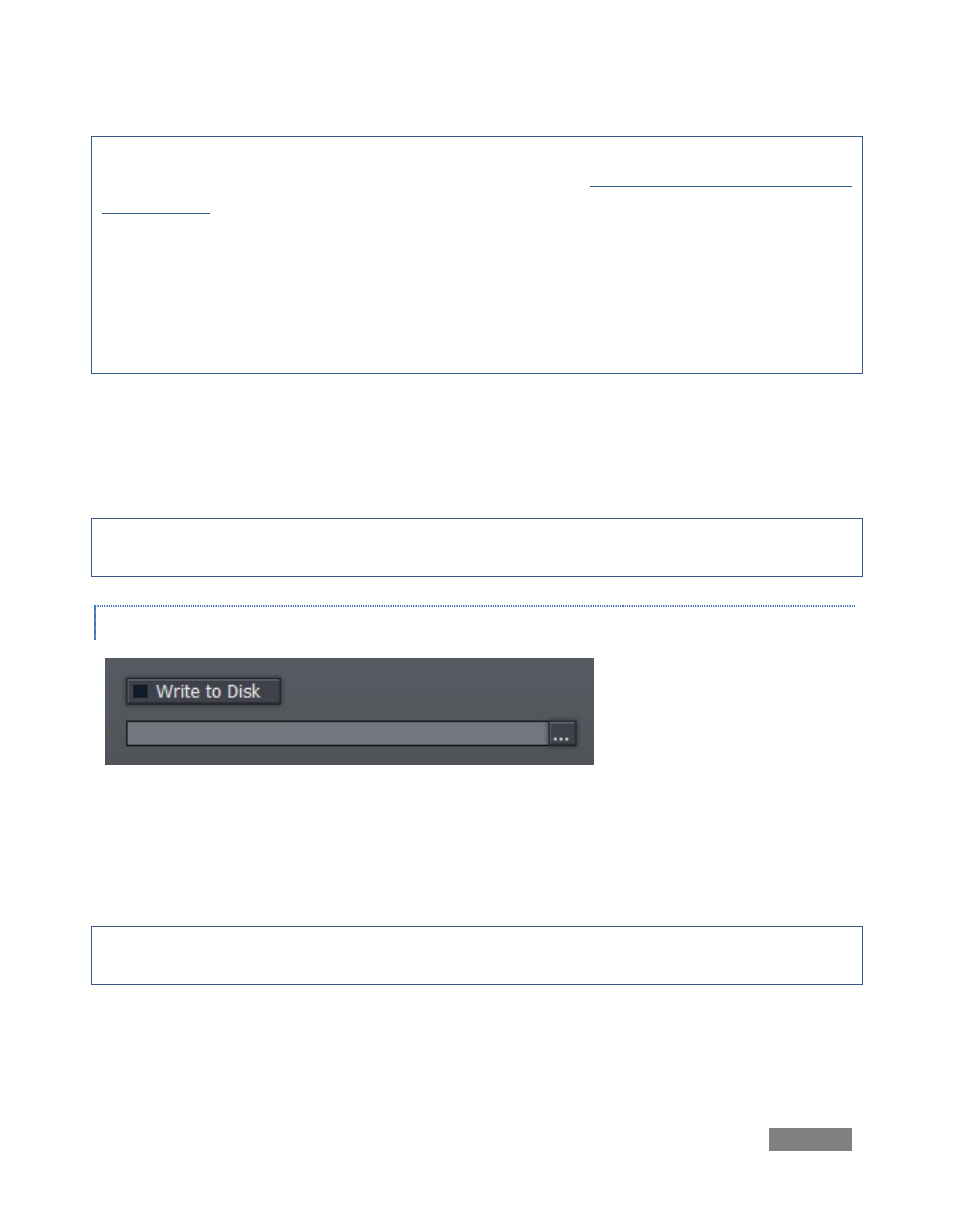
Page | 231
*IMPORTANT NOTE: If your TriCaster is connected to the network by a router, the IP number
shown in the location field is only valid for viewers connected on the same side of the router as
your TriCaster (as they might be in a local intranet configuration.
Routers provide a measure of network security by masking the details of systems connected to
them, thus preventing direct external access. The Location shown by TriCaster in this case is
merely a local number assigned by the router, not accessible to the world at large. To find out
how to provide external access to your stream in this configuration, please see Section 11.7,
Configuration and Troubleshooting for information on Routers and Port Forwarding.
You can provide any clients or streaming providers this mms: (Microsoft Media Server) address.
Entering this address into the File menu of Windows Media Player (using copy, and pasting it into
the Open URL window) will direct the player to show the stream from your system on client
computer system(s) connected to the Internet.
Hint: Most web browsers can be also configured to invoke a compatible player when required, as
well, but using WMP directly in this fashion may save some steps.
WRITE TO DISK
Figure 228
The Write to Disk option allows you to archive the live stream as a .wmv file (Windows Media
Video.) Click the ellipsis (the *…+ button) beforehand to choose where you wish TriCaster to save
the resulting file.
NOTE: If the Write to Disk option is chosen, it’s important to remember to turn off the Stream
Output button when the presentation concludes, or TriCaster will continue writing this file.