Miscellaneous, A.9.1, Obtain the live set constructor – NewTek TriCaster Studio User Manual
Page 242: A.9.2
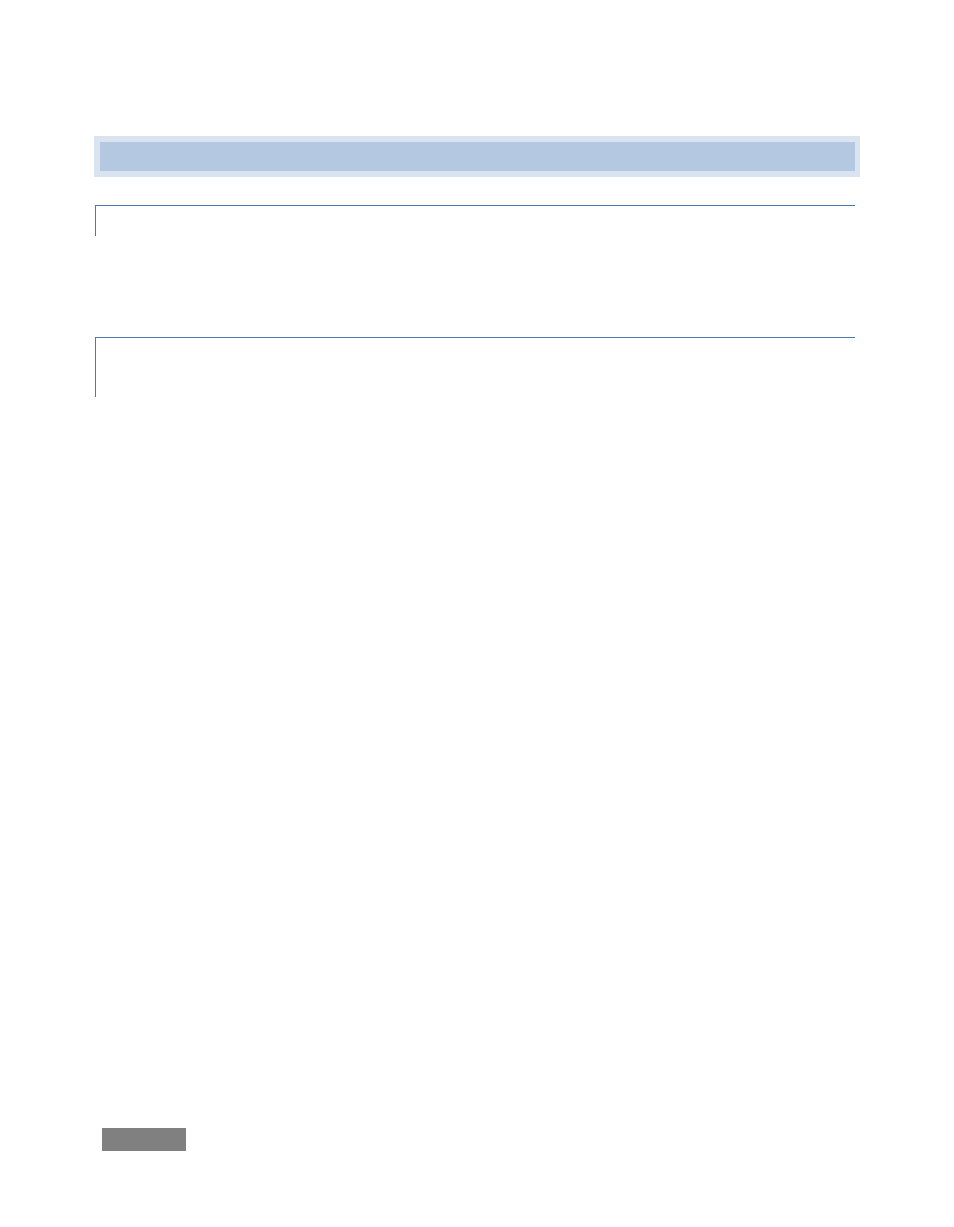
Page | 222
A.9 MISCELLANEOUS
A.9.1 OBTAIN THE LIVE SET CONSTRUCTOR?
The Live Set Constructor is available for download in the Downloads section of your personal
Registration area on the NewTek website (you will have to log in to see this page).
A.9.2 BOOT TRICASTER WITHOUT AUTOMATICALLY OPENING THE LIVE
PRODUCTION DESKTOP?
There are two ways to do this:
1. Hold Shift before TriCaster's splash screen comes up. If you do this soon enough,
TriCaster will launch to Administration Desktop.
2. Or, go to (Windows) Start | All Programs | Startup.
a. Right-click on the Startup folder, and choose Open All Users.
b. In the window that opens, remove the Launch TriCaster shortcut (by either
deleting it, or moving it to the desktop).
When TriCaster boots, it will go to the Administration Desktop – without launching the
Live Production desktop.