Streaming protocols – NewTek TriCaster Studio User Manual
Page 246
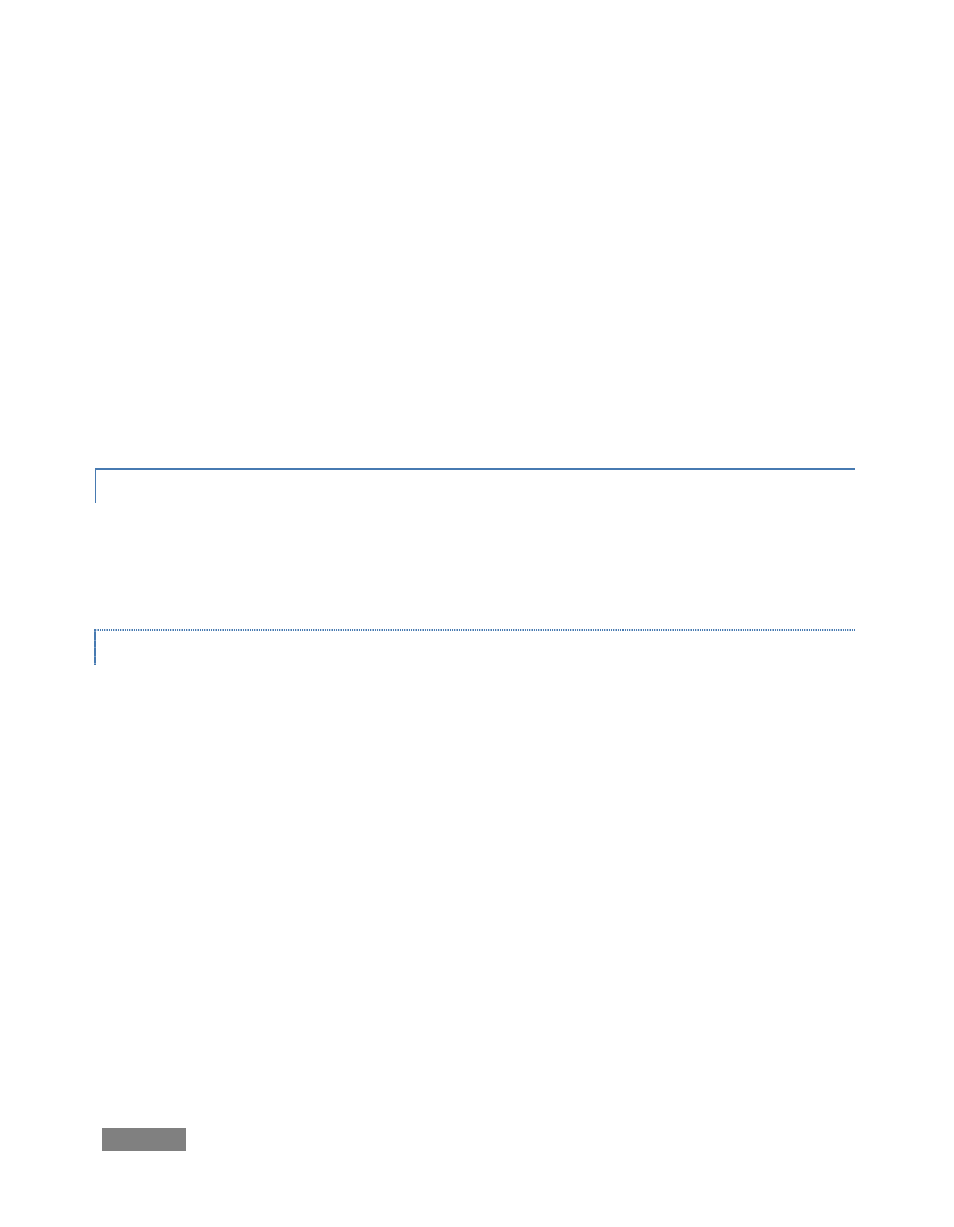
Page | 226
must pass through a small garden hose. Sadly, the stream will be quite insufficient, and
output from the ‘nozzle’ (the client player) will falter badly.
For reliable performance, try to ensure the potential upload bandwidth from your system to the
net is around twice the bitrate you choose. You can broadcast at a rate closer to your actual
ceiling, but reliable performance cherishes headroom. Also consider the expected download
abilities of your viewers. Ideally, a safety margin 1.5 times the stream’s bitrate is desirable. This
may mean you need to consider using a lower resolution, or lower framerate for your stream –
but doing so when required will generally deliver a smooth result, and is the wise course.
Nothing inclines viewers to turn away quicker than a stuttering, start and stop stream (see
Section 11.7.1 for some useful resources).
11.4.2 STREAMING PROTOCOLS
Additionally, there are two primary streaming methods, known as “Pull” and “Push.” Choosing
the best method for your needs is important. Let’s review each, and consider what is best for
your needs.
PULL BY END USERS
Simply put, the Windows Media Encoder in TriCaster allows your (networked) audience to
connect directly to it, and it distributes the stream to them. Connecting in this manner requires
you to have a connection with sufficient bandwidth to deliver a stream to each individual user.
For this reason, the simple Pull streaming method rarely works well for more than 1 or 2 viewers.
Advantages:
When TriCaster is not behind a firewall or does not have a public IP address, this is a
very simple way to let a few viewers watch your program stream.
Disadvantages:
Requires either a public IP address or requires users to be on the same network.
Facilities such as hotels or convention centers will usually not provide a public IP
address. Even if they do, getting them to open holes in their firewall is next to
impossible