Audio mixer – NewTek TriCaster Studio User Manual
Page 115
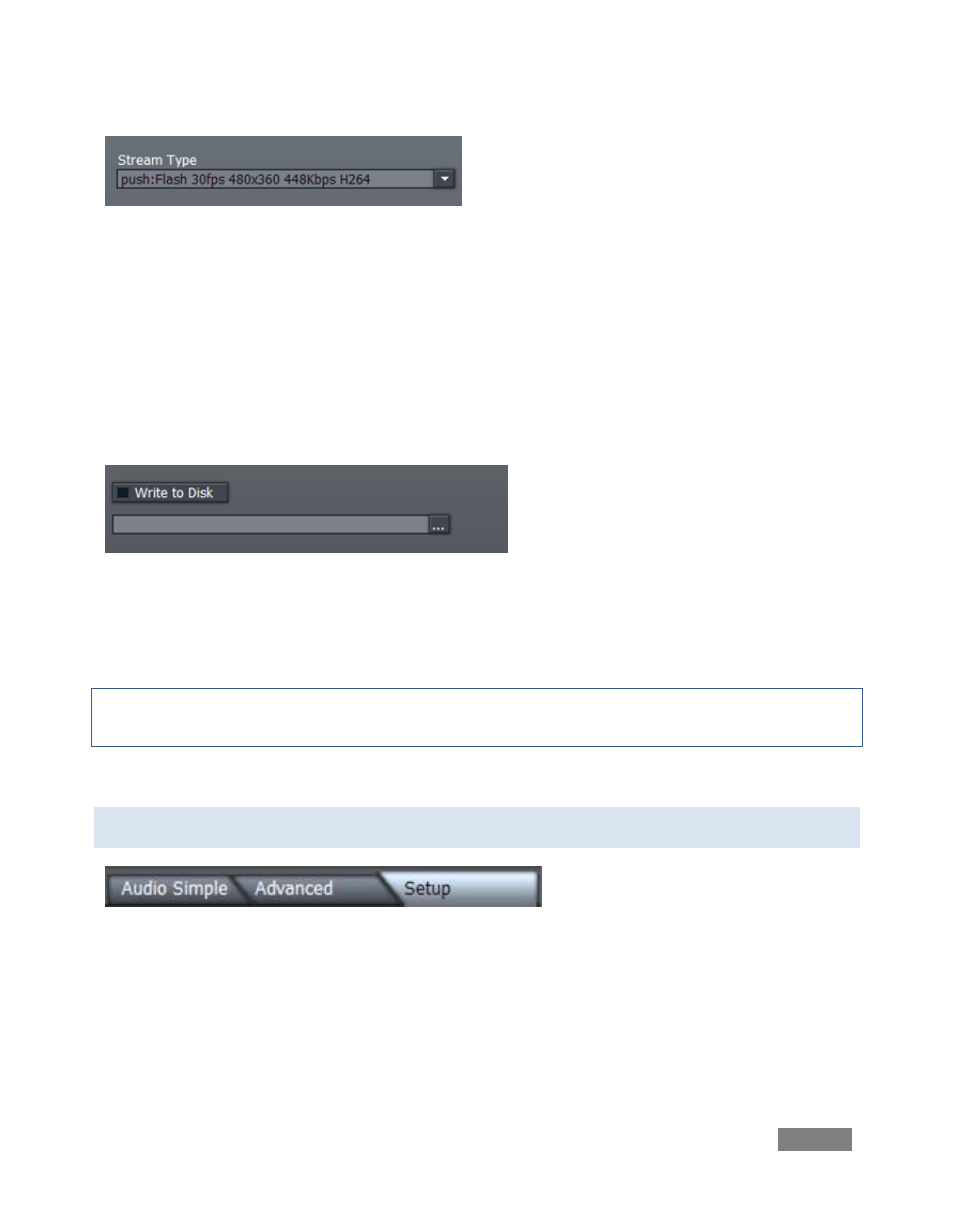
Page | 95
Figure 103
The Stream Type drop-down menu allows you to select various image sizes and bandwidth rates
for your Internet broadcast (and also provides other important option, including (Push or Pull)
Windows media or Flash streaming.)
The default Stream Type is a single Windows Media stream at one-half standard video resolution
(360x240 pixels), but you can modify this to suit your need and the capabilities of your Internet
connection (and that of your remote viewers).
Figure 104
The Write to Disk option allows you to archive the live stream as a file. Click the Browse *…+
button to choose where you wish TriCaster to save the resulting file.
Note: If the Write to Disk option is chosen, it’s important to remember to turn off the Stream
Output button when the presentation concludes, or TriCaster will continue writing this file.
6.11 AUDIO MIXER
Figure 105
TriCaster provides audio reinforcement and refinement of your Live Production presentation by
means of its integral audio mixer. The mixer features three tabbed panels, providing volume
control and equalization for the external inputs and the stereo channels of internal DDRs, as well
as source configuration options.