Name, Dv camera control – NewTek TriCaster Studio User Manual
Page 128
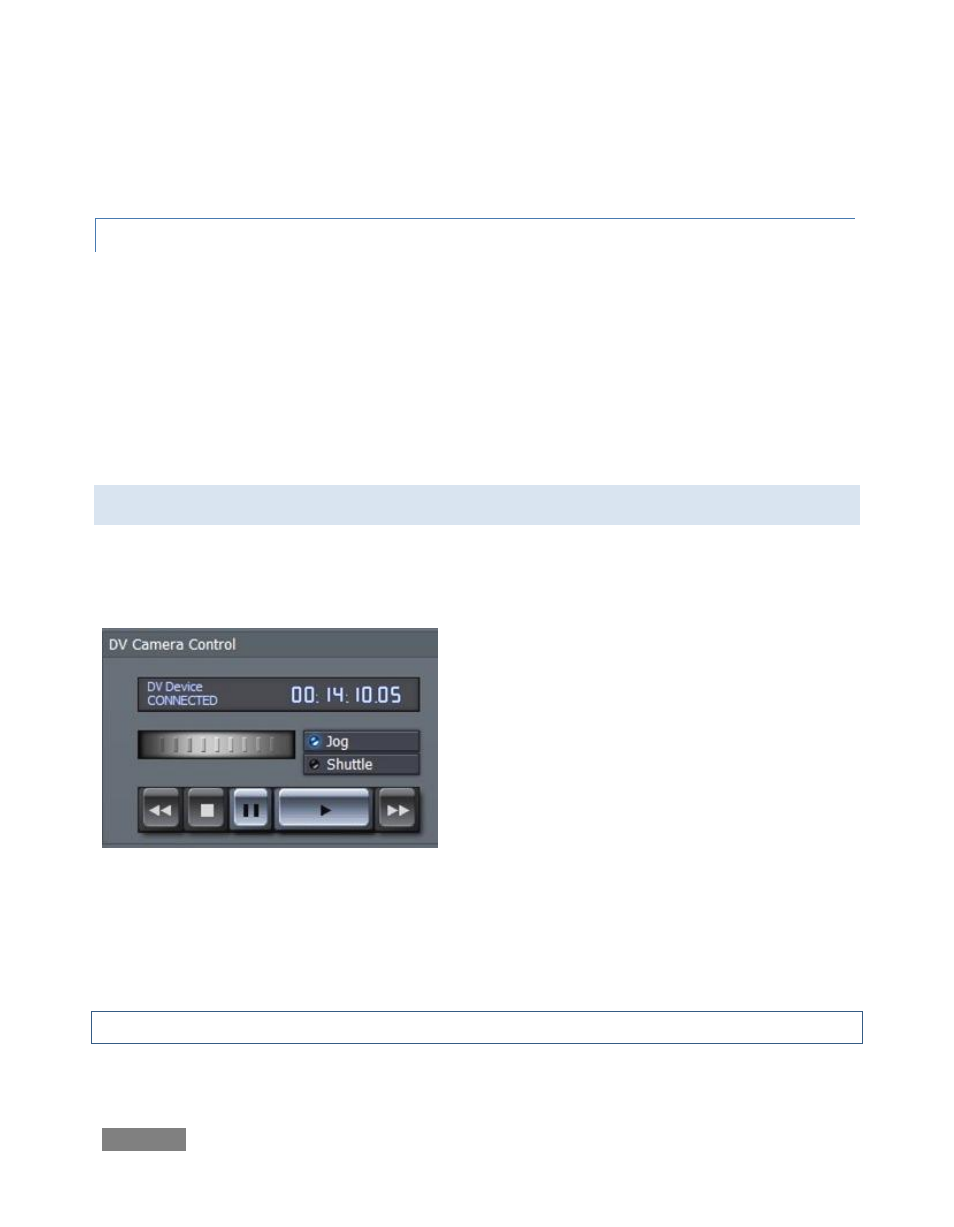
Page | 108
Enabling the switch labelled Use MPEG-2 Studio Profile instructs TriCaster to employ extended
encoding quality (see Section 0 for more details to help you decide if this option is for you).
7.1.3 NAME
The Name field allows you to type in a base name for your captured files. TriCaster will
automatically increment all subsequent captured filenames numerically. (So, if you use the
filename “MyCapture”, the clips you capture subsequently will be named “MyCapture001”,
“MyCapture002”, etc.)
Finally, the Capture Details pane shows a gauge to inform you how much free space remains on
your TriCaster.
7.2 DV CAMERA CONTROL
DV Camera Control allows you to connect a standard definition Digital Video (DV) camera or
deck to TriCaster using your choice of the 4 pin or 6-pin connections provided, and a suitable
cable.
When a DV source is detected, the status indicator
updates to read DV Device CONNECTED, and the
transport controls become active, allowing you to
rewind, stop, pause, play or fast forward the tape.
The time-code display indicates your position on
the tape. Time values are displayed in the format
Hours:Minutes:Seconds.Frames.
The horizontal Jog/Shuttle wheel is activated by dragging left or right with the mouse, in a
manner similar to other knobs in TriCaster STUDIO. Select either the Jog or Shuttle switch to
determine the mode of operation for the wheel.
Note: Analog sources and SDI do not provide similar machine transport controls
Figure 118