Other resources, Tricaster streaming, Pull profiles – NewTek TriCaster Studio User Manual
Page 249
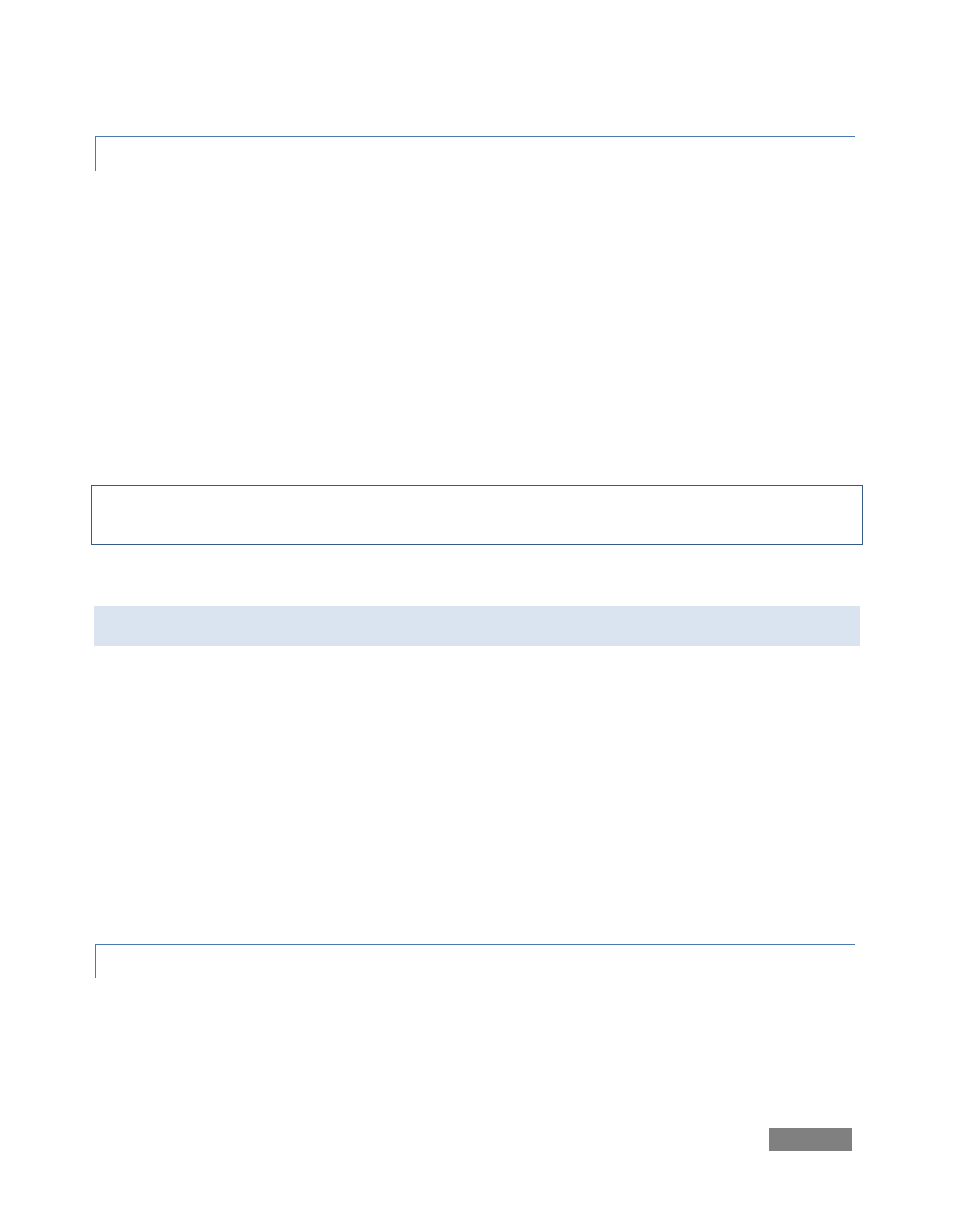
Page | 229
11.4.4 OTHER RESOURCES
If you’re still struggling with the differences between Push and Pull streaming methods, you can
find lots of online resources (in addition to excellent information available in NewTek’s user
forums!)
The popular web resource Wikipedia® hosts many articles on the subject, notably these two:
Microsoft even hosts an animation on the subject at:
www.microsoft.com/windows/windowsmedia/knowledgecenter/wminaction/streaming_pushpull.asx
(Ignore the detailed discussion of configuring the encoder, and just enjoy the pretty pictures -
TriCaster makes that part easy for you!)
11.5 TRICASTER STREAMING
Sending your video program output across a network (whether a local intranet or the Internet)
can be almost as easy as connecting TriCaster to the network and pressing the Stream Output
button on the lower left corner of the Live Production tabbed panel.
All the settings you need to configure your streaming output are located in the panel displayed
when you click the Record/Stream tab (near the center of the LIVE Production tabbed screen.)
As mentioned above, TriCaster offers two encoding methods -- Adobe Flash® and Microsoft
Windows Media™), along with two streaming modes Push and Pull. (We discussed these earlier
in this chapter, and you’ve likely decided which is best for your purposes.)
11.5.1 PULL PROFILES
If you are streaming internally (to people in your building or inside your own corporate firewall),
Pull streaming may well provide the easiest approach. (Be aware that since your stream may be