Audio setup – NewTek TriCaster Studio User Manual
Page 119
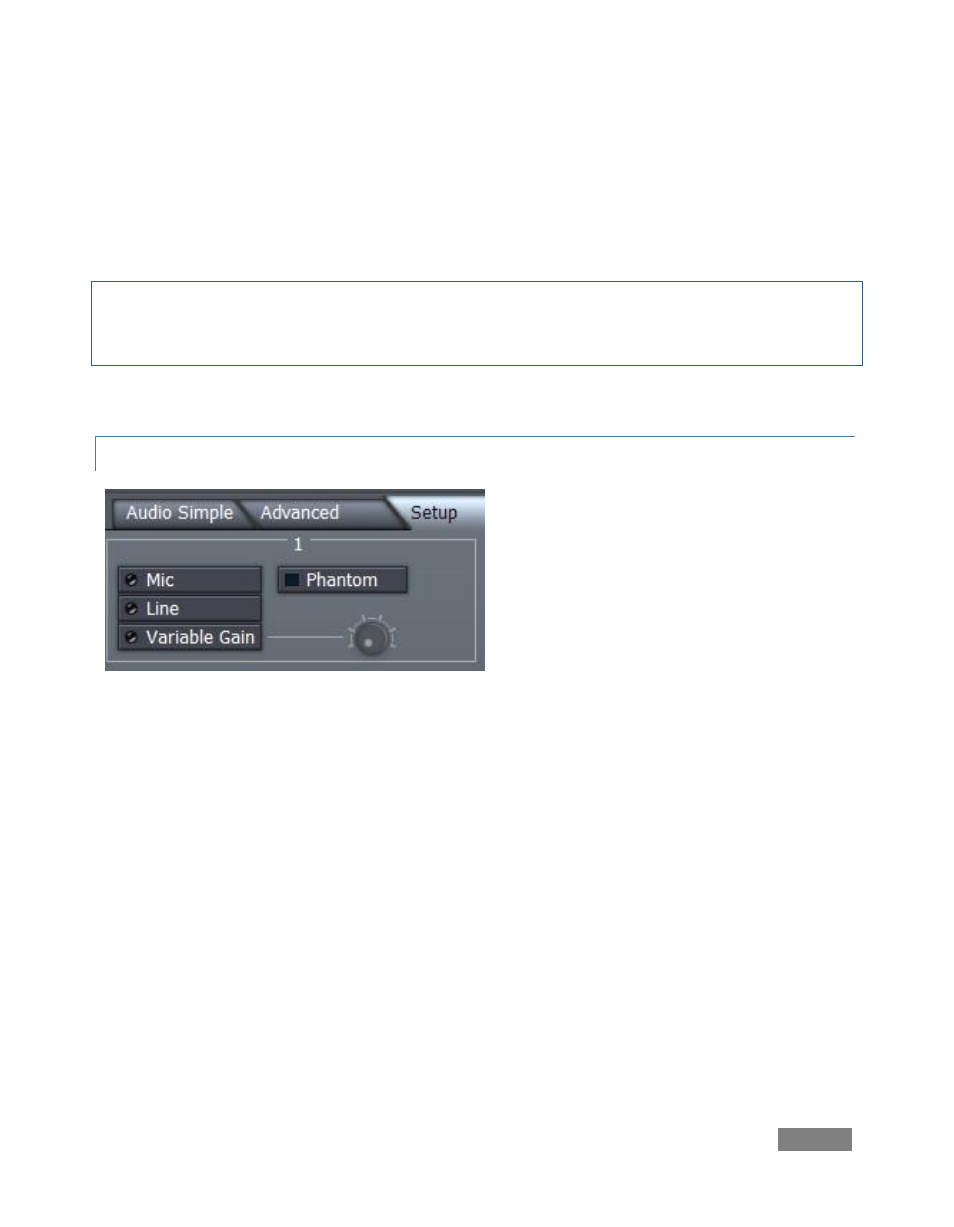
Page | 99
Pan is turned all the way to the right, the sound from the channel is sent exclusively to the right
channel.
Balance, however, simply modulates the level of left or right channel output, raising or lowering
it. Unlike Pan, Balance does not move sound from a source channel left or right.
Hint: As usual, double-clicking a knob returns it to its default setting. Also, bear in mind that
adjusting the relative level of part of the audio spectrum using the EQ controls affects the overall
level for that channel, which may in turn call for compensating adjustments of the main slider.
6.11.5 AUDIO SETUP
The final audio tab is Setup (Figure 111). This pane provides Mic or Line level selection, for
inputs permitting you to accommodate low-impedance microphones and high impedance (line
level) inputs.
When enabled, the Phantom button sends power to microphones requiring it. As widely varied
levels can be encountered in dealing with audio equipment, a Variable Gain switch is also
provided. Turning the nearby Trim knob clockwise allows you to accommodate most common
audio sources.
Figure 111