E.3.2, Dv deck control, E.3.3 – NewTek TriCaster Studio User Manual
Page 284: Playback, E.3.4, Drag and drop
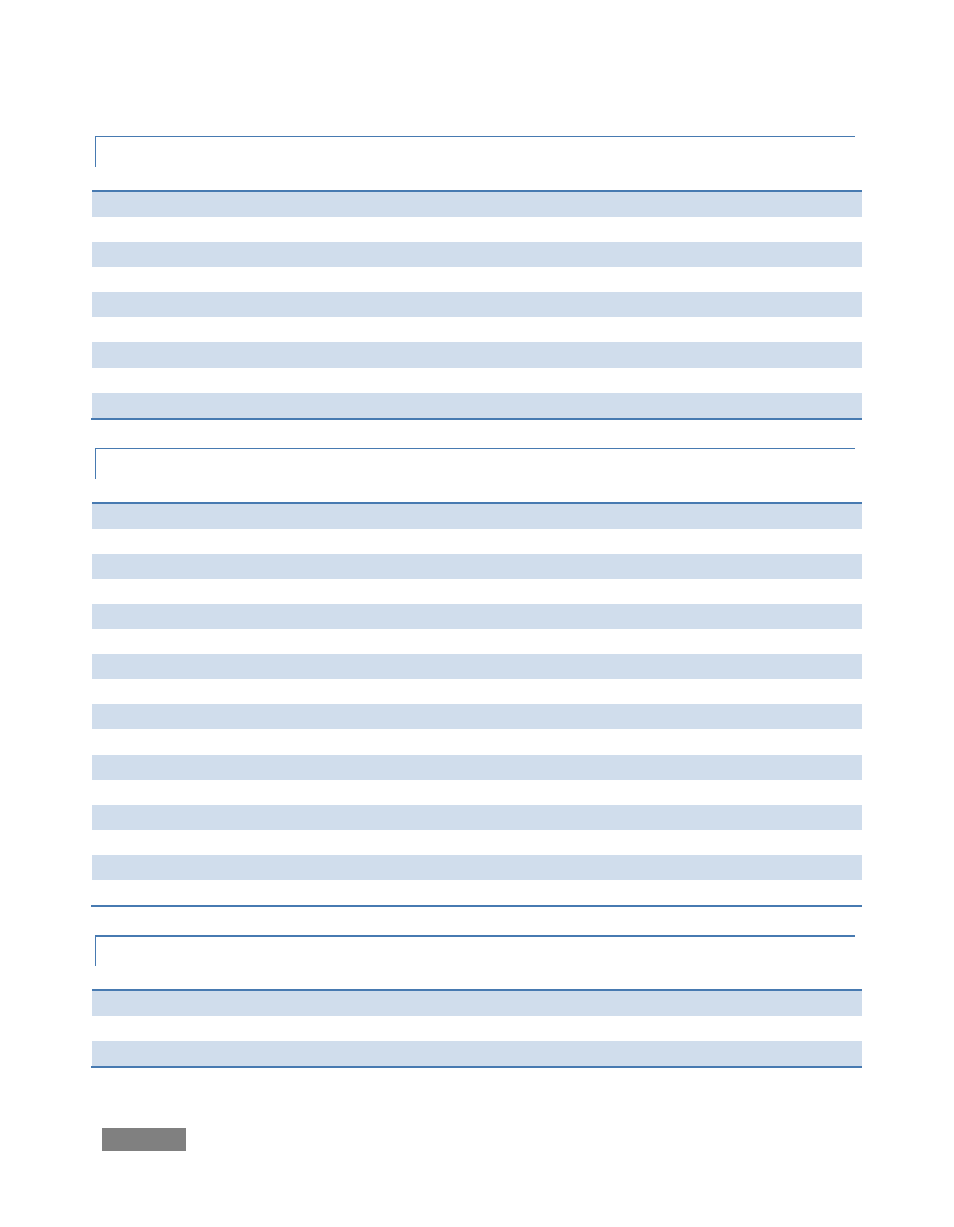
Page | 264
E.3.2 DV DECK CONTROL
Reverse Shuttle
J
Pause / Play
K
Forward Shuttle
L
Rewind
Shift + J
Stop
Shift + K
Fast Forward
Shift + L
One Frame Back
Alt + J (when paused)
One Frame Forward
Alt + L (when paused)
Go to Time Position
Ctrl + G
E.3.3 PLAYBACK
Play/Stop
Spacebar (or K)
Pre-roll and Play
Shift + Spacebar
Backwards/Forwards
J / L
Rewind/ Fast Forward
Shift + J / L
Stop/Go to start
Ctrl + K
Go to Time position
Ctrl + G
Go to Start/End of project.
Home / End buttons
Step through clips
Up / Down arrows
Step through clips and zoom (timeline)
Shift + Up / Down arrows
One Frame Back
Left Arrow… 1 or Alt + J
One Frame Forward
Right Arrow… 2 or Alt + L
Five Frames Back
Shift + Left Arrow… or 3
Five Frames Forward
Shift + Right Arrow… or 4
One Second Back
Ctrl + Left Arrow
One Second Forward
Ctrl + Right Arrow
Adjust Offset (-/+ 1 frame)
Alt + Left/Right Arrow
E.3.4 DRAG AND DROP
Clone
Ctrl + drag
Inherit
Alt + drop item
Preview in and out points
Alt + rollover