NewTek TriCaster Studio User Manual
Page 170
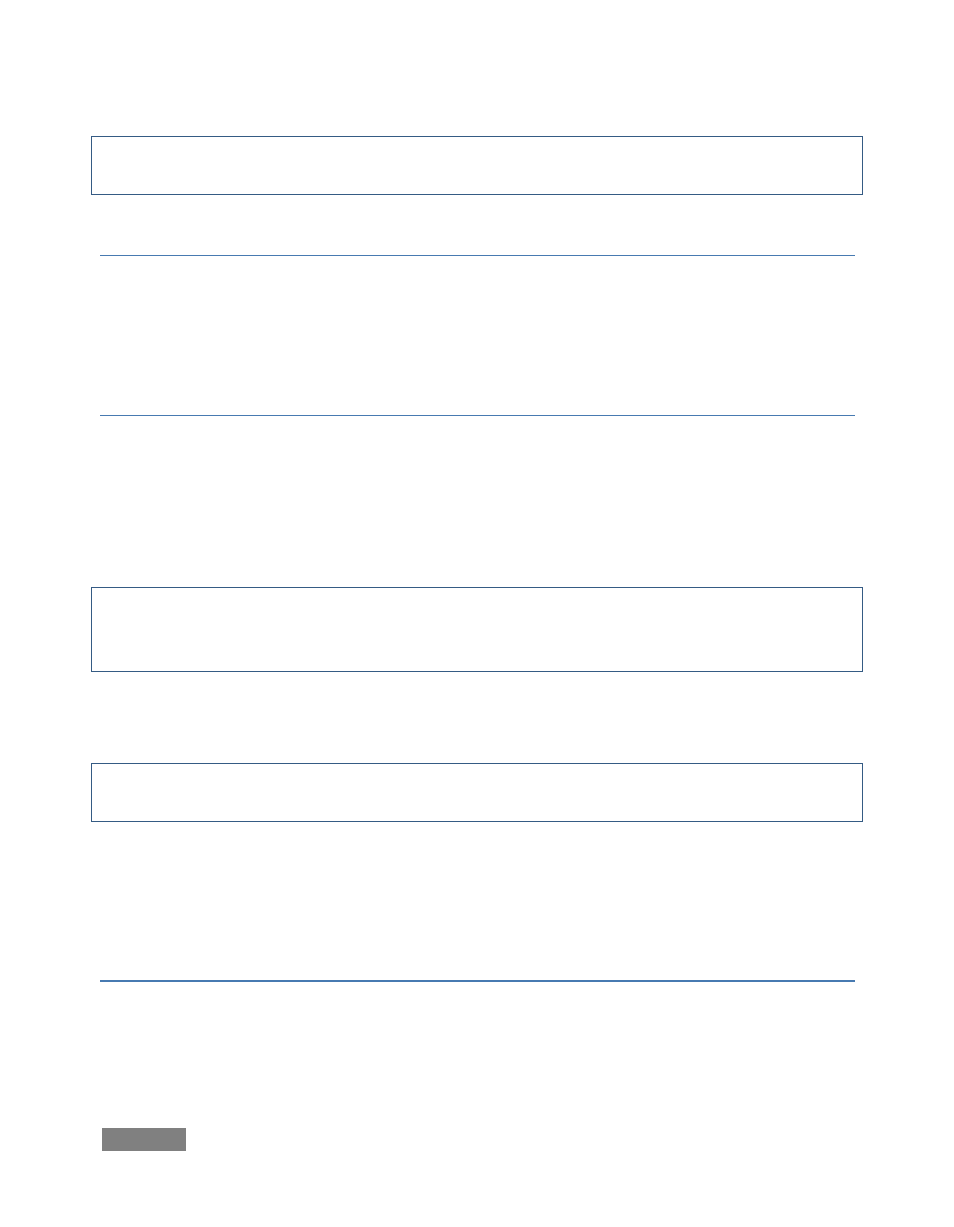
Page | 150
Hint: Use High Quality sparingly. The result often looks just fine, especially when a clip has not
had its position animated.
IMAGE SUPER-SAMPLING
ISS maximizes image fidelity during scaling, and is off by default because of the increased
processing it demands. Enable it only if you notice any minor problems at the edge of clips or
graphics when the source is being dramatically scaled (ISS has no effect on clips at 100% size).
BG COLOR
If the clip is displayed at less than project size, the default background in non-image areas of the
Output is black. BG Color allows you to specify another color (a useful ability when producing a
photomontage, for example.) Click the color swatch next to BG Color to open a Color Picker, or
use the RGB knobs or direct entry fields to set the BG color. You can also right-click in the box to
activate the Eyedropper tool, and then select a color from anywhere on the desktop.
Hint: When you right click and drag from the color swatch to anywhere in the interface, the color
in the swatch updates as you move the cursor. The actual color selection is only made when you
release the mouse button.
(Before trying this, change the Size setting to 70%, so you can view the results of your
experiments un-obscured.)
Hint: Remember that holding the Ctrl key when you twist knobs or drag sliders enables 10X
accuracy.
Like most Control options, color settings can be keyframed over the duration of the clip. So you
could start out with a white frame, turn it to red in the middle of the clip, and by the end, make it
green.
BG RENDER
This setting forces the section of the timeline occupied by the clip to background render. This is
useful for particularly complicated sections of the project that tend to stutter on playback.