Setting up, Command and control – NewTek TriCaster Studio User Manual
Page 31
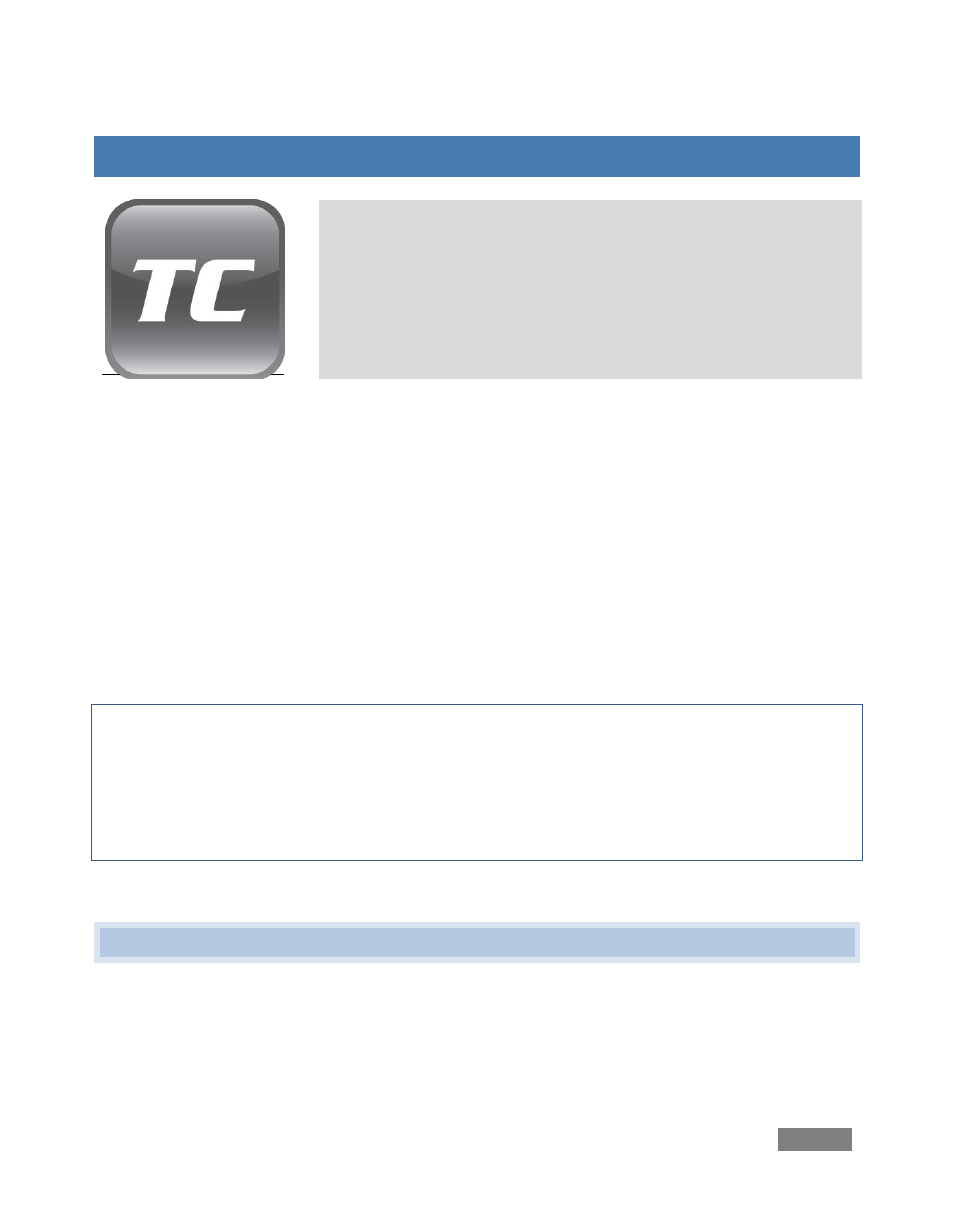
Page | 11
4
SETTING UP
This chapter explains how to properly connect power, external
control devices, monitors and audio visual sources to your NewTek
TriCaster system.
It also reviews registration for warranty purposes and technical
support. After completing this short section, you’ll be all set to
continue into the Quick Start chapter that follows it.
To begin, let’s review ‘what came in the box’:
NewTek TriCaster
Manual
Registration Card
A/C power cord
Keyboard and mouse
DVI-to-DB15 (VGA) adapter
S-Video Cable
TriCaster Utilities for PC Network Sharing and Content Sharing (CD)
BNC to composite video adapters
DVI-to-HDMI cable (TriCaster BROADCAST only)
Hint: NewTek offers an optional TriCaster hardware and software, such as the LiveControl™
control surface, LiveText™, a great external live titling and graphics solution called that
communicates with TriCaster across a network, the TimeWarp™ instant replay controller, and
much more.
See the NewTek website at http://www.newtek.com for more details.
4.1 COMMAND AND CONTROL
Let’s begin by removing TriCaster from the box, connecting the supplied keyboard and mouse to
your TriCaster, and hooking up your monitor.