Control panel tabs, View – NewTek TriCaster Studio User Manual
Page 192
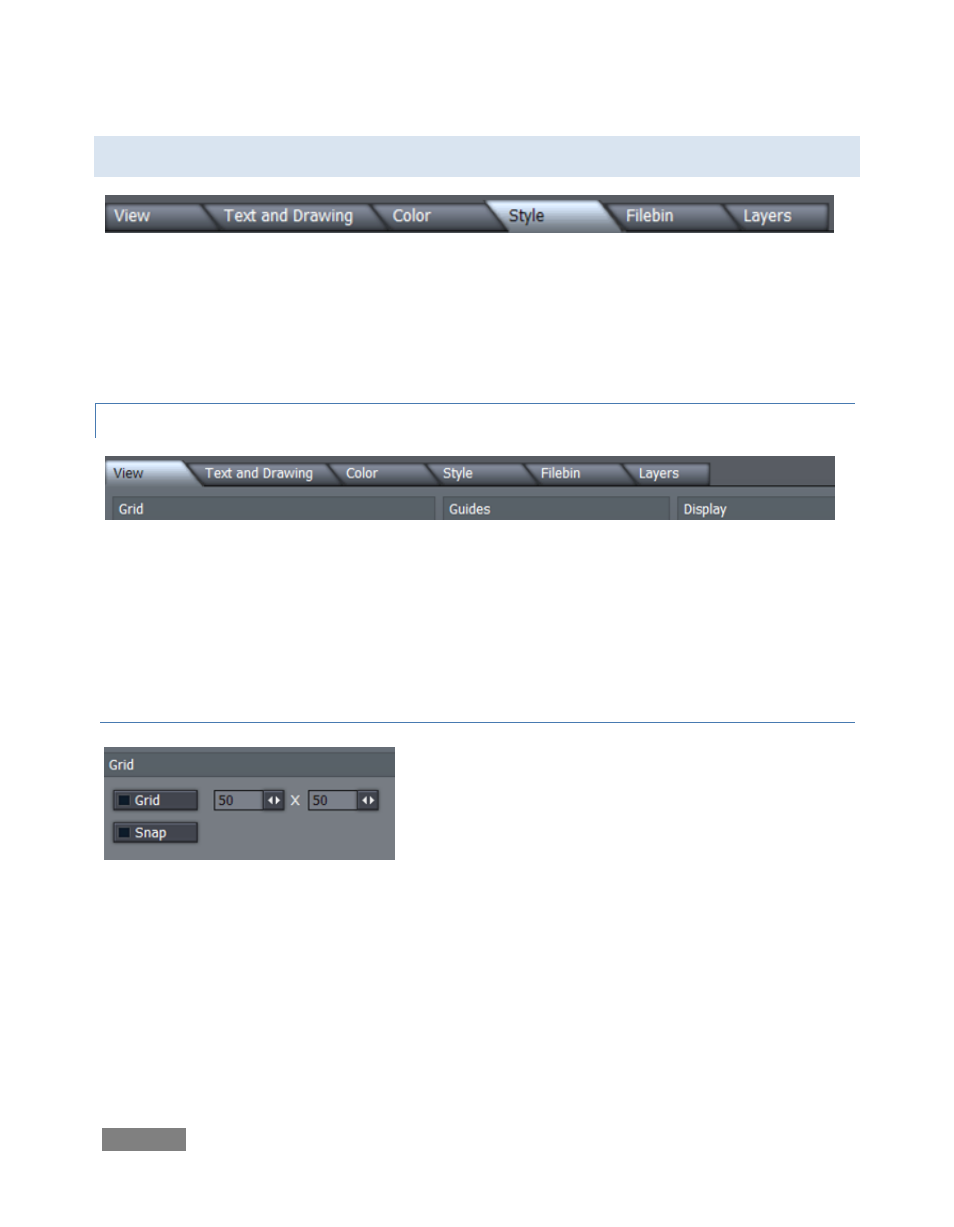
Page | 172
9.5 CONTROL PANEL TABS
Figure 187
Near the bottom of the screen (beneath the Motion Panel) is the multi-tab Control Panel. The
individual panels provide precise command over countless text and graphic object attributes, as
well as their organization and management.
9.5.1 VIEW
Figure 188
The View tab reveals three sections, Grid, Guides and Display. These all add one or another type
of overlay to the Canvas above, as an aid to composing your graphic and text pages on. As you
would expect, none of the overlay elements appear in the final output.
GRID
Define a grid to help you align objects on the Canvas in
specific arrangements.
The two numeric entry fields with associated mini-sliders
adjust the width and height of cells in the grid.
The Grid switch toggles the grid overlay on/off. Enabling Snap effectively makes the lines of the
grid somewhat magnetic - you are not restricted to placing items exclusively along the grid lines,
but the cursor is drawn toward them, making it easy to do so if you wish.
Figure 189