NewTek TriCaster Studio User Manual
Page 271
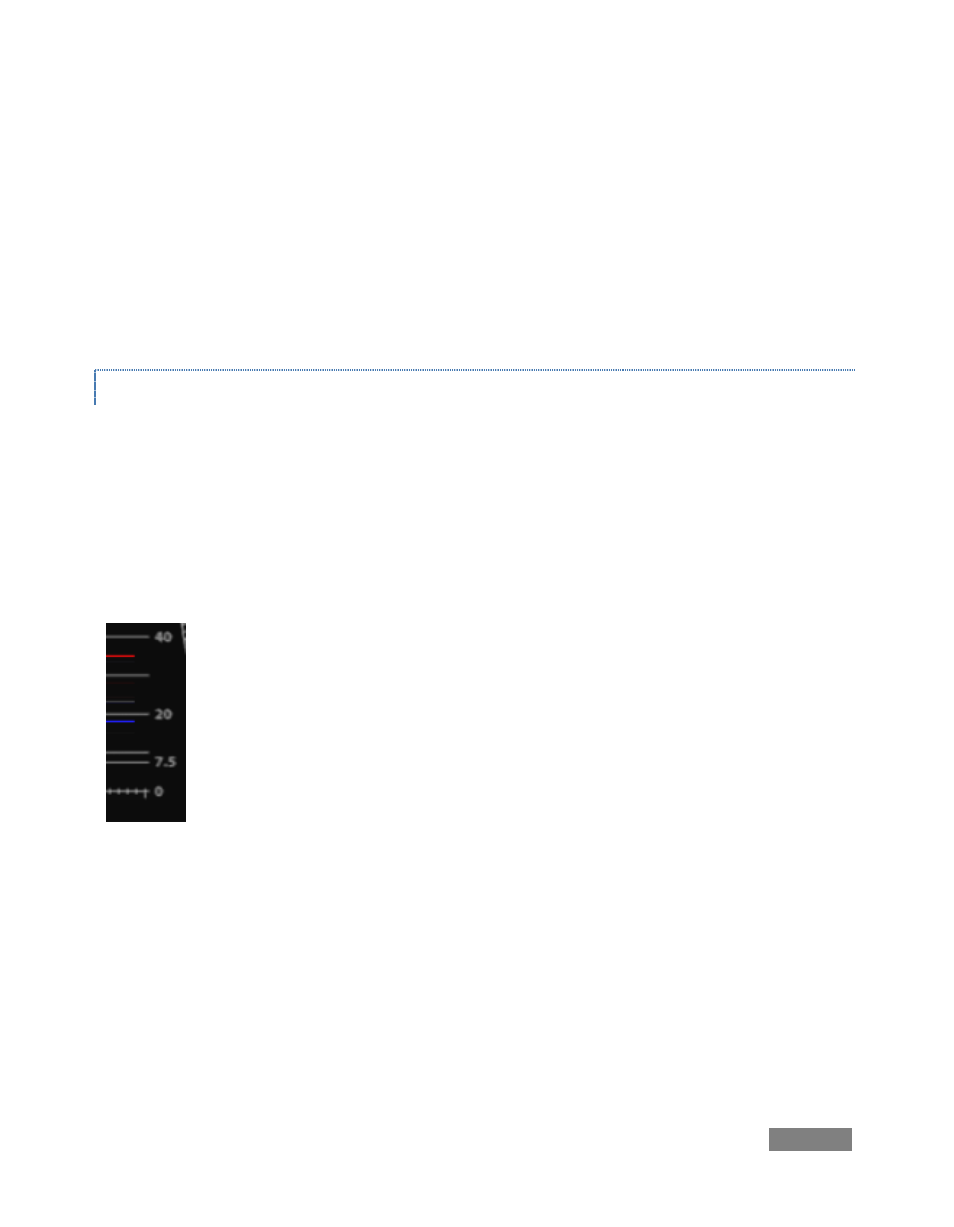
Page | 251
Instead, parts of the image that are nearly white are boosted, eventually also becoming white.
Meanwhile, black portions of the picture are tending towards gray. Since white cannot become
whiter, and black has become gray, we could say that the dynamic range of the image has been
narrowed. The net result is a less vibrant image.
The same thing is true for video from your cameras. If the black and white levels from the
camera are incorrect, you are effectively losing either shadow or highlight detail. For this reason,
the first thing many do is calibrate their camera for correct levels.
WAVEFORM MONITOR
For video engineering purposes, the scale between black and white is defined in IRE units (IRE
being an acronym for “Institute of Radio Engineers”). White is pegged at 100 IRE. For PAL (and
NTSC-J) countries, black is defined as 0 IRE. For NTSC lands, black properly sits at 7.5 IRE.
Using TriCaster’s Waveform monitor (in the Live Desktop’s Preview Scopes tab), you can actually
see the IRE values for your video sources graphed on a vertical scale (select the source on the
Switcher’s Preview row).
Confirming that the black and white levels your camera is sending TriCaster are
correct is as simple as sending first black, and then white, and reading the value
from the scale.
Connect your camera to the correct TriCaster input, block the lens so it receives no illumination,
and check the level shown in the Waveform monitor. For NTSC, it should be 7.5 IRE, for all
others, 0 IRE.
To check white, use a standard white card or even a sheet of white paper. Ensure that it is
evenly illuminated with the same lighting your main subject will receive, move or zoom to fill the
viewfinder with it, and confirm that the Waveform monitor is showing 100 IRE.
Figure 236