NewTek TriCaster Studio User Manual
Page 279
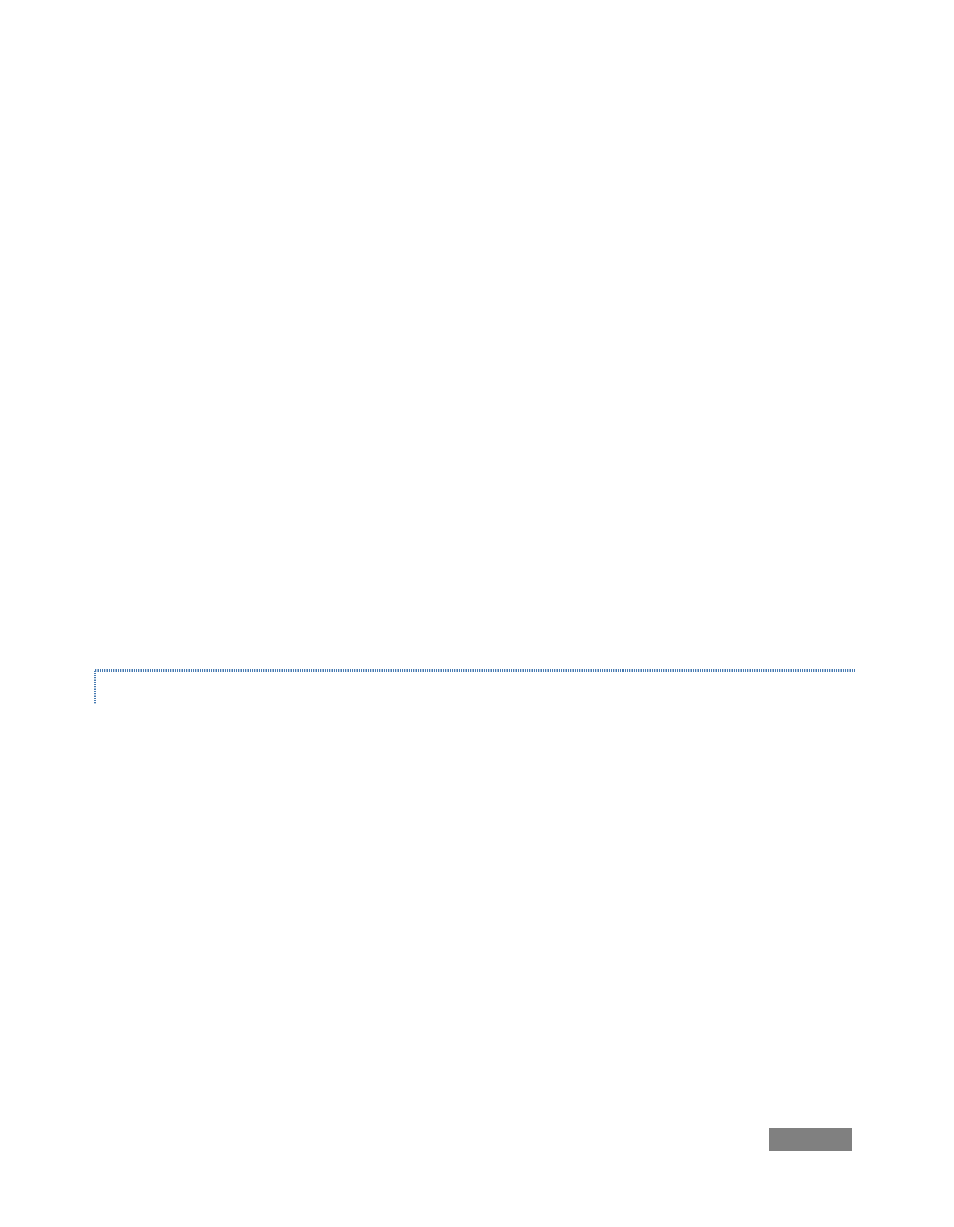
Page | 259
2. If the monitor lacks a “Blue-gun only” feature, you can obtain a colored filter such as a
Kodak Wratten #47B gel, and hold that between your eyes and the monitor for a similar
result.
3. Tweak the Color (or Saturation) knob until the small rectangular patches at very bottom
of the tall upper bars on the extreme right and left of your screen merge with the tall
bars above.
4. Tweak the monitor’s Hue control until the small rectangles beneath the third and fifth
tall upper bars likewise blend into bar above.
5. You may need to redo the last two steps several times, balancing the adjustments of
these two controls until all four of the lighter bars evenly match the smaller rectangles
just beneath them. (Note that a perfect match simply may not be possible on some
monitors.)
6. Check your results with some familiar imagery, and make any further tweaks you feel
are required.
PAL
1. If your monitor has a “Blue-gun only” setting, enable it. Raise the Color or Saturation
setting until the three right hand bars all appear to be the same shade.
2. If the monitor lacks a “Blue-gun only” feature, you can obtain a colored filter such as a
Kodak Wratten #47B gel, and hold that between your eyes and the monitor for a similar
result.
3. Turn off the “Blue-gun only” feature (or dispense with the filter if you used one), and
examine the red bar. It should appear not be so vivid that it bleeds onto the nearby
bars.
4. Check your results with some known familiar imagery, and make any further tweaks you
feel are required.