The live production tab, Input setup and switching – NewTek TriCaster Studio User Manual
Page 43
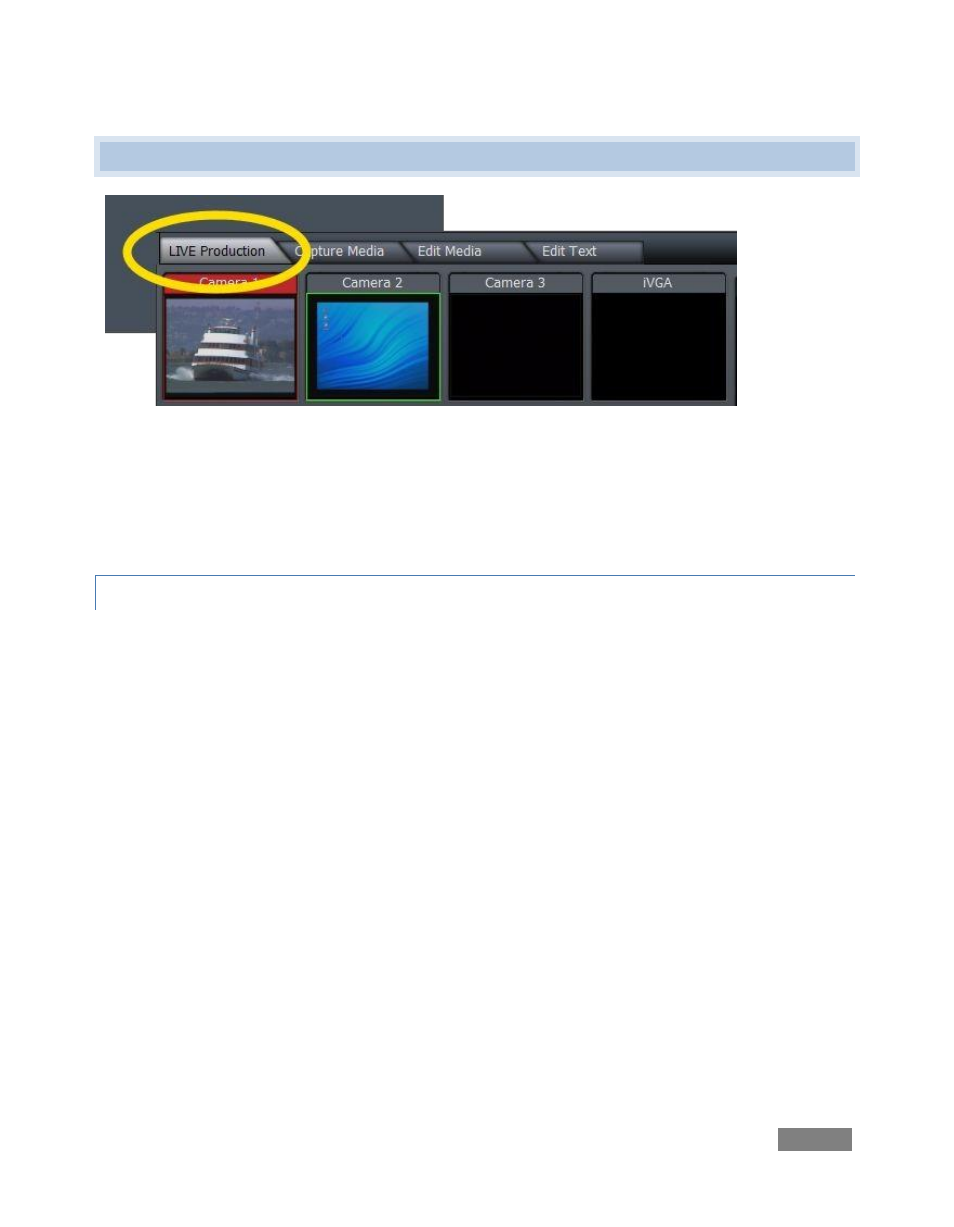
Page | 23
5.2 THE LIVE PRODUCTION TAB
Figure 7
The LIVE Production panel has its own tab at the top of the screen. The video stream selected
the Live row of the Switcher constitutes TriCaster’s primary output, before the addition of any
downstream LiveSet virtual set or overlays.
5.2.1 INPUT SETUP AND SWIT CHING
1. Connect video sources to Input 1 and Input 2 on TriCaster’s front panel, using the
appropriately labeled connector(s) for your camera and cable connection type.
2. Click the Input Setup tab, and then click the triangle button beside the Input field. Select
Input 1 in the drop-down menu.
3. Under Type, at right, click the button appropriate for the source attached to Input 1 (a
blue LED in the interface illuminates to confirm your choice).
4. Click the triangle beside the Input field again, and this time, select Input 2.
5. Send Input 1 to TriCaster’s output – click the button labeled 1 on the second (Live) row
of the Switcher (Figure 8).