NewTek TriCaster Studio User Manual
Page 207
Advertising
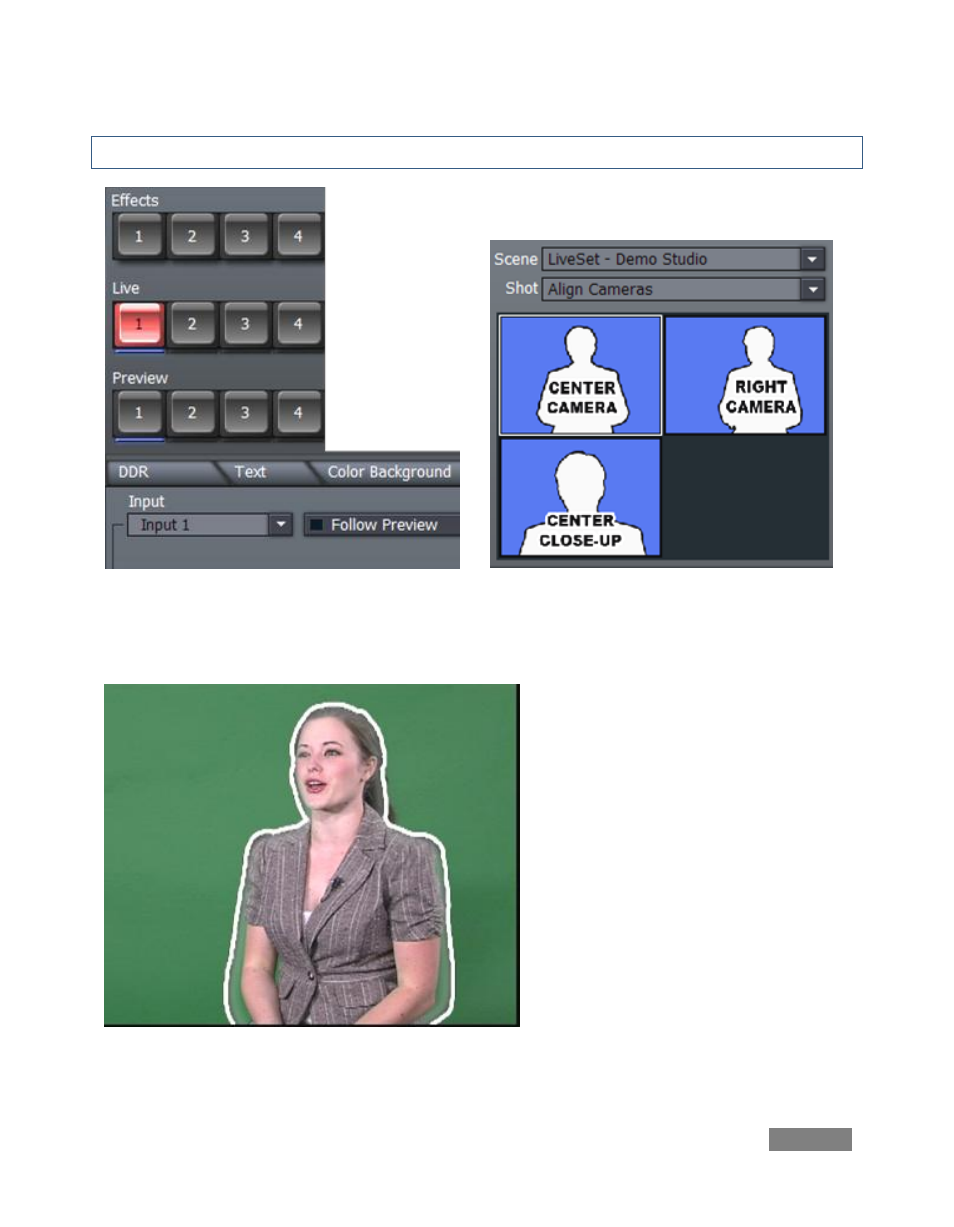
Page | 187
Hint: just a reminder -- for ideal results use the best source and connection available for this part.
Figure 210
Figure 211
Select the camera on the Switcher’s Live (or Preview, if working in a live setting) row and the
Input Setup panel’s Source menu.
Choose a LiveSet in Effects, Align
Cameras for the Shot, and click any
quadrant below.
Then direct your talent into position
using the white profile overlaid on the
appropriate Output monitor - LIVE or
PREVIEW - as guide.
Figure 212
Advertising