Configure panel (broadcast) – NewTek TriCaster Studio User Manual
Page 120
Advertising
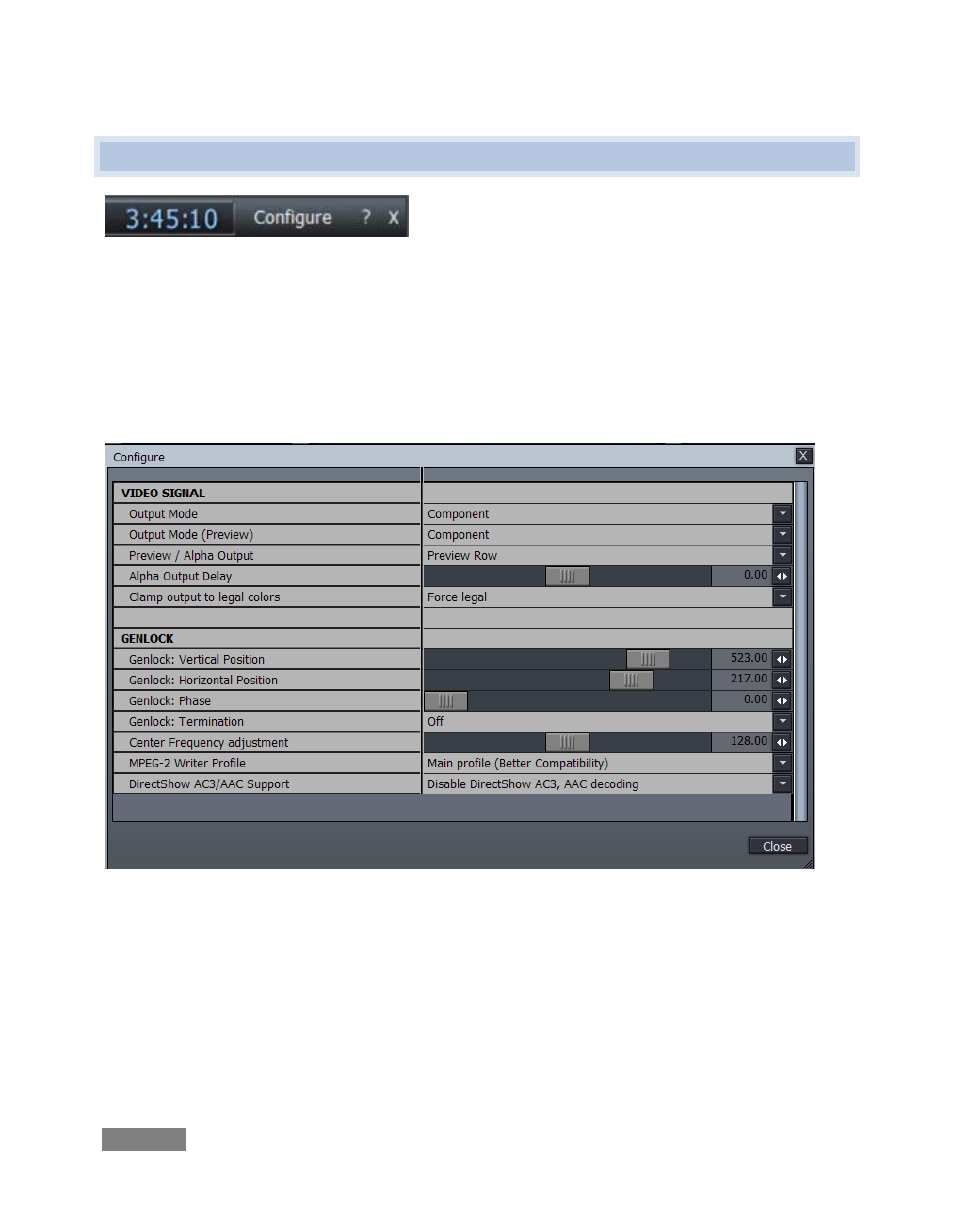
Page | 100
6.12 CONFIGURE PANEL (BROADCAST)
Figure 112
The TriCaster BROADCAST model features an additional configuration panel not found on the
other models. This Configure panel provides control over some advanced preference settings.
To open this panel, click the Configure button at upper right in the LIVE Production desktop
titlebar, beside the time display – see Figure 112.
Figure 113
Optional settings are grouped in two main categories – Video Signal and Genlock. The panel lists
various optional settings in a column at left. For each item listed, a corresponding menu option
or numeric slider is provided in the right-hand column.
Advertising