Popoff, Printtest – Fluke Biomedical Cufflink User Manual
Page 106
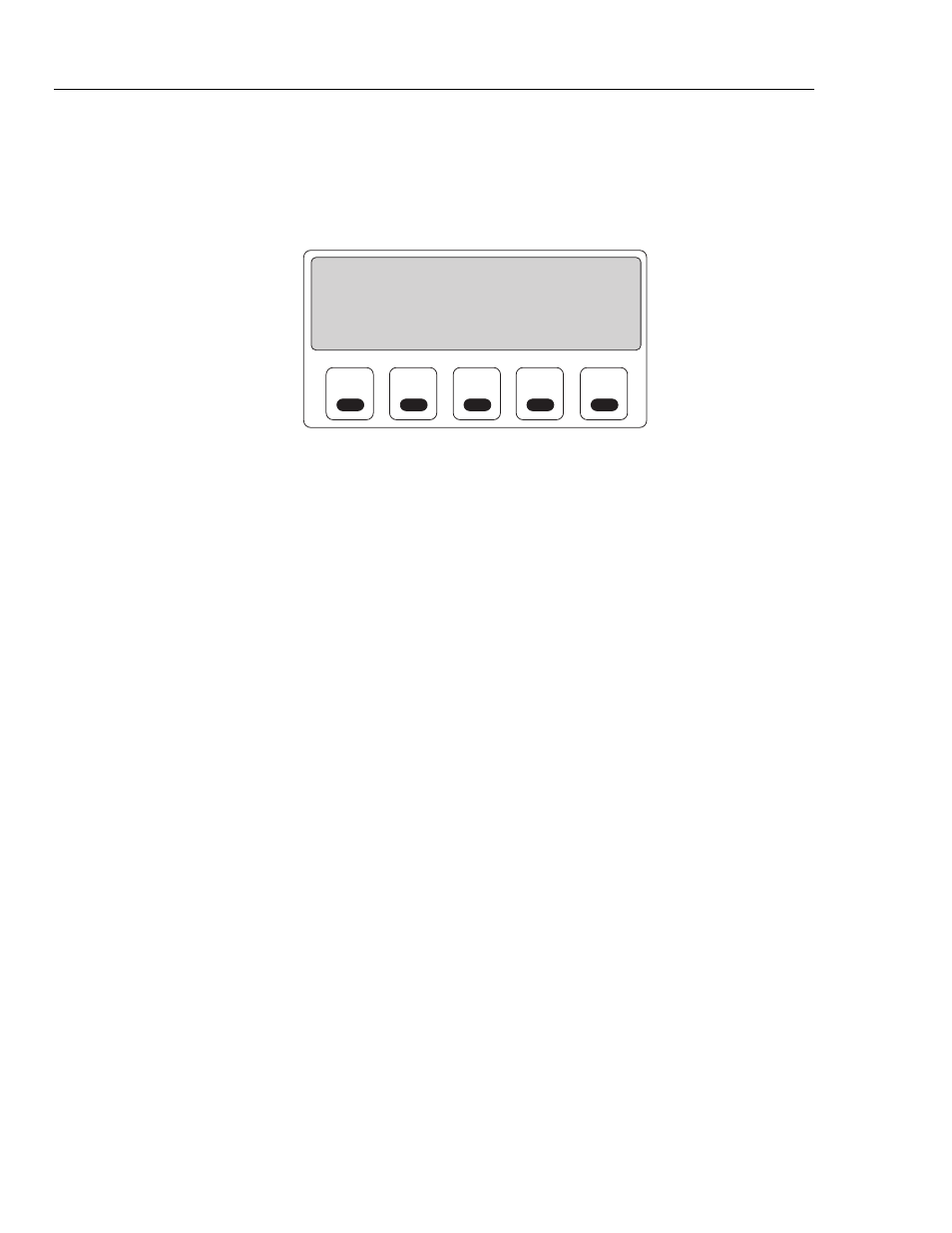
Cufflink
Operators Manual
3-32
POPOFF
Use this command to test the NIBP monitor's emergency release valve via the Pop Off
display shown in Figure 3-4. Although the
Esc
key is disabled during this test, the
function keys remain enabled. This characteristic is useful when using the Analyzer with
the medTester in the checklist mode. There are no parameters for this command.
F1
F2
F3
F4
F5
*** Pop Off ***
Pressure actual
(mmHg):
2.52
Pressure peak
(mmHg):
46.32
Zero
Pressure
Reset
Pop Off
Pump
Release
Pressure
fcv057.eps
Figure 3-4.
Example
Test the overpressure valve
Command
popoff
Results
The Analyzer tests the overpressure valve.
Returned
Data
*
PRINTTEST
Use this command to test the parallel printer. The Analyzer sends a data string that says
Printer test message. If this message prints, the printer is connected and working
properly. If the printer is not ready to print (unconnected, turned off), the Analyzer
displays a Printer Not Ready message. In response to this message, press the Ent key on
the keyboard to try again or the Esc key to quit.
Example
Do a print test.
Command printtest
Results
The printer prints Printer test message.
Returned
Data
*