Setting zero pressure, The makearm display appears – Fluke Biomedical Cufflink User Manual
Page 43
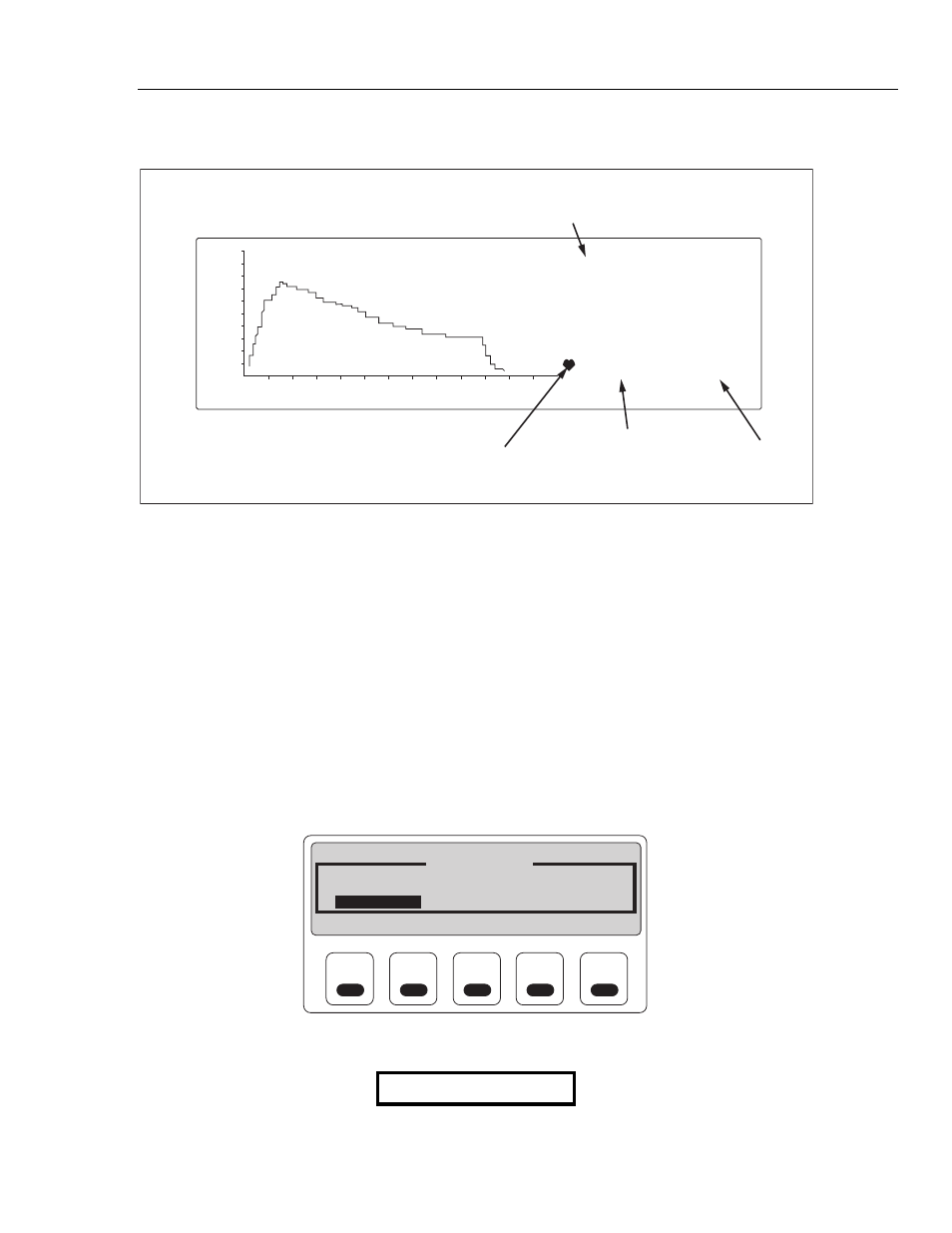
Operation
Simulating Adult Blood Pressure
2
2-15
The
Makearm
display appears:
200
160
120
40
0
10
C
u
ff Press
u
re
in mmHg
Elapsed time in seconds
Heart Rate Indicator
(appears d
u
ring testing)
C
u
rrent BP
Target
V
al
u
e
MAP
C
u
ff Press
u
re
W
a
v
eform
(dra
w
n d
u
ring testing)
Meas
u
red
parameters
C
u
ffPres
C
u
ffPeak
DeflRate
DeflTime
InflRate
InflTime
TotlTime
120/
8
0
0
162
5.1
17.5
46.7
3.3
22.0
(90) A
20
30
8
0
fcv024.eps
Setting Zero Pressure
The value for cuff pressure (
CuffPres
) in the upper right corner of the
Makearm
display should be zero (0 mmHg) before a test is started.
Note
After warm-up, the value for CuffPres becomes stable, making it
unnecessary to continually zero the cuff pressure.
To zero the cuff pressure during the 15 - 20 minute warm up period:
1. If the value is not zero, press the
Esc
key to return to the previous menu.
Note
Make sure that nothing is connected to the Analyzer
CUFF CONNECT
port.
F1
F2
F3
F4
F5
*** ADAMS Adult Family ***
Target Values
60/30 (40)
150/100 (115)
80/50 (62)
200/150 (165)
100/80 (75)
100/80 (75)
HtRate
AdjEnv
ZeroPres
fcv100.eps
2. Press
F5 ZeroPres
to zero the pressure. A popup message appears, indicating that
the cuff pressure has been set to match the atmospheric pressure:
n.nn mmHg removed