Fluke Biomedical Cufflink User Manual
Page 98
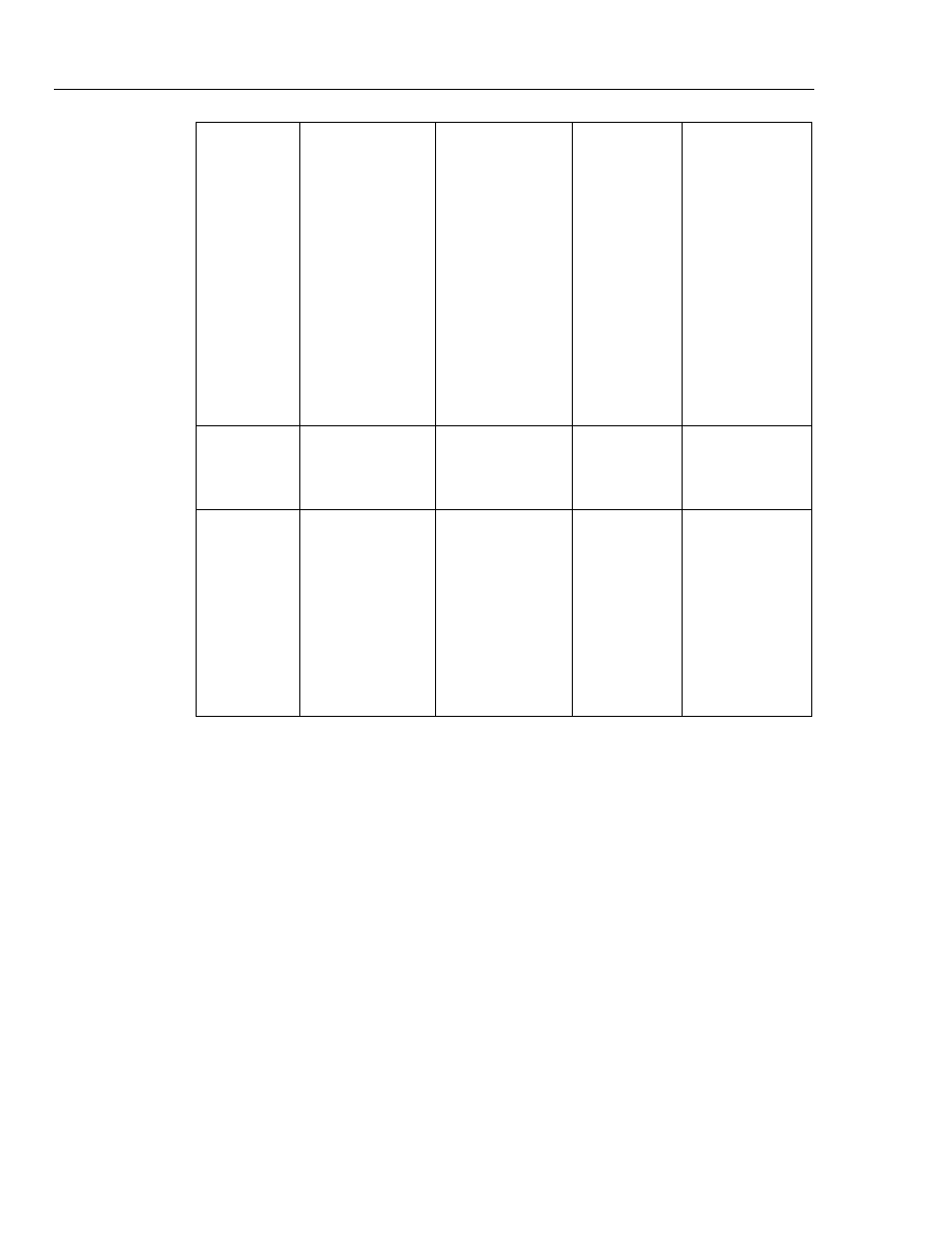
Cufflink
Operators Manual
3-24
PULSEID Pulse
Identification
(milliseconds)
ID# / WIDTH
0 / 800 ms
1 / 500 ms
2 / 250 ms
3 / 720 ms
4 / 230 ms
5 / 280 ms
6 / 350 ms
7 / 480 ms
8 / 980 ms
9 / 1980 ms
10 / 1480 ms
ID# 3
(720 ms)
Pulse width
affects the rise
time of pulse
ENVGAIN Pressure
Envelope Gain
1 to 200%
(10 to 2000
RVDUs)
100% is a
typical value
for adult cuffs.
Affects pulse
strength or
amplitude
ENVSHIFT Pressure
Envelope Shift
-100 to +100
mmHg
0 mmHg
Modifies existing
pressure
envelope to
simulate another
BP
Example: 0 +10
mmHg shift
causes 120/80 to
read 130/90 on
most monitors.
Make all necessary connections from the Analyzer to the NIBP monitor before sending a
makearmneo command to the Analyzer. When the Analyzer receives the makearmneo
command, it displays a graph where the pressure envelope will be drawn.
Start the NIBP monitor; the Analyzer begins BP simulation and draws the pressure
envelope. When the blood pressure cycle is complete, the following are displayed on the
computer monitor:
•
Peak pressure
•
Deflate time
•
Deflate rate
•
Inflate time
•
Inflate rate
•
Total time