Fluke Biomedical Cufflink User Manual
Page 99
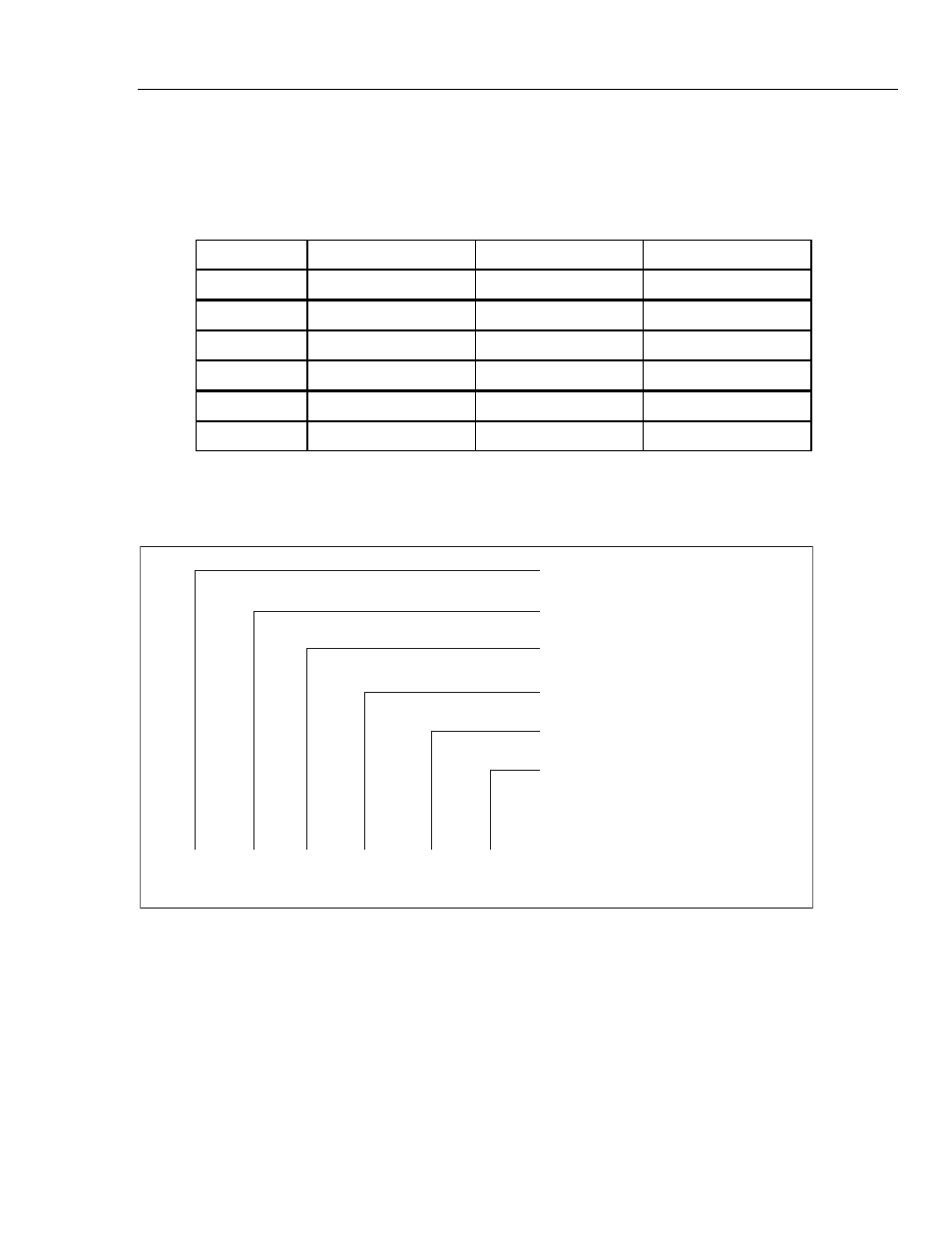
Remote Operation
Command Descriptions
3
3-25
Returned Data
The NIBP monitor can run as many times as needed or until a new command is issued to
the Analyzer. The Analyzer sends the makearmneo data (format shown below) to the
computer in six different fields separated by commas. If the data is positive, it is preceded
by a space; if the data is negative, it is preceded by a minus sign (-).
Data
Field Number
Field Length
Field Content
peak pressure
1
4 characters
[sign n n n)
deflate time
2
6 characters
[sign n n n .n)
deflate rate
3
6 characters
[sign n n n .n]
inflate time
4
6 characters
[sign n n n .n]
inflate rate
5
6 characters
[sign n n n .n]
total time
6
6 characters
[sign n n n .n]
The following example is a data string of positive values as it might appear on the
controller display. The peak pressure of 79 mmHg is in field 1, and the total time of 3.3
minutes is in field 6.
Peak Press
u
re
(mmHg)
(mmHg/min)
(min
u
tes)
(min
u
tes)
(mmHg/min)
(min
u
tes)
Deflate Time
Deflate Rate
Inflate Time
Inflate Rate
Total Time
79,
4.0,
2.0,
7
8
.9,
0.9,
3.3
fcv053.eps
Example
Simulate a neonatal arm with a heart rate of 40 BPM.
Command
makearmneo
hr=40
Results
The Analyzer draws the makearmneo graph and begins arm
simulation when the NIBP monitor starts inflating the cuff. In
this case, default values are used for all parameters except
heart rate. Test results are sent to the controller when the
cuff deflates.