Adjusting the pressure envelope (adjenv) – Fluke Biomedical Cufflink User Manual
Page 39
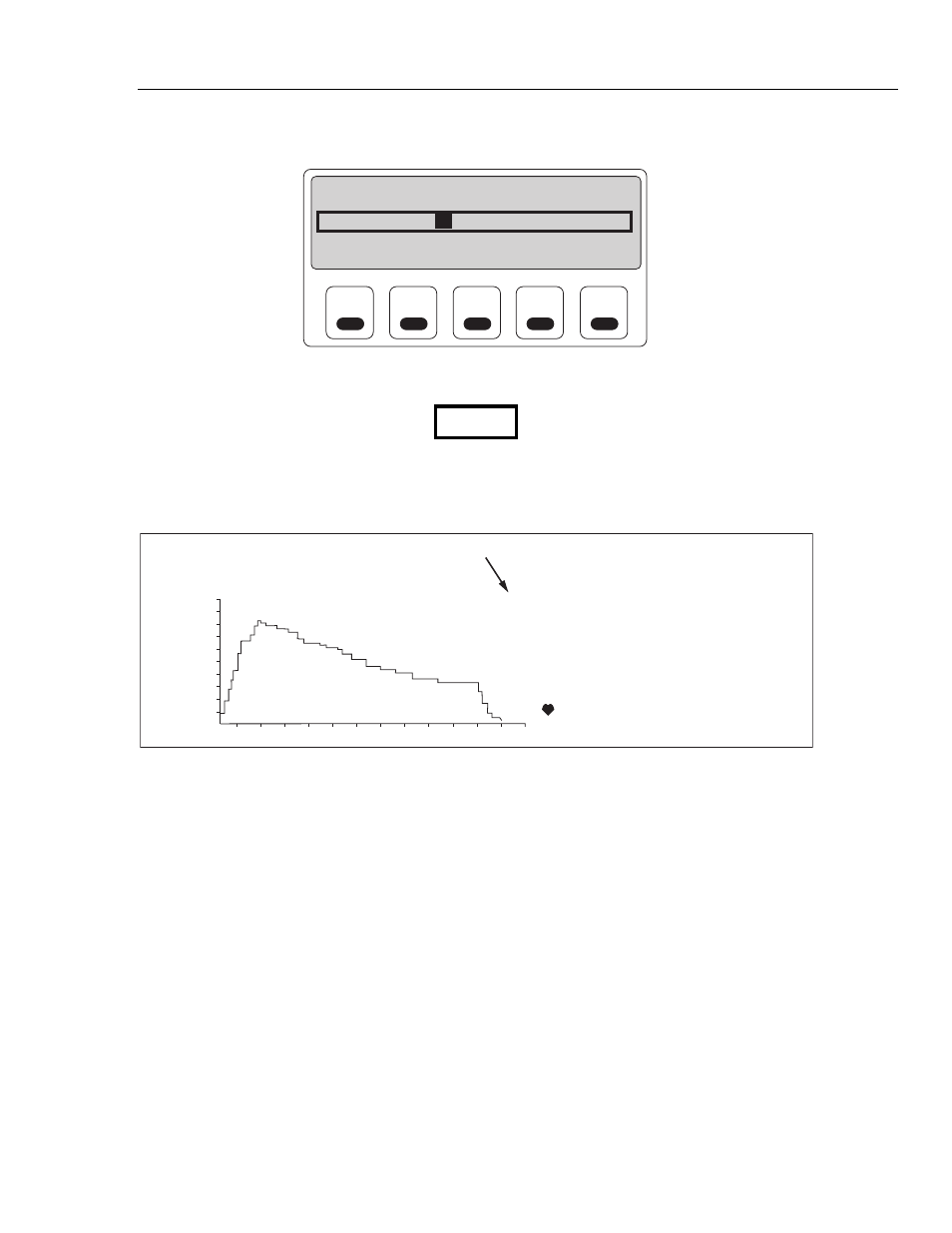
Operation
Preliminary Procedures
2
2-11
The Analyzer displays the available heart rates:
F1
F2
F3
F4
F5
*** Select Heart Rate (BPM) ***
30 40 60
80
120 160 200 240
Use arrow keys to select new heart rate.
fcv017.eps
4. Use the
arrow keys
to choose a
heart rate
and then press the
Ent
key. A popup
window briefly displays, confirming the heart rate chosen.
80 BPM
5. When the target value display reappears, press the
Ent
key to display the Makearm
graph. The current heart rate setting is shown in the upper part of the Makearm graph
next to CuffPres:
C
u
ffPres
C
u
ffPeak
DeflRate
DeflTime
InflRate
InflTime
TotlTime
120/
8
0
0
162
5.1
17.5
46.7
3.3
22.0
(90) A
200
160
120
40
0
10
20
30
8
0 BPM
C
u
rrent Heart Rate Setting
8
0
fcv018.eps
Adjusting the Pressure Envelope (AdjEnv)
To modify the gain (amplitude) or shift (BP value) of the blood pressure envelope and to
draw the envelope specified:
1. From the
Select BP
submenu, highlight
ADAMS Adult
or
ADAMS Neonate
and
press the
Ent
key.
2. Highlight the blood pressure target value to be simulated.
3. Press
F2 AdjEnv
to display the
Pressure Curve Adjust
screen: