Using auto sequences, Executing an auto sequence – Fluke Biomedical Cufflink User Manual
Page 61
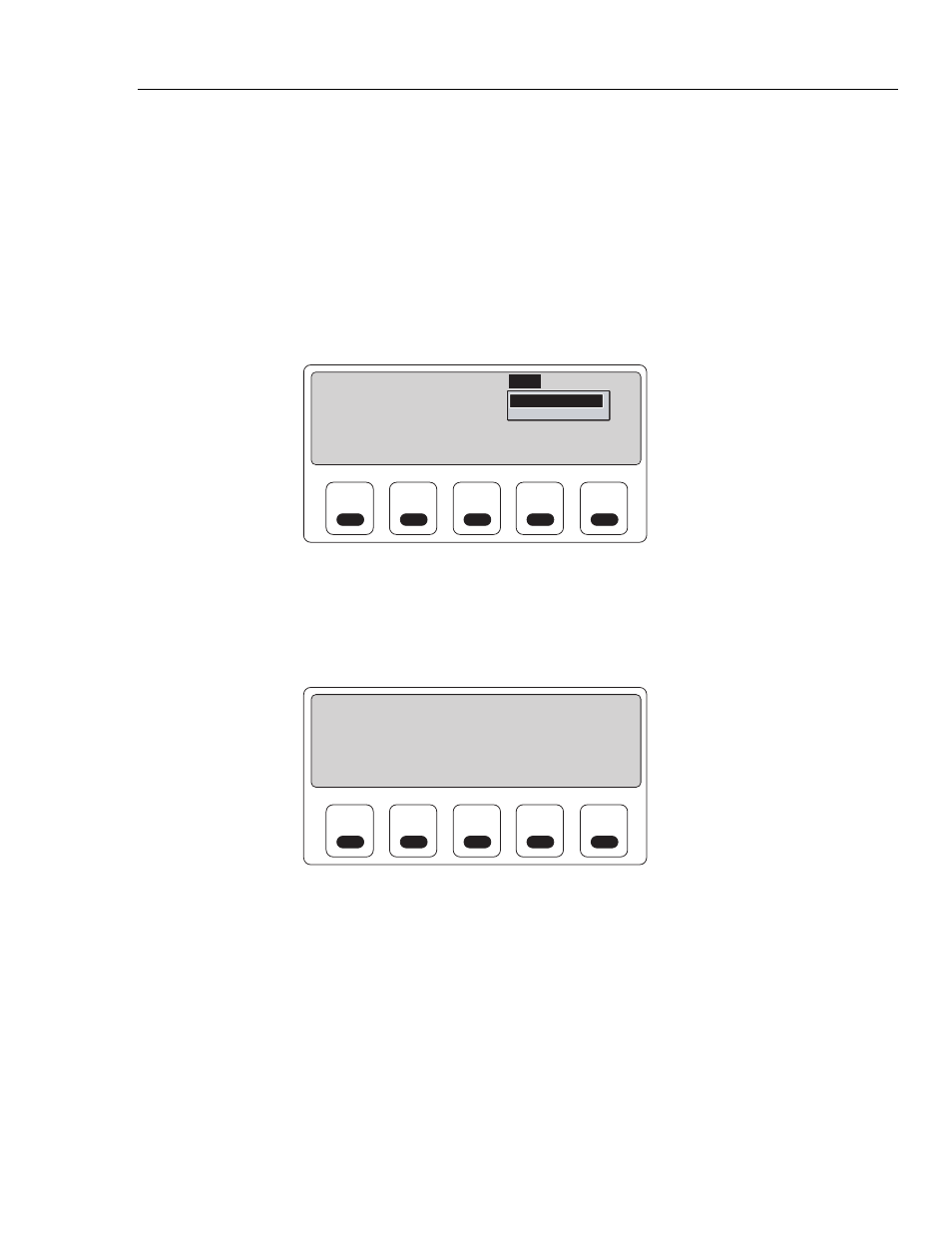
Operation
Using Auto Sequences
2
2-33
3. Press
F4 Clear
to clear the receive box on the Analyzer display. When sending data
from the controller, information appears in the receive box.
4. Press the
Esc
key to exit and return to the
Comm
submenu.
Using Auto Sequences
Using auto sequences, the user can simulate any of eight different blood pressures with
each of the adult, neonate, and arrhythmias categories, in any combination. In addition,
the user can also select the heart rate and cycle count (number of times that the Analyzer
simulates a specific blood pressure — from 1 to 99). These functions are accessed from
the
Auto
submenu:
F1
F2
F3
F4
F5
Select BP Press Util Comm
Auto
Auto
Execute
Execute
Utility
Execute auto sequences
fcv097.eps
Executing an Auto Sequence
To execute an auto sequence:
1. From the
Auto
submenu, highlight
Execute
and press the
Ent
key. The
Execute
Auto Sequence
screen displays:
F1
F2
F3
F4
F5
*** Execute Auto Sequence ***
AUTO-3
AUTO-5
AUTO-2
AUTO-1
AUTO-4
fcv109.eps
2. Press the function key below the auto sequence name to start the desired auto
sequence.
3. If there is a pressure test, leak test, or pop off test in the auto sequence, press
F4
when these tests are done to advance the auto sequence. The Analyzer completes the
blood pressure simulations of the auto sequence automatically.
If the auto sequence is configured to print, it will do so when the cuff deflates after
the last blood pressure test. Otherwise the Analyzer returns to the
Execute Auto
Sequence
display.