Rdenvshift, Rdpeakdiv, Rdqcdate – Fluke Biomedical Cufflink User Manual
Page 111: Rduserenv
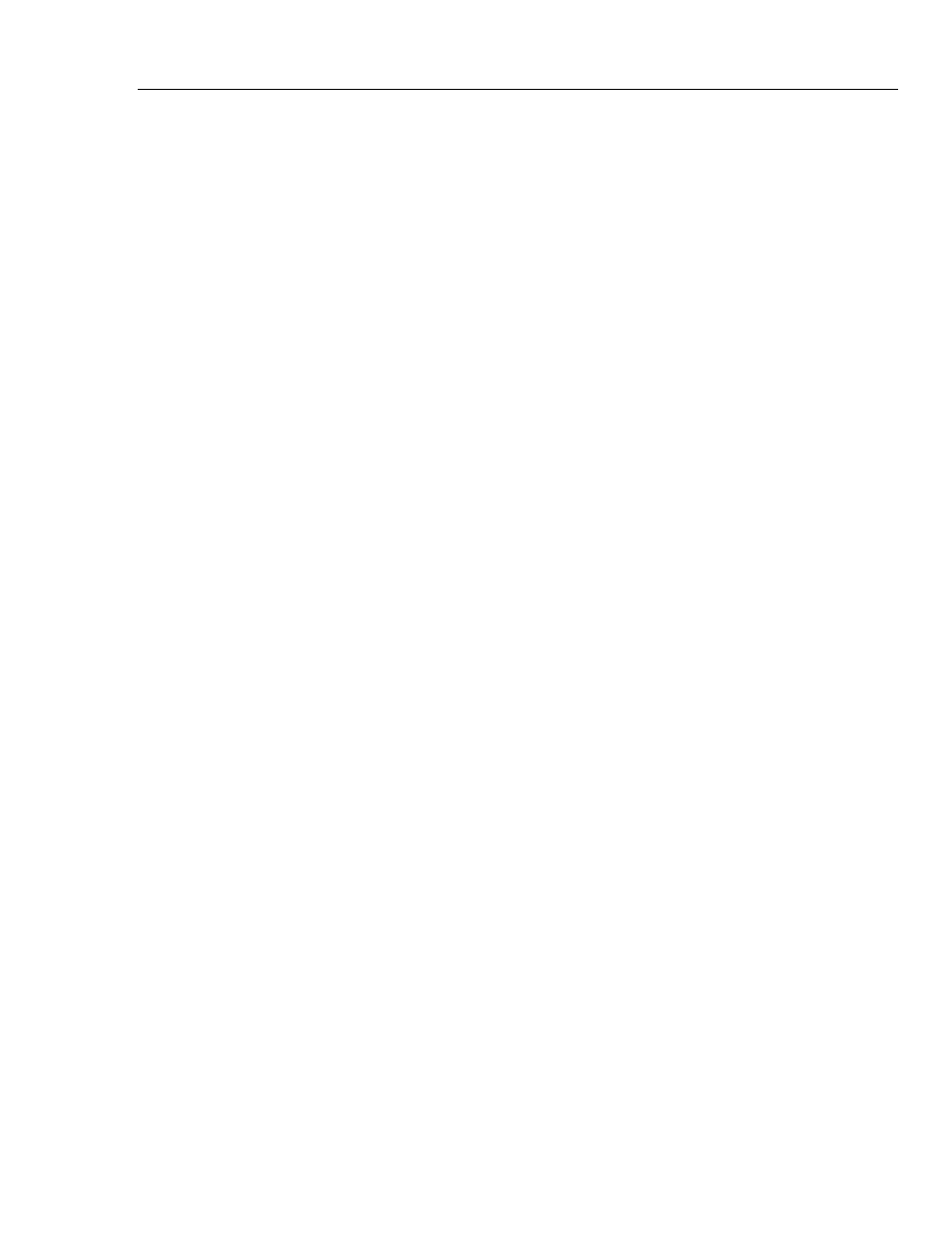
Remote Operation
Command Descriptions
3
3-37
RDENVSHIFT
Use this command to show the pressure envelope shift value (in mmHg) on the
controller's display. The range for envelope shift is from -100 mmHg to +100 mmHg.
There are no parameters for this command.
Example
Display the pressure envelope shift value.
Command
rdenvshift
Results
The Analyzer reads the pressure envelope shift value stored in RAM.
Returned
Data
42
; varies, depending on the current setting for envelope shift
RDPEAKDIV
Use this command to display the peak divide ratio on the controller's display. Peak divide
ratio is the variable used to detect the point of rapid cuff deflate or when to stop blood
pressure simulation, during the makearm process. There are no parameters for this
command.
Example
Read the peak divide ratio.
Command rdpeakdiv
Results
The Analyzer reads the peak divide ratio stored in EEROM and sends
this value to the computer.
Returned Data
8.8; varies, depending on the current setting for peak divide ratio
RDQCDATE
Use this command to display the last date on which the Analyzer was calibrated at the
factory. There are no parameters for this command.
Example
Read the QC (Quality Control) date.
Command rdqcdate
Results
The Analyzer reads the QC date stored in EEROM.
Returned Data
02/04/91; varies, depending on the last time the Analyzer was at the
factory.
RDUSERENV
Use this command to transmit the user pressure envelope array data. The array is a series
of values 300 lines long and consists of two fields: one for the line number and one for
the pressure envelope data. These fields are separated by a colon. The end of the array
transmission is marked with a star character (*).
The Analyzer stores the user envelope array in RAM to retrieve it when a rduserenv
command is issued. This data may be different from what is stored in EEROM. When the
Analyzer is powered on, it writes the user envelope stored in EEROM to RAM. As soon
as new user envelope information is sent via the RS232 port, the user envelope in RAM
is different from EEROM. To read the EEROM user envelope data instead of that stored
in RAM, issue the rcuserenv command followed by a rduserenv command. There are no
parameters for this command.