Simulating arrhythmias – Fluke Biomedical Cufflink User Manual
Page 46
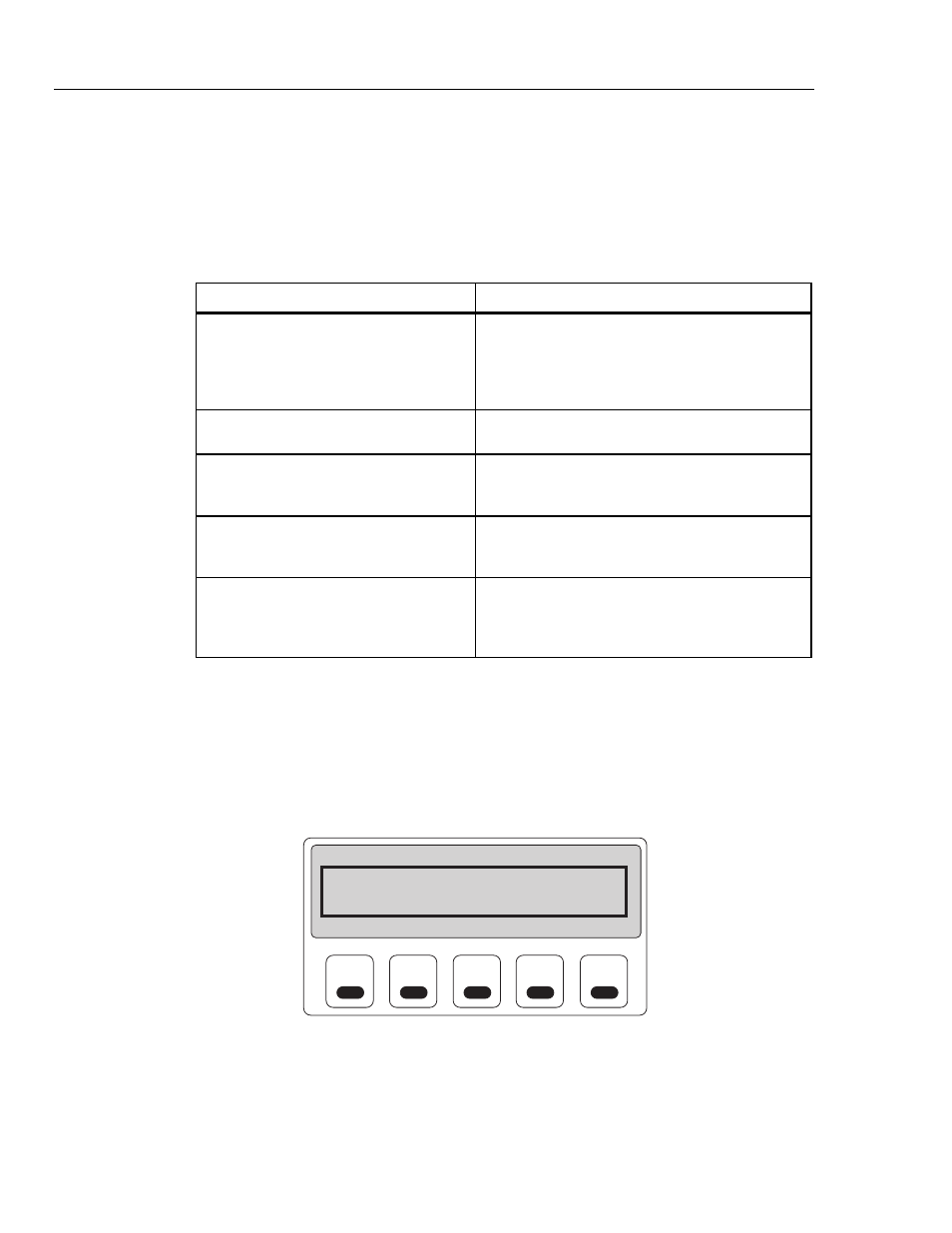
Cufflink
Operators Manual
2-18
Simulating Arrhythmias
The analyzer simulates five typical patient arrhythmias to test NIBP monitors. These
simulations are a representation of the peripheral pulse as seen by an oscillometric NIBP
monitor during arrhythmic activity. Each arrhythmia is generated on a random basis
throughout the entire pressure curve cycle. Arrhythmia types are described in Table 2-3.
Table 2-3. Arrhythmia Types
Parameter Description
Premature Atrial Contraction (PAC)
The first pulse of the PAC cycle is premature and
lower in amplitude than a normal sinus pulse. The
next pulse is back in sync with normal sinus and
slightly higher in amplitude. All subsequent pulses
are normal.
Premature Ventricular Contraction (PVC)
This is a representation of the peripheral pulse
similar to PAC but with a different amplitude.
Atrial Fibrillation (AF)
The AF cycle has an irregular R to R interval. Its
occurrence and properties (early vs. late) are
random throughout the pressure curve cycle.
Missed Beat (MB)
A complete beat is randomly skipped during the
pressure curve cycle. The following beat reverts to
normal R to R intervals.
Aberrant Sinus Conduction (AS)
The AS cycle inserts one pulse so low that is
virtually non-existent. This causes the Analyzer to
skip one distal pulse and then return to normal
sinus pulses.
Testing with Adult Arrhythmias
To test the monitor with simulated adult arrhythmias:
1. Connect the Analyzer to the NIBP monitor, as shown in Figure 2-4. Use an adult
mandrel.
2. From the
Select BP
submenu, highlight
Arrhythmias
and press the
Ent
key. The
Arrythmia Selections
screen displays:
F1
F2
F3
F4
F5
*** Arrythmia Selections ***
Norm. Sinus (NSR)
Atrial Fib. (AF)
Atrial (PAC)
Missed Beat (MB)
Ventricular (PVC)
Aberr Sinus (AS)
Draw
ZeroPres
fcv102.eps
3. Select an arrhythmia type and press the
Ent
key. See Table 2-3 for available adult
arrhythmia simulation types.
4. If the cuff pressure is not zero, press
F5 ZeroPres
to return the pressure to zero
before testing.
5. Start the NIBP monitor and begin testing.