Pumpon, Pumpoff, Valveopen – Fluke Biomedical Cufflink User Manual
Page 129
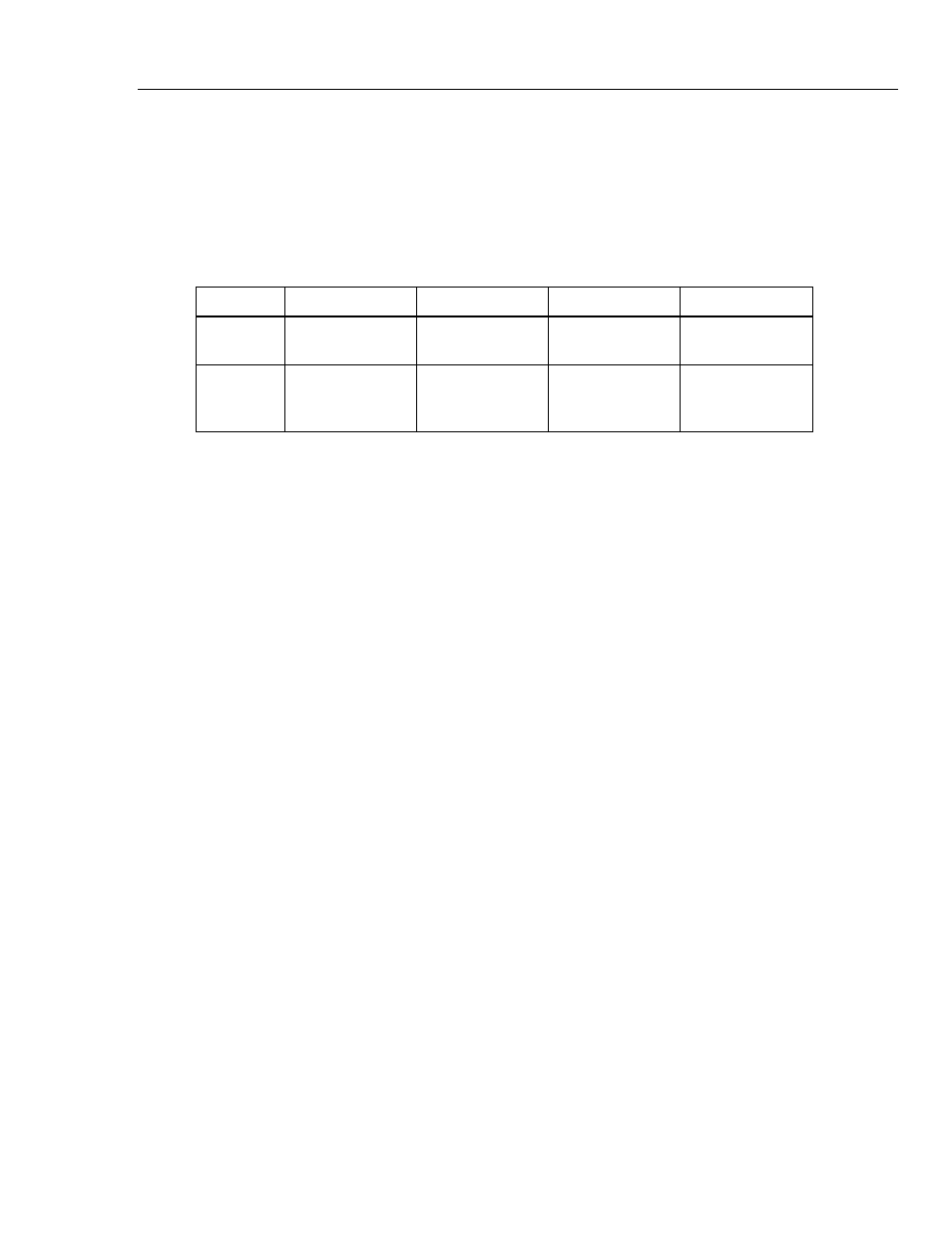
Remote Operation
Additional Command Descriptions (Firmware Version 3.20)
3
3-55
Additional Command Descriptions (Firmware Version 3.20)
The remote commands described in this section were added with firmware version 3.20.
PUMPON
Use this command to turn the pump on and close the release valve. The pump runs until it
is turned off or the default parameters are reached. Parameters for this command are
described below.
Parameter Definition
Range Default
Description
TIME
On time for the
pump
1 to 900 seconds
900 seconds
The time that the
pump is on
PRESSURE Target pressure for
pump operation
0 to 499 mmHg
200 mmHg
The pump runs
when pressure is
below this point.
Example
Send a command for the pump to run for two minutes or a pressure of 50 mmHg.
Command pumpon
time=120,pressure=50
Results
XXXX.XX, YY:YY; XXXX.XX is the Analyzer system pressure; YY:YY
is the time the pump was running.
Returned
Data
*
PUMPOFF
Use this command to turn the pump off. There are no parameters for this command.
Example
Turn the pump off.
Command pumpoff
Results
The
Analyzer turns the pump off.
Returned
Data
*
VALVEOPEN
Use this command to turn the pump off and open the release valve. There are no
parameters for this command.
Example
Turn the pump off and open the release valve.
Command valveopen
Results
The Analyzer turns the pump off and opens the release valve.
Returned
Data
*