Stuserenv, Wrclock – Fluke Biomedical Cufflink User Manual
Page 113
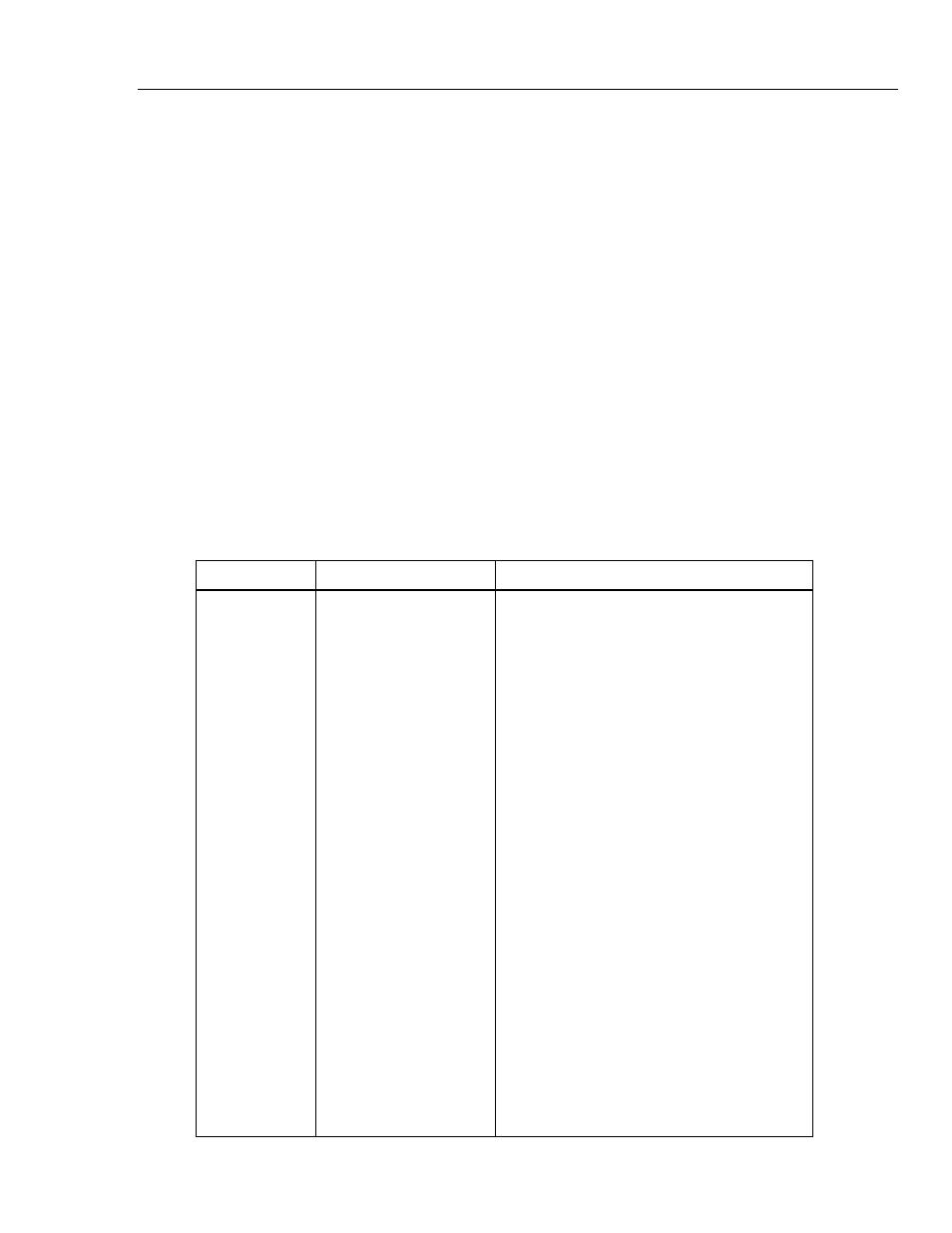
Remote Operation
Command Descriptions
3
3-39
STUSERENV
Use this command to store the user envelope data from RAM to EEROM. This command
is useful for loading new user envelope data into EEROM, where it will be permanently
stored until changed again. There are no parameters for this command.
Example
Store new user envelope information permanently in EEROM.
Command stuserenv
Results
The Analyzer writes a new user envelope (in RAM) to EEROM.
Returned
Data
*
WRCLOCK
Use this command to write data to the Analyzer clock. The data string sent must be
complete, as partial strings cause errors in the clock. Issue to the Analyzer an rdclock
command to verify that the correct information was written to the clock.
Use the following format when sending a clock information data string to the analyzer.
08:23:33pm 12/15/89 6
Parameters for this command are described below.
Parameter Description
String
Positions
0
hour 10s digit
1
hour 1s digit
TIME
Time and Date data string
2 :
3
minute 10s digit
4
minute 1s digit
5
:
6
seconds 10s digit
7
seconds 1s digit
8
space, a, or p
9
space or m
10
space
11
space
12
month 10s digit
13
month 1s digit
14
/
15
day 10s digit
16
day 1s digit
17
/
18
year 10s digit
19
year 1s digit
20
space
21
day of week (0 - sun, 6 = sat)
22
null (0 x 00)