Printing auto sequences – Fluke Biomedical Cufflink User Manual
Page 66
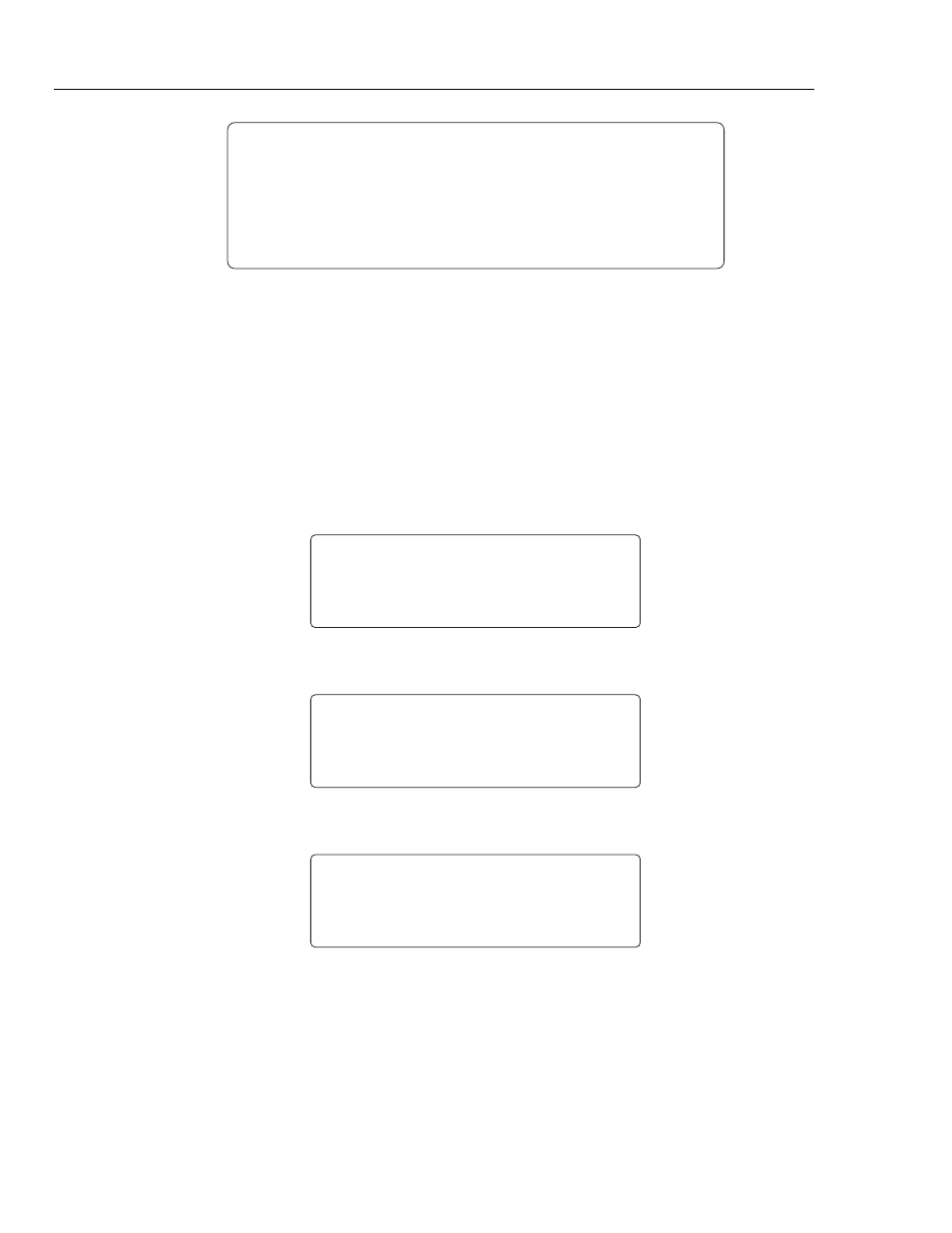
Cufflink
Operators Manual
2-38
---------------------------------------------------------------------
***** Make Arm Results *****
Heart Peak Deflate Deflate Inflate Inflate Total
Blood Rate Press Rate Time Rate Time Time
Pressure (BPM) (mmHg) (mmHg/s) (sec) (mmHg/s) (sec) (sec)
---------- ----- ------ -------- ------- -------- ------- -----
___/___(___) ___ 179 7.0 17.9 59.0 2.9 21.5
120/80 ( 90) 80 Gain=100 Shift=0
___/___(___) ___ 159 6.9 15.6 68.6 2.2 18.5
120/80 ( 90) 80 Gain=100 Shift=0
fcv082.eps
Figure 2-7. Sample Printout of Adams Adult Family 120/80 Test Results
5. To discontinue printing blood pressure test results, press the
Esc
key.
6. Return to the
Target Values
display and press the
F3 Print
key again. A Printing
disabled message is displayed. At this point, continue with blood pressure
simulations; the Analyzer does not print any of the results.
Printing Manometer, Leak Test, and Overpressure Test Results
After performing a manometer measurement, leak test, or overpressure test, press
F3
to print the results. Figures 2-8, 2-9, and 2-10 are sample printouts.
***** Pressure Test *****
Pressure : 108 mmHg
fcv083.eps
Figure 2-8. Sample Printout of Manometer Test Results
***** Leak Test *****
Leak Start: 200.00mmHg; Leak Rate:8.75mmHg/m
fcv084.eps
Figure 2-9. Sample Printout of Leak Test Results
***** Over Pressure Test *****
Pop Off: 289.00 mmHg
fcv085.eps
Figure 2-10. Sample Printout of Overpressure Test Results
Printing Auto Sequences
Auto sequence content (the tests and their order) or auto sequence test results can be
printed, as described in this section.
Printing Auto Sequence Content
To print auto sequence content: