Pop time – Fluke Biomedical Cufflink User Manual
Page 52
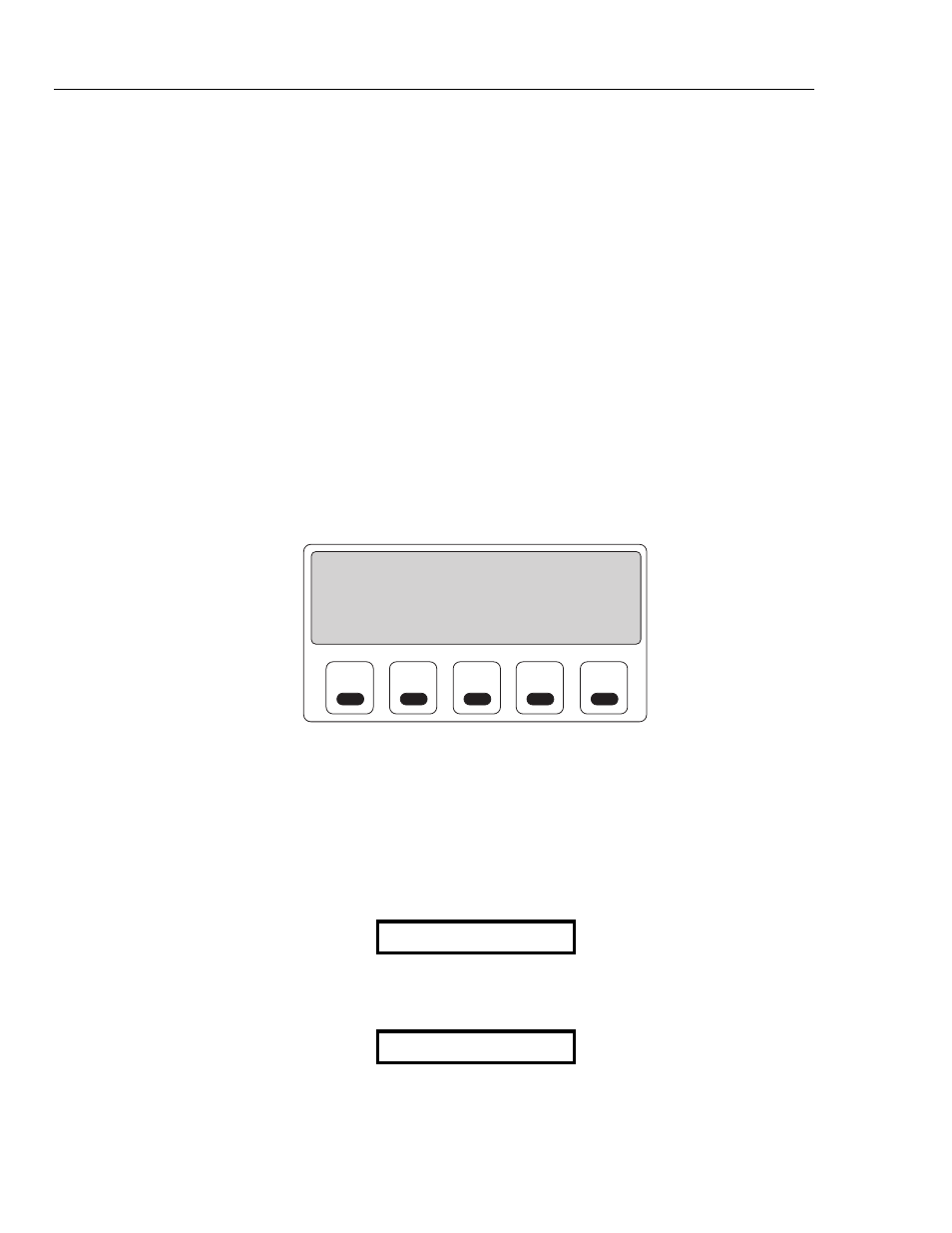
Cufflink
Operators Manual
2-24
Pop Time
The
Pop Time
option enables the user to adjust the popup window delay time. When
certain functions are chosen from a display (for example, when choosing a blood pressure
target value from the
Select BP
submenu), a message surrounded by a box briefly
appears over the information on the display. The box containing this information is called
the popup window. The period of time during which the popup window displays is called
the pop time.
An adjustment in the pop time may be necessary if the popup window flashes on the
display too fast to read or if the window stays on the display too long and produces
unwanted delays in the testing procedure.
Note
The pop up window can be completely eliminated by setting the pop time to
0.00 seconds, a desirable option for the experienced user who does not
need such reminders.
To adjust the pop time:
1. From the
Util
submenu, highlight
Pop Time
and press the
Ent
key. The
Pop Time
screen displays (actually labeled
Adjust Pop Window Delay Time
), showing the
current pop time (delay time) value in seconds:
F1
F2
F3
F4
F5
*** Adjust Pop Window Delay Time ***
Delay Time (sec): 3.00
fcv105.eps
2. Change the pop time by using the
Up
and
Down arrow
keys; the cursor is not
visible on the
Pop Time
display. The range of values for Pop Time is from 0.00
seconds to 5.00 seconds and changes by 0.25 second steps. Pressing the
Up arrow
key once increases the value by 0.25 seconds. Holding the key down quickly
increases the displayed value to 5.00 seconds. Pressing the
Down arrow
key once
decreases the value by 0.25 seconds. Holding the key down quickly decreases the pop
time to 0.00 seconds.
3. Press the
Esc
key to discard changes, retaining the current pop time, the Analyzer
briefly displays the following confirmation and exits to the
Util
submenu:
No DATA Stored
4. Press the
Ent
key to save the modified pop time value. Before exiting to the
Util
submenu, the Analyzer briefly displays a confirmation that the new value for pop up
window delay has been saved:
Storing DATA