Fluke Biomedical Cufflink User Manual
Page 54
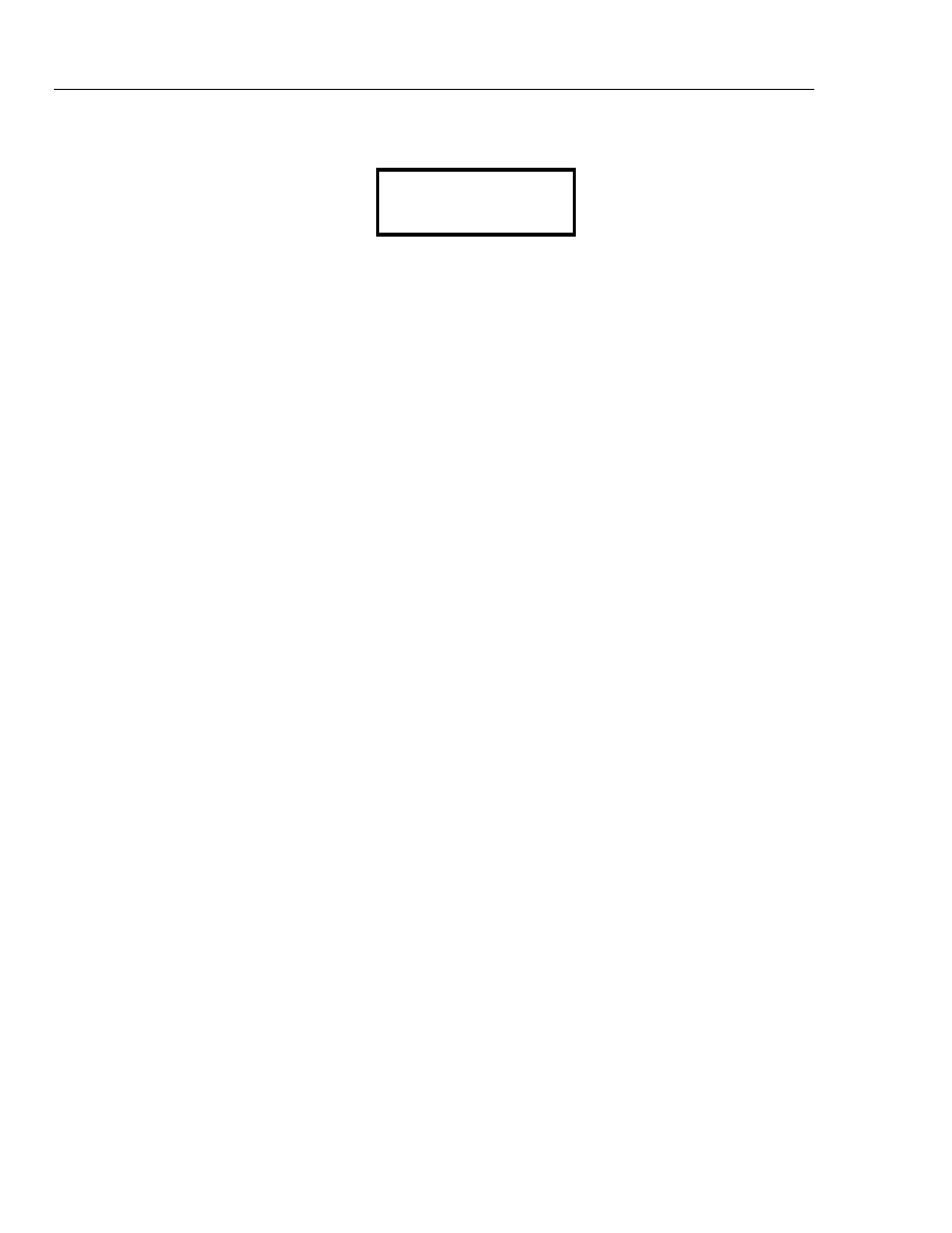
Cufflink
Operators Manual
2-26
5. If the printer is not connected properly or if there is a fault in the printer system,
including the cable, the Analyzer displays:
Printer Not Ready
ENT = Retry
ESC = Abort
3. Press the
Ent
key to attempt the print test again or press the
Esc
key to exit the print
test.
Key Test
The Key Test verifies that the Analyzer front panel keyboard is functional.
To carry out the Key Test:
1. On the
System Utilities
screen, highlight the
Key Test
option and press the
Ent
key. The
Key Test
screen displays.
2. Press each key on the keyboard one at a time. A description of each key should
appear after the word
Keyboard
. If a description of the key that has been pressed
does not display, contact the Fluke Biomedical Service Center.
3. Press the
Esc
key four times to exit the Key Test.
Speaker Test
The Speaker Test verifies speaker operation by activating it with signals of various
frequencies. Adjustments of frequency (pitch of the sound) and period (length of sound)
are also possible.
To carry out the Speaker Test:
1. On the
System Utilities
screen, highlight the
Speaker Test
option and press the
Ent
key. The
Speaker Test
screen displays.
2. Test the various parameters as desired, according to the instructions in Table 2-8.