K2 storage settings, K2 san storage settings – Grass Valley GV STRATUS Installation v.3.1 User Manual
Page 110
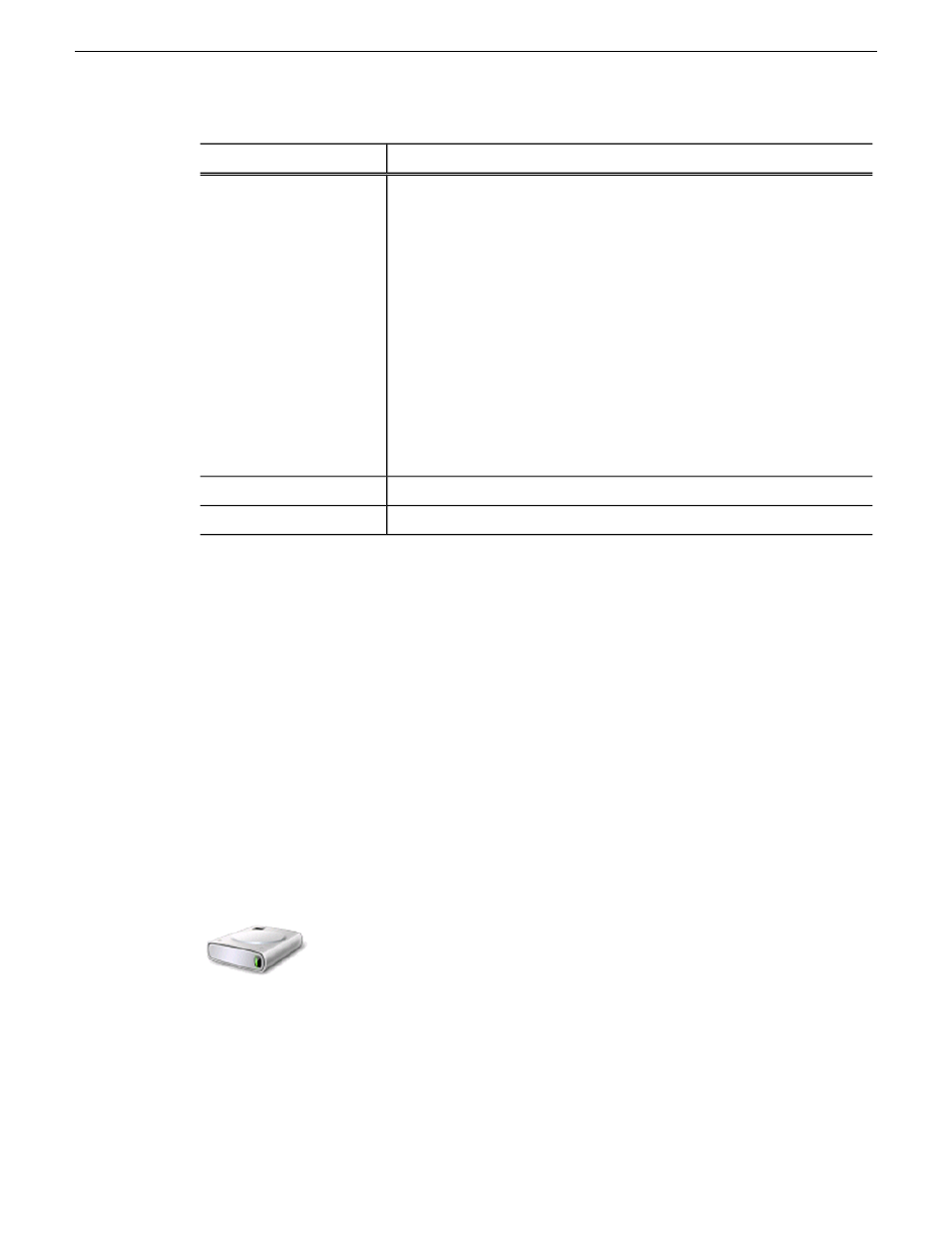
Description
Setting or button
Re-enable rules after restart and apply only to assets changed after the
activation of the rule
: When the GV STRATUS system starts up, rules
are enabled but the Rules Engine does not take action on existing assets.
Rather, it waits until an asset changes and then evaluates the asset to
take action.
Re-enable rules after restart and apply to all applicable assets
: When the
GV STRATUS system starts up, rules are enabled and the Rules Engine
immediately evaluates existing assets and takes action accordingly.
NOTE: Take care when using this setting. Assets for which the rule
action successfully completed before the restart can have the rule
action applied again after the restart, resulting in a large amount of
unnecessary rule activity.
Do not re-enable rules after restart
: When the GV STRATUS system
starts up, rules are disabled. You must manually re-enable rules.
Startup Mode
Restarts the Rules engine and applies changes.
Save
Reverts to previously saved setting.
Cancel
Consider the Rules Engine setting Startup Mode and the Confirm Activation option when you enable
a rule, as the behavior is similar. With the Rules Engine setting you specify the behavior of all
currently enabled rules when the Rules Engine starts up. With the Confirm Activation option, you
specify the behavior of an individual rule when you manually enable the rule.
Related Topics
on page 286
About Control Panel, SiteConfig, and K2Config settings
on page 174
K2 Storage settings
K2 Storage settings verify that your K2 Summit/SAN systems are available for configuration. Access
these settings in the GV STRATUS Control Panel application.
K2 SAN Storage settings
These settings and/or K2 Standalone Storage settings are required on all GV STRATUS systems.
To locate these settings, click
Core | K2 Storage | K2 SAN Storage
110
GV STRATUS Installation and Service Manual
2013 12 19
Reference to GV STRATUS Control Panel settings