Stratus-cs-pe server: proxy encoder dell r620, Stratus-cs-ce server: conform dell r620 – Grass Valley GV STRATUS Installation v.3.1 User Manual
Page 35
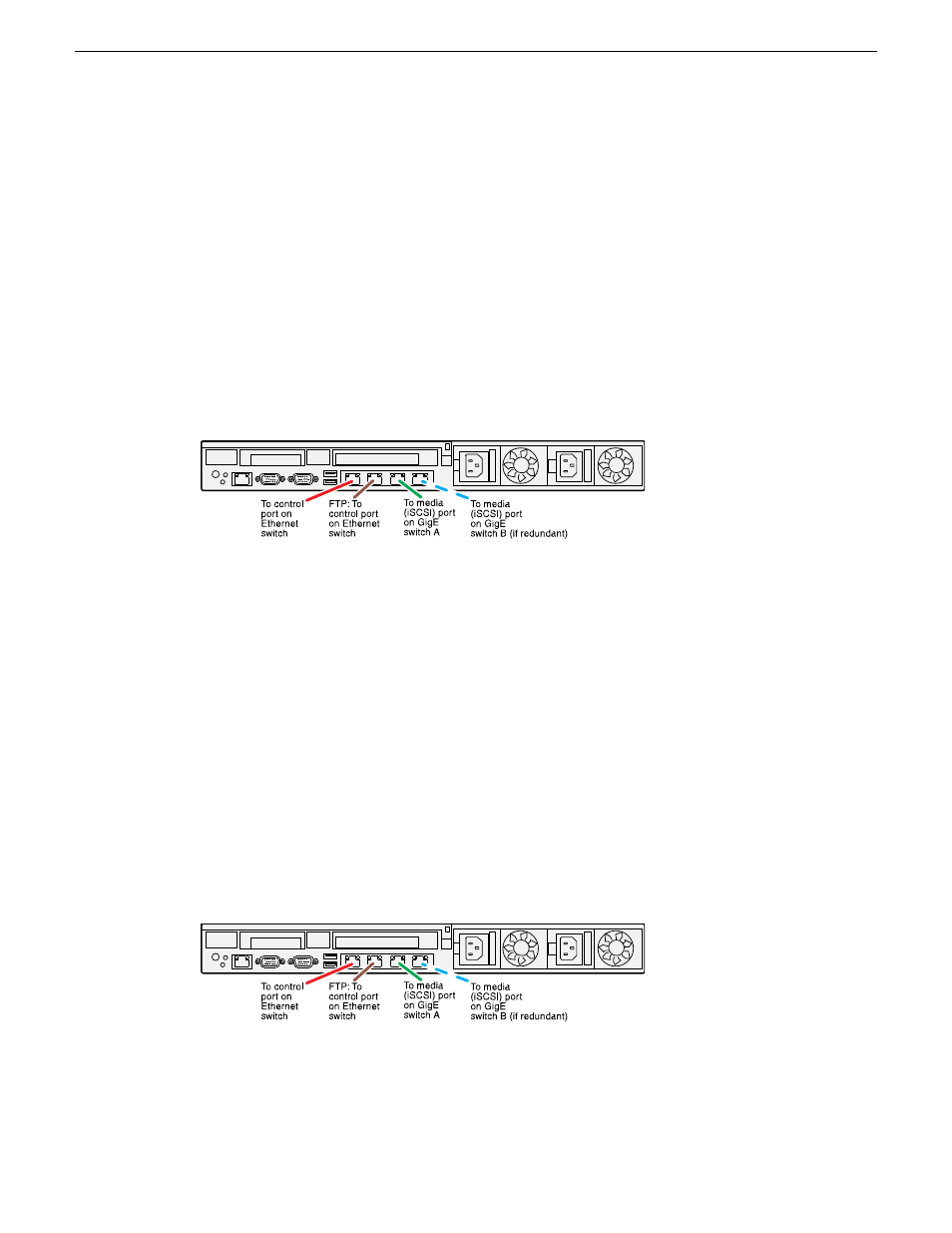
STRATUS-CS-PE server: Proxy Encoder Dell R620
These cabling instructions apply to a GV STRATUS server, specified as follows:
•
Dell R620 PowerEdge server with roles from the following list:
•
GV STRATUS Event Viewer
•
GV STRATUS Proxy Encoder
•
StorNext File System Client
•
K2 FTP Server
•
License Manager
For the Proxy Encoder these roles require connections to the media (iSCSI) network and the control
network. For the Proxy Encoder, an additional connection to the FTP/streaming network is required.
If a basic, non-redundant K2 SAN, connect port 2 to the one media (iSCSI) network. If a redundant
K2 SAN, connect port 2 to media network A and port 3 to media network B.
STRATUS-CS-CE server: Conform Dell R620
These cabling instructions apply to a GV STRATUS server, specified as follows:
•
Dell R620 PowerEdge server with roles from the following list:
•
GV STRATUS Event Viewer
•
GV STRATUS Conform Engine
•
StorNext File System Client
•
K2 FTP Server
•
GV STRATUS Control Panel
For the Conform server, these roles require connections to the media (iSCSI) network and the control
network. Grass Valley policy requires an additional connection to the FTP/streaming network.
If a basic, non-redundant K2 SAN, connect port 2 to the one media (iSCSI) network. If a redundant
K2 SAN, connect port 2 to media network A and port 3 to media network B.
2013 12 19
GV STRATUS Installation and Service Manual
35
Commissioning a system