Asset copies and deletions – Grass Valley GV STRATUS Installation v.3.1 User Manual
Page 184
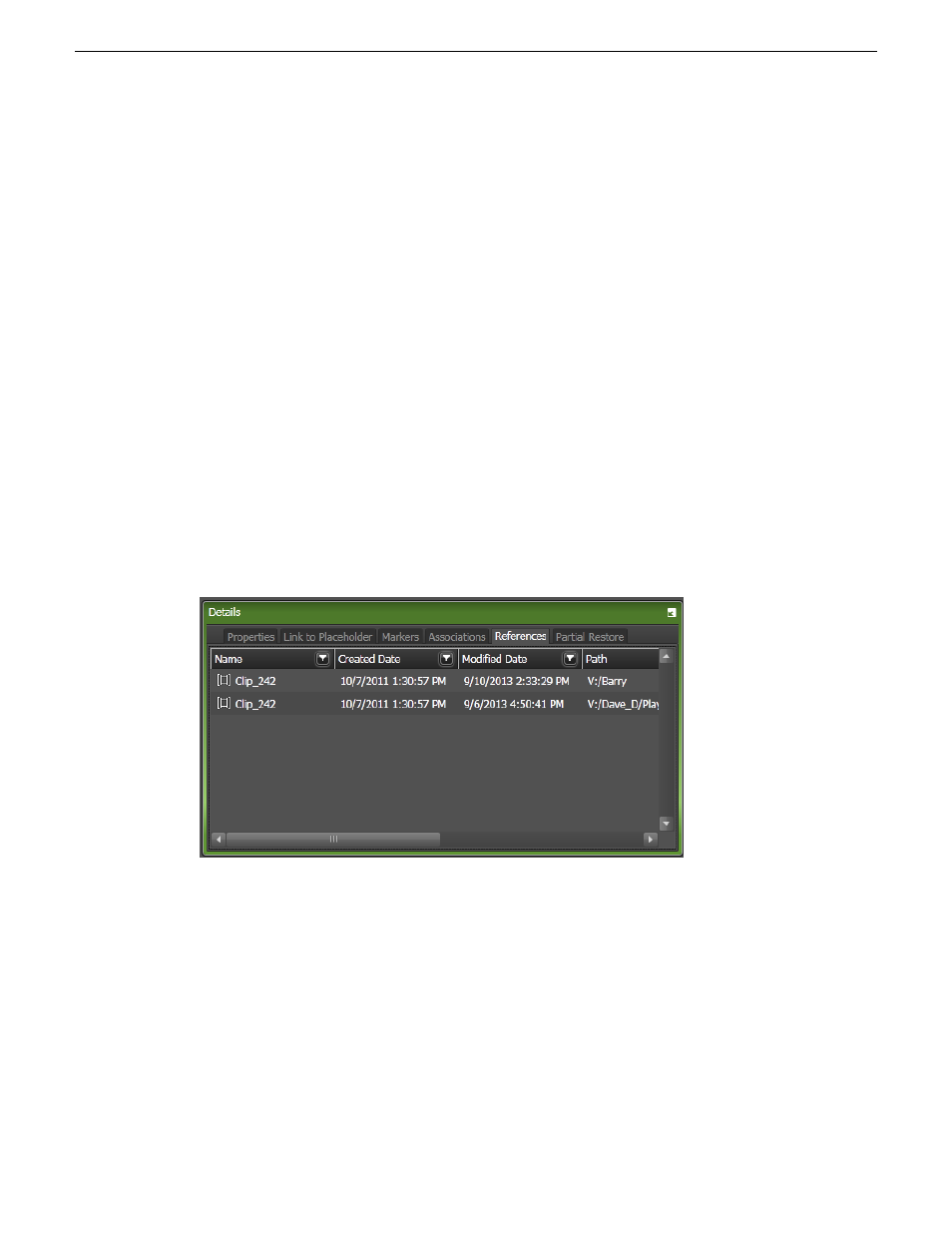
•
K2Config — Roles are applied to K2 Media Servers in K2Config. This defines how K2Config
then configures the K2 media file system, K2 media database, services, and other K2 system
components to create the K2 SAN.
•
GV STRATUS Control Panel — User groups and accounts that are configured in the GV
STRATUS Control Panel application are assigned roles. The roles correspond in a general sense
to GV STRATUS application tools and other features. Depending on the roles assigned to the
account used to log in to the GV STRATUS, tools and features are either displayed or hidden.
Related Topics
on page 201
Asset copies and deletions
When you copy an asset, different types of associations are created, depending on the K2 storage
location and the type of asset copy, as follows:
•
Shallow copy — When you copy assets and both copies are in the same K2 storage location,
shallow copies are created. With a shallow copy, the high-resolution media files are not copied.
Rather, the K2 media database and the GV STRATUS database contain a record for each shallow
copy, and each record references the same media files. In the GV STRATUS system, this results
in an asset with multiple references, similar to a subclip.
Figure 1: Shallow copy
•
Deep copy — When you copy assets and the copies are in different K2 storage locations, deep
copies are created. With a deep copy, the high-resolution media files are copied. The K2 media
database on each K2 system references its own media files. The GV STRATUS database
references all the media files on all the different K2 storage locations and archive locations. In
the GV STRATUS system, this results in an asset with multiple high-resolution associations.
184
GV STRATUS Installation and Service Manual
2013 12 19
Understanding system concepts