Grass Valley GV STRATUS Installation v.3.1 User Manual
Page 427
Advertising
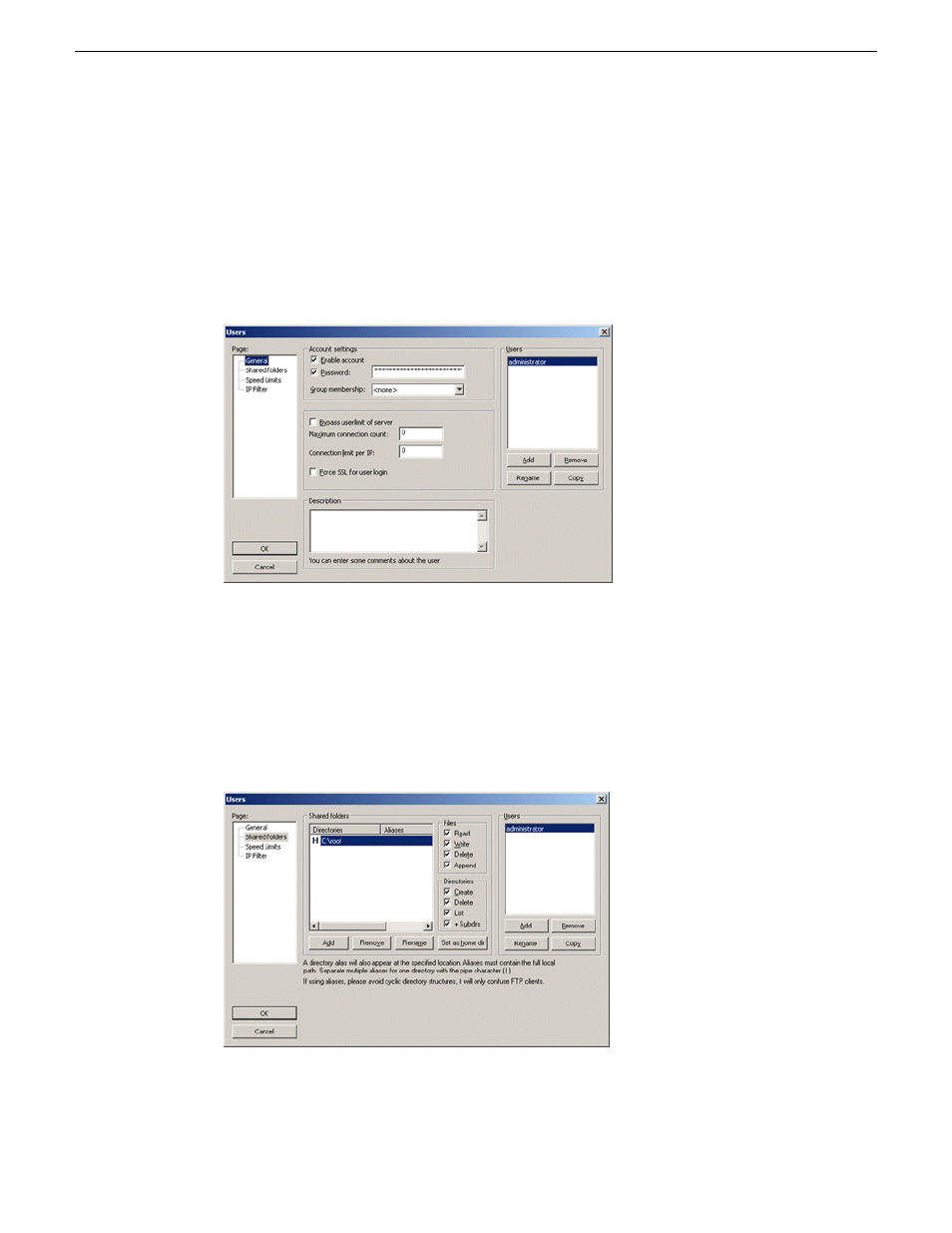
9. Click
Edit | Users | General
and configure the internal system account, which by default is
GVAdmin, as follows:
a) Add the account.
b) Select the account.
c) Verify that
Enable account
and
Password
are selected.
d) Enter the account password.
e) Click
OK
.
10. Click
Edit | Users | Shared folders
and configure the root folder as follows:
a) Add the
C:\root
folder.
b) Select the root folder.
c) Select all
Files
and
Directories
checkboxes.
d) Click
Set as home dir
e) Click
OK
.
11. Click
FileZilla | Server
, verify that
Active
is selected.
2013 12 19
GV STRATUS Installation and Service Manual
427
Complete system set up and configuration
Advertising
This manual is related to the following products: