Grass Valley GV STRATUS Installation v.3.1 User Manual
Page 372
Advertising
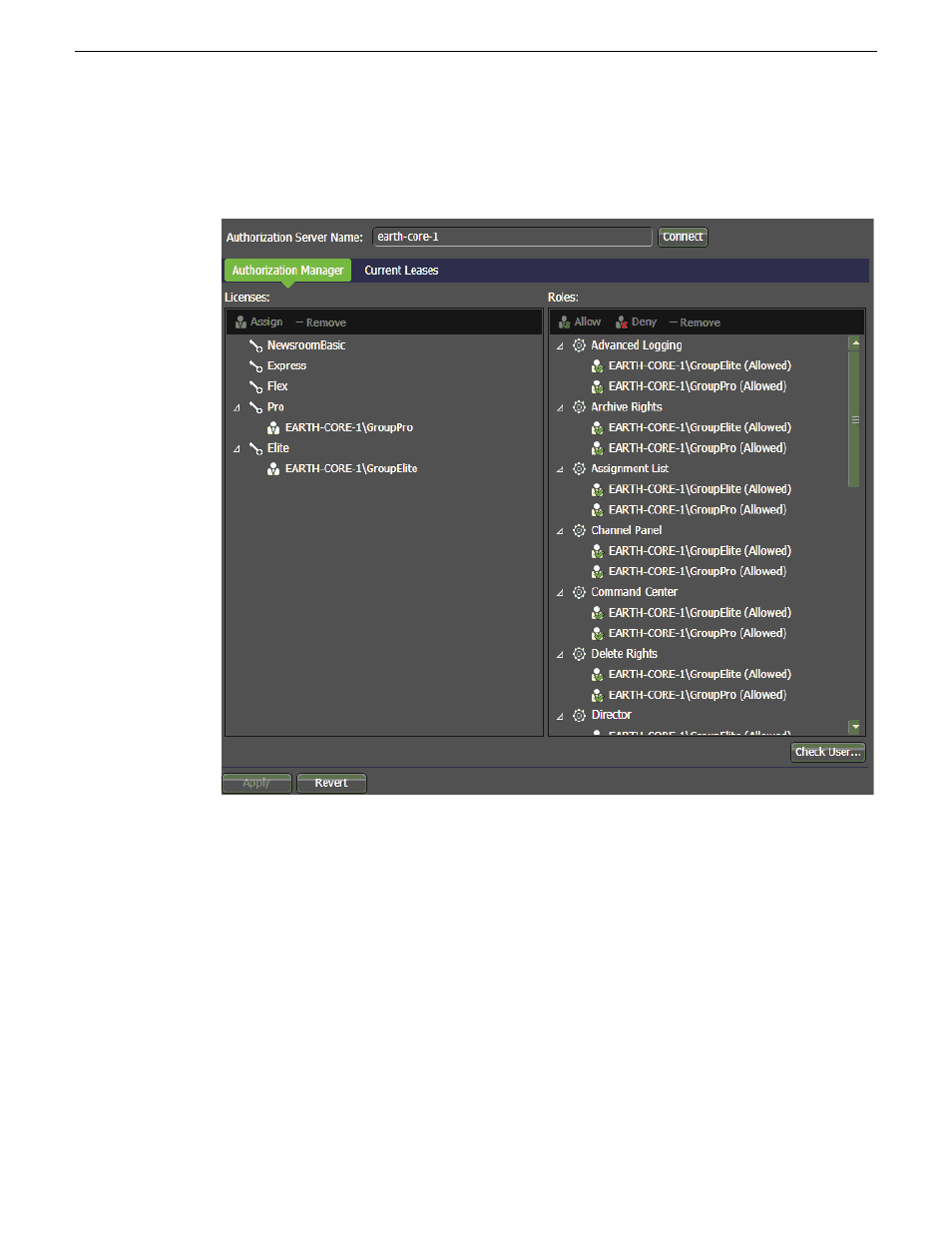
To locate these settings, click
General | License Management | Authorization Manager
1. In the GV STRATUS Control Panel application, open
License Management
settings.
2. On the Authorization Manager tab, enter the following:
•
Authorization Server Name
: The name of GV STRATUS server with role of Common Services.
3. Click the following:
•
Connect
: Connects to the GV STRATUS server and populates settings. If the Connect button
is disabled, it means you are already connected.
372
GV STRATUS Installation and Service Manual
2013 12 19
Complete system set up and configuration
Advertising
This manual is related to the following products: