About archive/restore roles, About newsroom basic, About archive/restore roles about newsroom basic – Grass Valley GV STRATUS Installation v.3.1 User Manual
Page 203
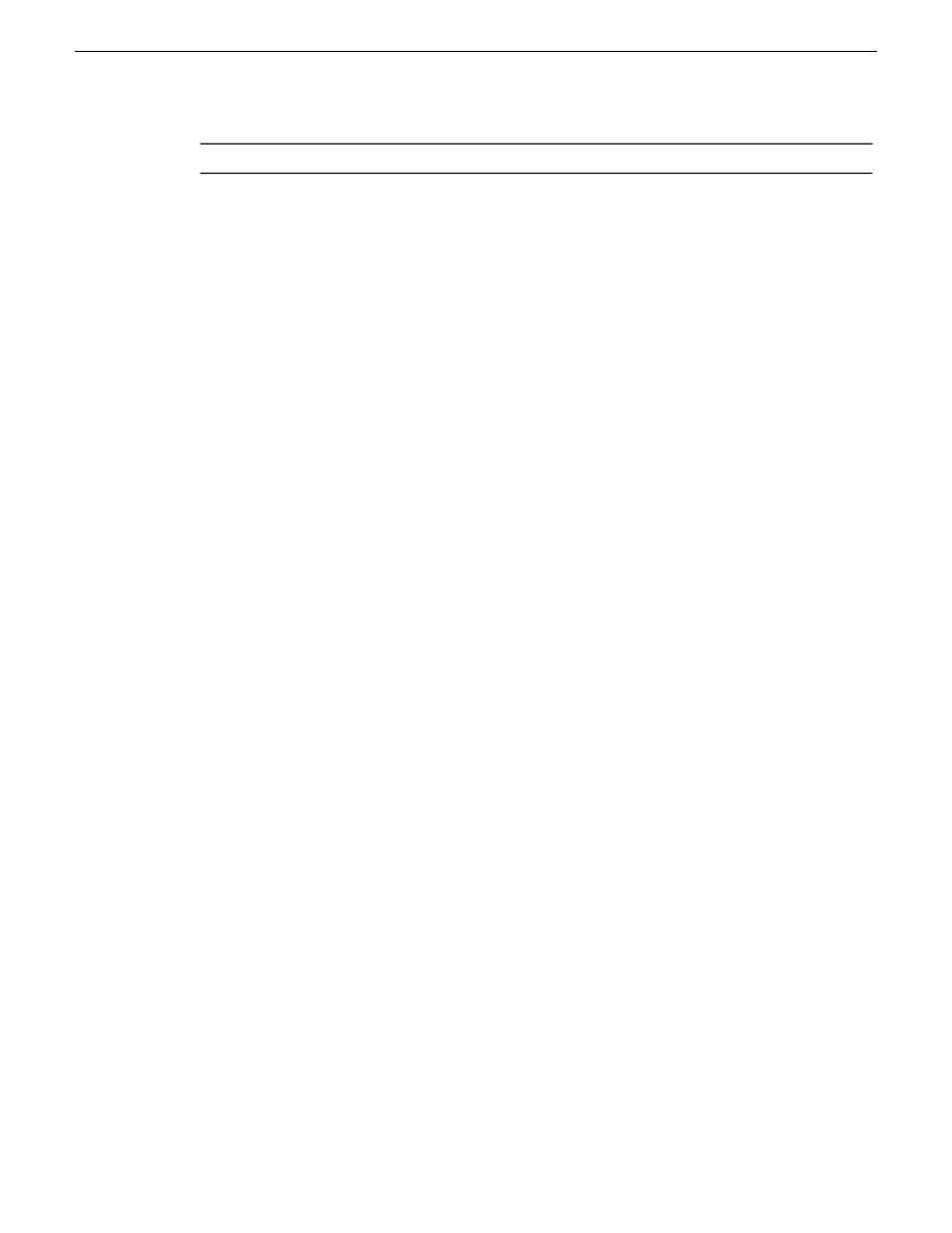
—
Yes
Yes
Yes
Yes
No
Web Monitor
Related Topics
If you have trouble launching EDIUS XS
on page 481
About Archive/Restore roles
Archive/Restore roles are enabled by a SabreTooth license that is installed on the GV STRATUS
Core server. When installed, in GV STRATUS Control Panel, the following roles are enabled and
can be assigned to groups and users.
•
Archive Rights
•
Restore Rights
In the GV STRATUS Navigator panel, Archive systems are located under the Devices node. These
systems are visible only for those with Archive Rights and/or Restore Rights.
If the role of Media Manager is assigned, the following occurs:
•
Archive Rights and Restore Rights roles are enforced. You cannot remove the Archive/Restore
role of a Media Manager.
•
Permission is granted to move assets from an archive system to the GV STRATUS system.
Without this permission, assets may be copied but not moved.
If a Newsroom Basic license, Archive/Restore roles are disabled.
Related Topics
on page 201
About Newsroom Basic
The Newsroom Basic license is for journalists that work with the GV STRATUS application as an
ActiveX window within a Newsroom Computer System (NCS) application. For this workflow, only
the Inspector panel and the Assignment List tool are typically required. The Newsroom Basic license
provides this limited functionality as an economical solution. There is no access to the full range of
GV STRATUS functionality and tools, as available with other licenses.
If your license type is changed from some other license to the Newsroom Basic license, some of
your previously saved workspaces might not be available. Workspaces that contain tools for which
the Newsroom Basic license has no access are not allowed. Load the Default Workspace if necessary.
Related Topics
on page 201
2013 12 19
GV STRATUS Installation and Service Manual
203
Understanding system concepts