5 operator programming errors, Operator programming errors – Yaskawa R1000 Series Power Regenerative Unit User Manual
Page 109
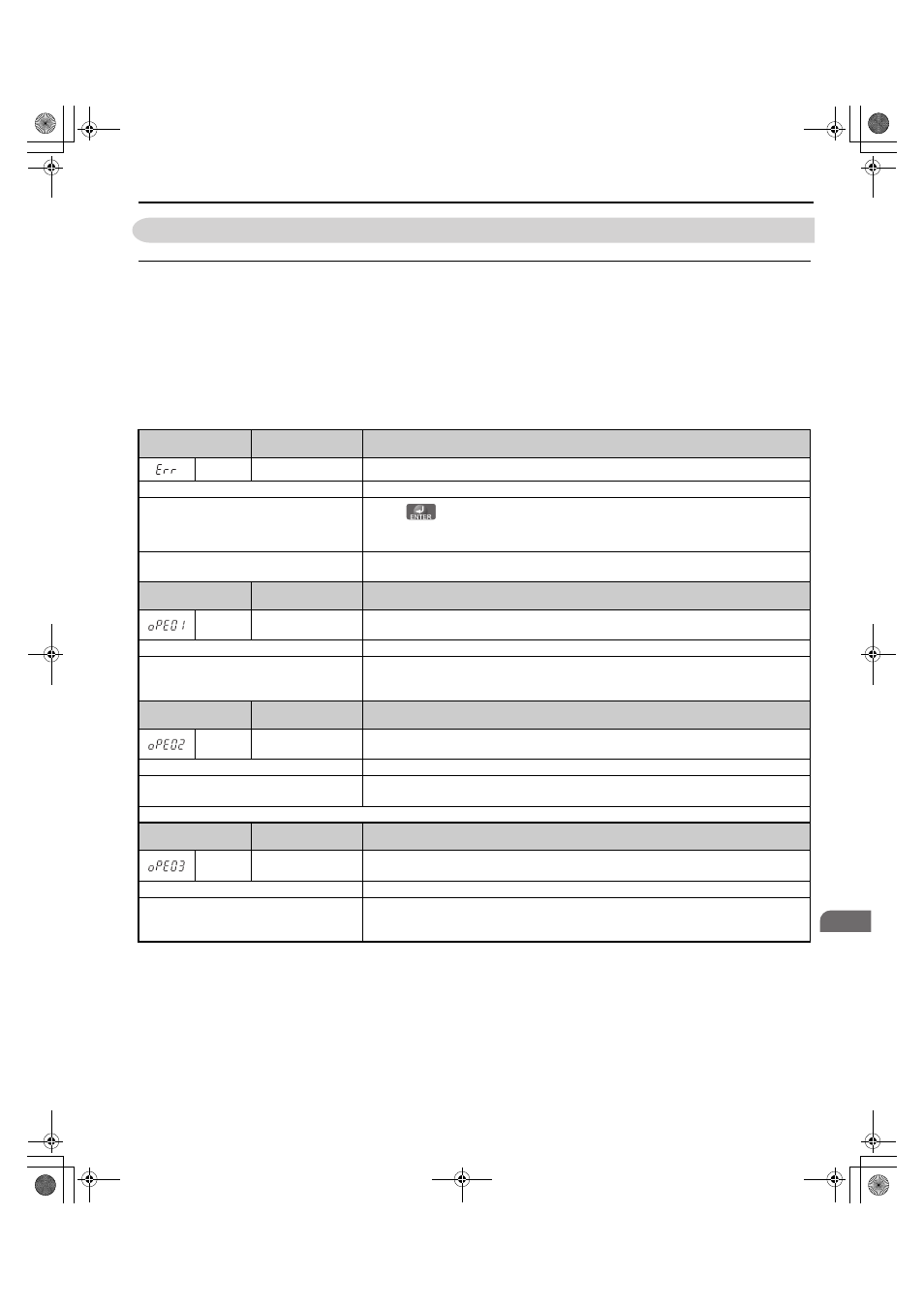
5.5 Operator Programming Errors
YASKAWA ELECTRIC TOEP C710656 08B YASKAWA Power Regenerative Unit - R1000 Instruction Manual
109
Tr
ou
blesh
oot
ing
5
5.5 Operator Programming Errors
◆ Operator Programming Error Codes, Causes, and Possible Solutions
An Operator Programming Error (oPE) occurs when a contradictory parameter is set or an individual parameter is set to
an inappropriate value.
The regenerative unit will not operate until the parameter or parameters causing the problem are set correctly. An oPE,
however, does not trigger an alarm or fault output. If an oPE occurs, investigate the cause and refer to
appropriate action. When an oPE appears on the operator display, press the ENTER button to view U1-18 and see which
parameter is causing the oPE.
Table 5.8 oPE Codes, Causes, and Possible Solutions
Digital Operator
Display
Error Name
Detail
Err
EEPROM Write Error A verification mismatch occurred when writing data to the EEPROM.
Cause
Possible Solutions
The data was corrupted by noise when writing
data to the EEPROM.
• Press .
• Set the parameters again.
• Cycle the power supply. Refer to
Diagnosing and Resetting Faults on page 112
for details.
EEPROM Hardware Failure
Replace the board or regenerative unit. For information on board replacement, consult with your
Yaskawa representative or the nearest Yaskawa sales office.
Digital Operator
Display
Error Name
Detail
oPE01
Unit Capacity Setting
Error
Unit capacity and the value set to o2-04 do not match.
Cause
Possible Solutions
The Unit Model Selection (o2-04) and the
actual capacity of the regenerative unit are not
the same.
Correct the value set to o2-04.
Digital Operator
Display
Error Name
Detail
oPE02
Parameter Range
Setting Error
Use U1-18 to find parameters set outside the range.
Cause
Possible Solutions
Parameters were set outside the possible setting
range.
Set parameters to the proper values.
Note: When multiple errors occur simultaneously, other errors are given precedence over oPE02.
Digital Operator
Display
Error Name
Detail
oPE03
Multi-Function Input
Selection Error
A contradictory setting is assigned to multi-function contact inputs H1-01 to H1-08.
Cause
Possible Solutions
The same function is assigned to two
multi-function inputs. Excludes “Not used” and
“External Fault.”
• Ensure all multi-function inputs are assigned to different functions.
• Re-enter the multi-function settings to ensure this does not occur.
TOEP_C710656_08B_1_0.book 109 ページ 2015年2月5日 木曜日 午前10時7分