Yaskawa R1000 Series Power Regenerative Unit User Manual
Page 98
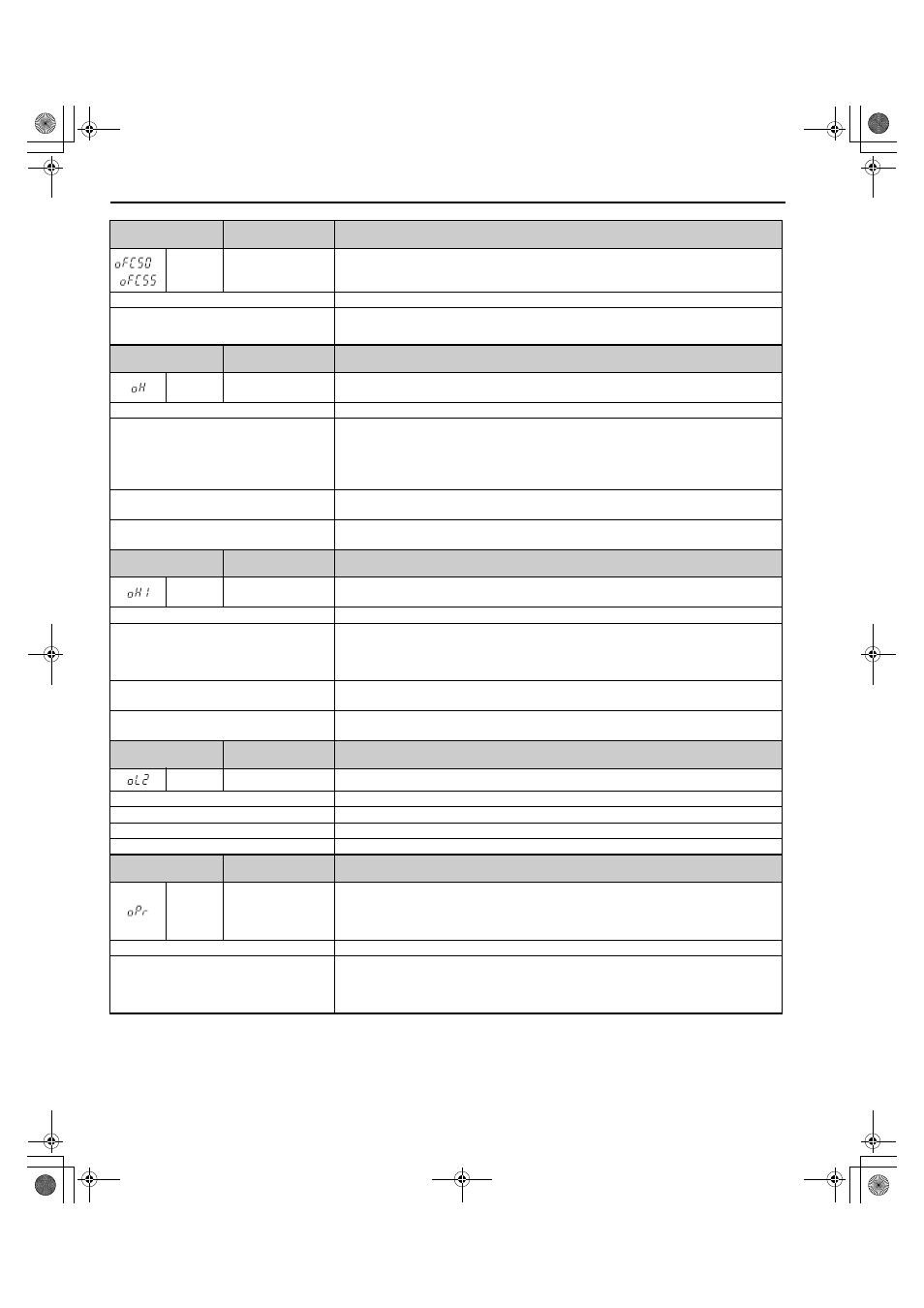
5.3 Fault Detection
98
YASKAWA ELECTRIC TOEP C710656 08B YASKAWA Power Regenerative Unit - R1000 Instruction Manual
Digital Operator
Display
Fault Name
Details
to
oFC50 to
oFC55
Option Card Error
Occurred at Option
Port CN5-C
Option card is damaged
Cause
Possible Solution
Option card or hardware is damaged.
Refer to the option manual for details.
Digital Operator
Display
Fault Name
Details
oH
Heatsink Overheat
The heatsink temperature exceeded the overheat pre-alarm level set to L8-02. The default value
for L8-02 is determined by o2-04 (Unit Model Selection).
Cause
Possible Solution
Surrounding temperature is too high.
• Check the temperature surrounding the regenerative unit. Verify temperature is within
regenerative unit specifications.
• Improve the air circulation within the enclosure panel.
• Install a fan or air conditioner to cool the surrounding area.
• Remove anything near the regenerative unit that might be producing excessive heat.
Load is too heavy.
• Measure the output current.
• Decrease the load.
Internal cooling fan is stopped.
• Replace the cooling fan. Refer to page
• After replacing the cooling fan, set parameter o4-03 to 0 to reset the cooling fan maintenance.
Digital Operator
Display
Fault Name
Details
oH1
Overheat 1
The heatsink temperature exceeded the regenerative unit overheat level. Overheat level is
determined by o2-04 (Unit Model Selection).
Cause
Possible Solution
Surrounding temperature is too high.
• Check the temperature surrounding the regenerative unit.
• Improve the air circulation within the enclosure panel.
• Install a fan or air conditioner to cool the surrounding area.
• Remove anything near the regenerative unit that might be producing excessive heat.
Load is too heavy.
• Measure the output current.
• Reduce the load.
Internal cooling fan is stopped.
• Replace the cooling fan. Refer to page
• After replacing the cooling fan, set parameter o4-03 to 0 to reset the cooling fan maintenance.
Digital Operator
Display
Fault Name
Details
oL2
Overload
The thermal sensor of the regenerative unit triggered the unit overload protection.
Cause
Possible Solution
Load is too heavy.
Reduce the load.
Regenerative unit capacity is too small.
Replace the regenerative unit with a larger model.
The regenerative unit does not operate.
Start regenerative unit operation first, and then start regenerative unit operation.
Digital Operator
Display
Fault Name
Details
oPr
External Digital
Operator Connection
Fault
The external operator has been disconnected from the regenerative unit.
Note: An oPr fault will occur when all of the following conditions are true:
• Output is interrupted when the operator is disconnected (o2-06 = 1).
• The Run command is assigned to the operator (b1-02 = 0 and LOCAL has been selected).
Cause
Possible Solution
External operator is not properly connected to
the regenerative unit.
• Check the connection between the operator and the regenerative unit.
• Replace the cable if damaged.
• Turn off the input power and disconnect the operator. Reconnect the operator and reapply
regenerative unit input power.
TOEP_C710656_08B_1_0.book 98 ページ 2015年2月5日 木曜日 午前10時7分