Yaskawa R1000 Series Power Regenerative Unit User Manual
Page 46
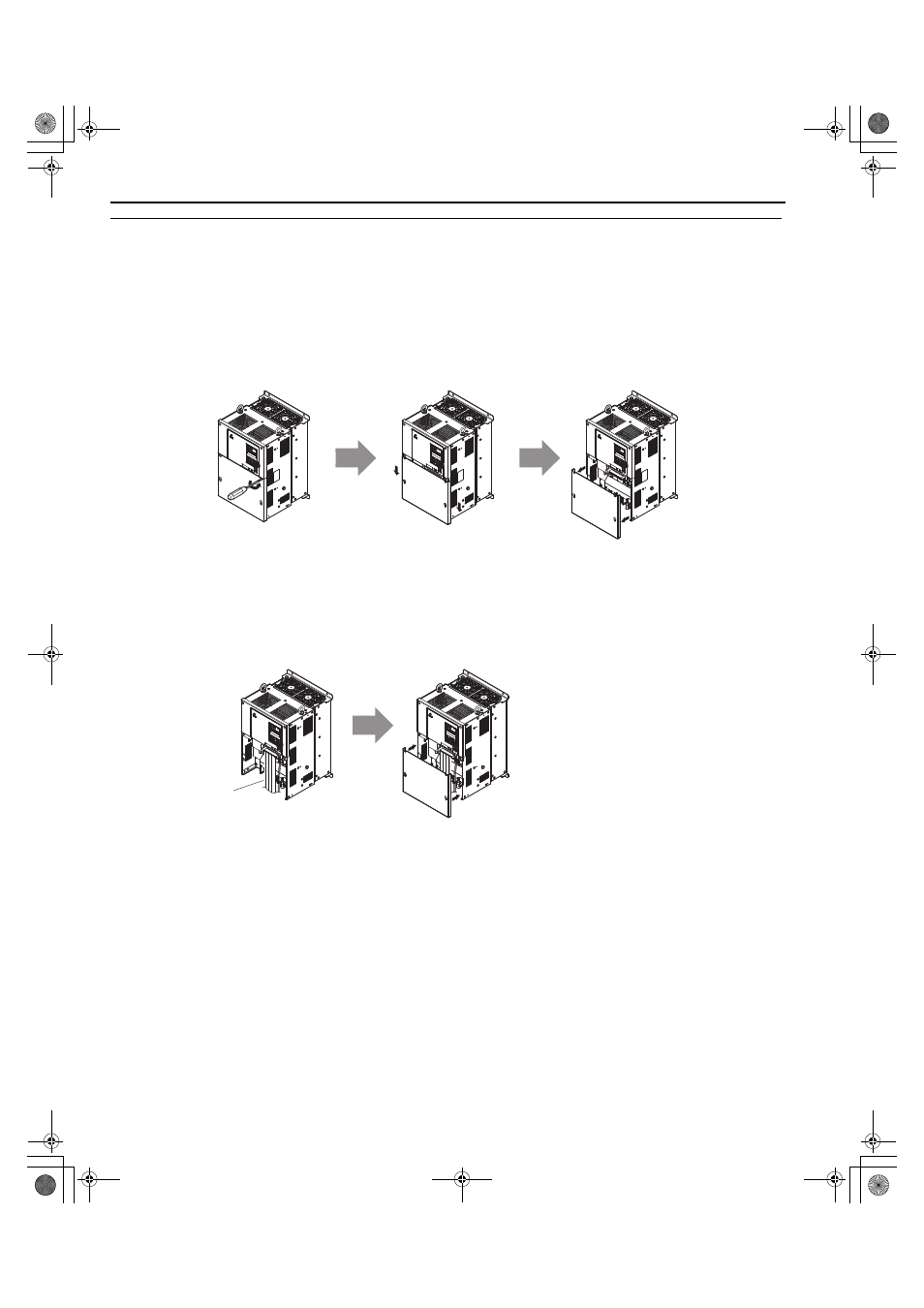
3.5 Terminal Cover
46
YASKAWA ELECTRIC TOEP C710656 08B YASKAWA Power Regenerative Unit - R1000 Instruction Manual
◆ Models 2A0035 to 2A0105, 4A0035 to 4A0300 (IP00/Open Type enclosure)
■
Removing the Terminal Cover
1.
Loosen the screws on the terminal cover, then pull forward on the terminal cover to free it from the regenerative
unit.
Note: Models 2A0073, 2A0105, and 4A0105 to 4A0300 have three mounting screws above the terminal cover.
CAUTION! Do not completely remove the cover screws, just loosen them. If the cover screws are removed completely, the terminal
cover may fall off causing an injury.
Larger capacity regenerative units have large and heavy terminal covers. Remove and attach these covers with care.
Figure 3.13
Figure 3.14 Removing the Terminal Cover on an IP00/Open Type enclosure Model
■
Reattaching the Terminal Cover
After wiring the terminal board and other devices, double-check connections and reattach the terminal cover. Refer to
Wiring the Main Circuit Terminal on page 56
and
Wiring the Control Circuit Terminal on page 61
wiring.
Figure 3.15 Reattaching the Terminal Cover on an IP00/Open Type enclosure Model
<1> Connect ground wiring first, followed by the main circuit, and then wire the control circuit. Power lines and signal wiring
exit through the opening provided.
<1>
TOEP_C710656_08B_1_0.book 46 ページ 2015年2月5日 木曜日 午前10時7分