Yaskawa R1000 Series Power Regenerative Unit User Manual
Page 99
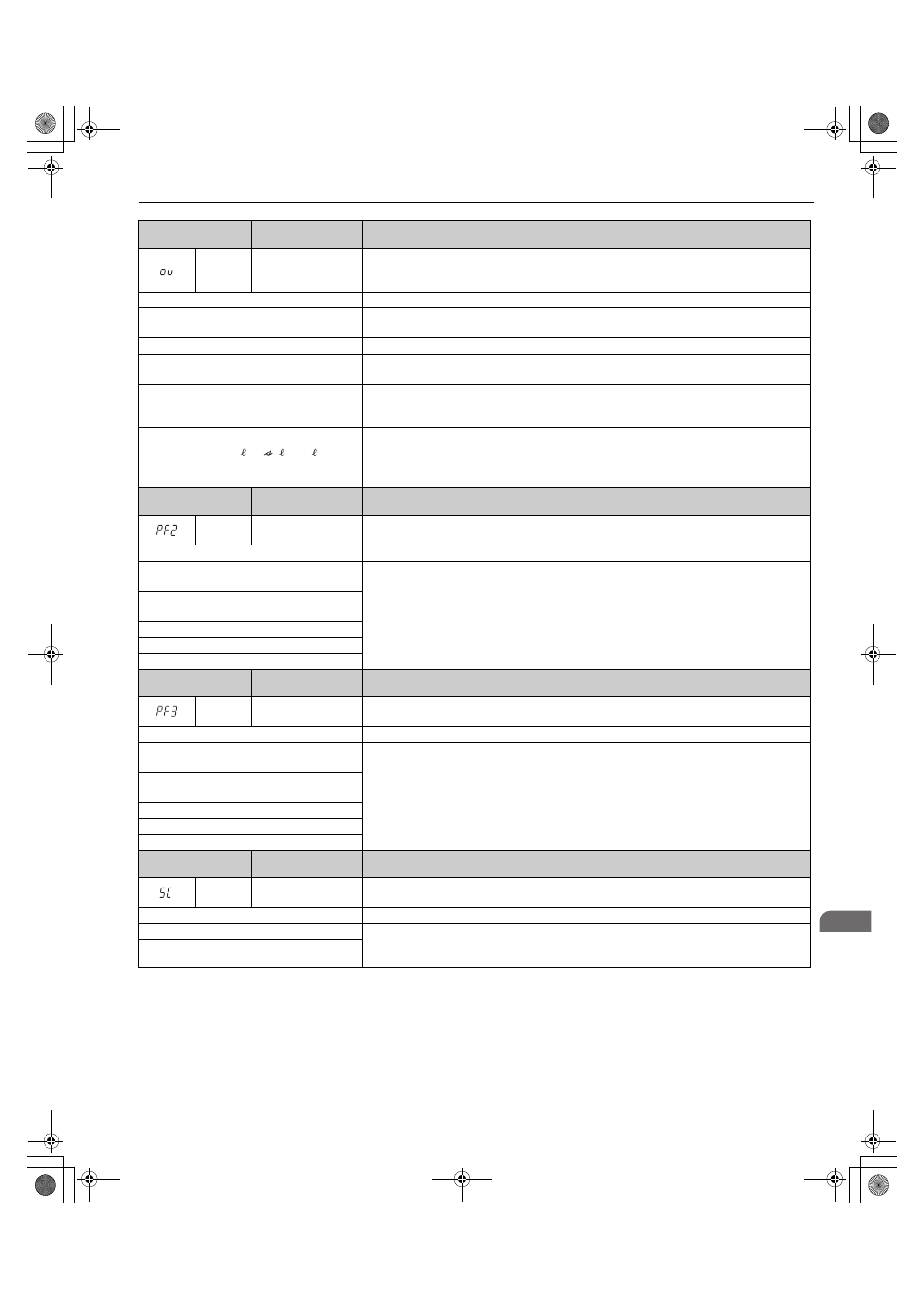
5.3 Fault Detection
YASKAWA ELECTRIC TOEP C710656 08B YASKAWA Power Regenerative Unit - R1000 Instruction Manual
99
Tr
ou
blesh
oot
ing
5
Digital Operator
Display
Fault Name
Details
ov
Overvoltage
Voltage in the DC bus has exceeded the overvoltage detection level.
• 200 V Class: Approximately 410 V
• 400 V Class: Approximately 820 V
Cause
Possible Solution
A momentary power loss occurred.
Investigate and correct the cause and reset the fault.
Refer to
Diagnosing and Resetting Faults on page 112
for details.
The regenerative load is too large.
Reduce the regenerative load.
Input power voltage is too high.
• Check the voltage.
• Lower input power voltage within the limits listed in the specifications.
Regenerative unit fails to operate properly due
to noise interference.
• Review the list of possible solutions provided for controlling noise.
• Review the section on handling noise interference and check the control circuit lines, main
circuit lines, and ground wiring.
The wiring of the power supply voltage
detection circuits (
) and
the wiring of the main circuit terminals
(R/L1, S/L2, and T/L3) is not correct.
Correct the wiring.
Digital Operator
Display
Fault Name
Details
PF2
Input Power Supply
Fault
Abnormal oscillation in the main circuit DC bus continued. (Applies when L8-65 is set to 1 or 2.)
Cause
Possible Solution
The fluctuation in the voltage of the input
power supply is too large.
Investigate and correct the cause and reset the fault.
Refer to
Diagnosing and Resetting Faults on page 112
.
A phase loss occurred in the input power
supply.
The capacity of the power supply is too small.
The wiring is too long.
The phase imbalance is too large.
Digital Operator
Display
Fault Name
Details
PF3
Input Phase Loss
Detection
The voltage balance in the three-phase power supply has broken down. (Detected when L8-69 =
1.)
Cause
Possible Solution
The fluctuation in the voltage of the input
power supply is too large.
Investigate and correct the cause and reset the fault.
Refer to
Diagnosing and Resetting Faults on page 112
.
A phase loss occurred in the input power
supply.
The capacity of the power supply is too small.
The wiring is too long.
The phase imbalance is too large.
Digital Operator
Display
Fault Name
Details
SC
Input Short-circuit/
Main Transistor Failure
Short circuit or ground fault is detected.
Cause
Possible Solution
IGBT fault
• Check the wiring to the drive.
• Turn the power supply off and then on again to check operation.
If the problem continues, contact your Yaskawa representative or nearest Yaskawa sales office.
IGBT short circuit detection circuit fault.
r1/ 11, 1/ 21, t1/ 31
TOEP_C710656_08B_1_0.book 99 ページ 2015年2月5日 木曜日 午前10時7分