Verifying parameter changes: verify mode, Switching between local and remote, Using the lo/re key on the digital operator – Yaskawa R1000 Series Power Regenerative Unit User Manual
Page 74: 3 the drive and programming modes, Digital operator jvop-180
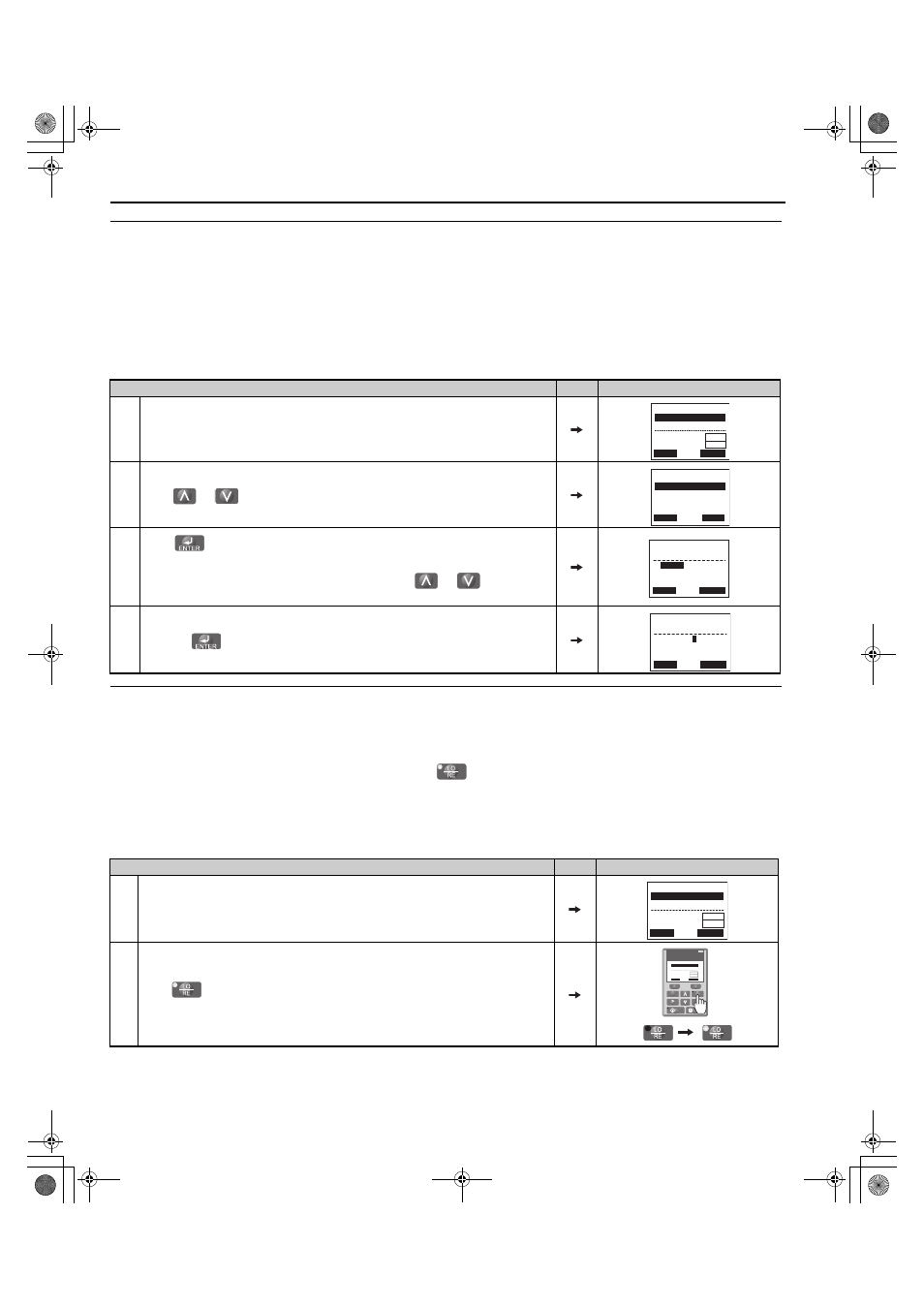
4.3 The Drive and Programming Modes
74
YASKAWA ELECTRIC TOEP C710656 08B YASKAWA Power Regenerative Unit - R1000 Instruction Manual
◆ Verifying Parameter Changes: Verify Mode
The Verify Mode lists edited parameters from the Programming Mode. The Verify Mode helps determine which settings
have been changed, and is particularly useful when replacing a regenerative unit. If no settings have been changed, the
Verify Mode will read “None”. The Verify Mode also allows users to quickly access and re-edit any parameter settings
that have been changed.
Note: A1-, and A2-01 to A2-32 are not displayed even when those parameters have been changed from their default
values.
◆ Switching Between LOCAL and REMOTE
LOCAL mode is when the regenerative unit is set to accept the Run command from the digital operator RUN key.
REMOTE mode is when the regenerative unit is set to accept the Run command from an external device.
Switch the operation between LOCAL and REMOTE using the
key on the digital operator or via a digital input.
Note: 1. After selecting LOCAL, the LO/RE light will remain lit.
2. The regenerative unit will not allow the user to switch between LOCAL and REMOTE during run.
■
Using the LO/RE Key on the Digital Operator
Step
Display/Result
1.
Turn on the power to the regenerative unit. The initial display appears.
2.
Press
or
until the display shows the top of the Verify Menu.
3.
Press
to enter the list of parameters that have been edited from their original
default settings.
If parameters other than b1-02 have been changed, use the
or
key to scroll
until b1-02 appears.
4.
Press the
key to access the setting value.
Step
Display/Result
1
Turn on the power to the regenerative unit. The initial display appears.
2
Press
. The LO/RE light will light up. The regenerative unit is now in LOCAL.
To set the regenerative unit for REMOTE operation, press the key again.
- MODE -
U1-55= 0A
U1-57= 0kW
U1-58=0.0Hz
DRV
AC Current
Rdy
RSEQ
RREF
- MODE -
PRG
Modified Consts
HELP
DATA
Modified
X Parameters
b1-02
= 0 *0*
Operator
- VERIFY -
PRG
Run Source 1
Rdy
Home
DATA
b1-02 =
0
*0*
Operator
“1”
- VERIFY - PRG
Run Source 1
Rdy
Home
DATA
- MODE -
U1-55= 0A
U1-57= 0kW
U1-58=0.0Hz
DRV
AC Current
Rdy
RSEQ
RREF
YAI
LO
RE
F2
F1
ESC
RUN
STOP
ENTER
RESET
ALM
DIGITAL OPERATOR JVOP-180
- MODE -
U1-55= 0A
U1-57= 0kW
U1-58=0.0Hz
DRV
AC Current
Rdy
RSEQ
RREF
YAI
TOEP_C710656_08B_1_0.book 74 ページ 2015年2月5日 木曜日 午前10時7分