D1000 – Yaskawa R1000 Series Power Regenerative Unit User Manual
Page 125
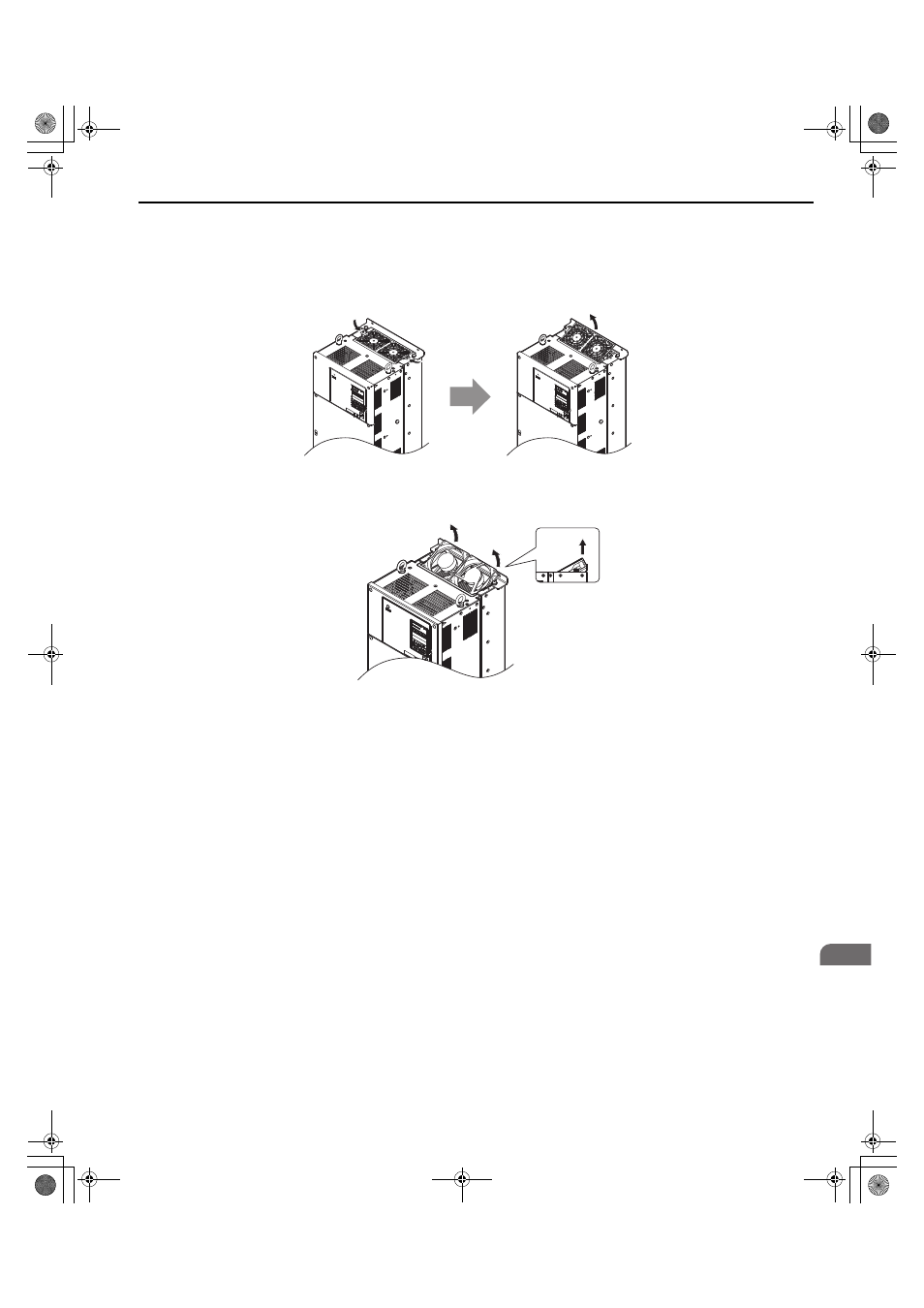
6.4 Cooling Fans
YASKAWA ELECTRIC TOEP C710656 08B YASKAWA Power Regenerative Unit - R1000 Instruction Manual
125
Per
iodic Ins
pec
tion
&
Maint
ena
nc
e
6
■
2A0035, 4A0035, 4A0043
Removing the Cooling Fan Finger Guard and Cooling Fan
1.
While pressing in on the hooks located on the left and right sides of the fan finger guard, free the fan finger guard
leading by lifting the back end first.
Figure 6.7
Figure 6.7 Remove the Cooling Fan Finger Guard: 2A0035, 4A0035, 4A0043
2.
Lift out the back end of the fan finger guard first. Unplug the replay connector and free the fan finger guard from
the regenerative unit.
Figure 6.8
Figure 6.8 Remove the Cooling Fan: 2A0035, 4A0035, 4A0043
Lift the fan finger
guard out of the
regenerative unit
leading with the
back end.
D1000
TOEP_C710656_08B_1_0.book 125 ページ 2015年2月5日 木曜日 午前10時7分