Stop function, Stop> function block summary, Stop> function block operation notes – Yaskawa MP2000 User Manual
Page 103: Stop
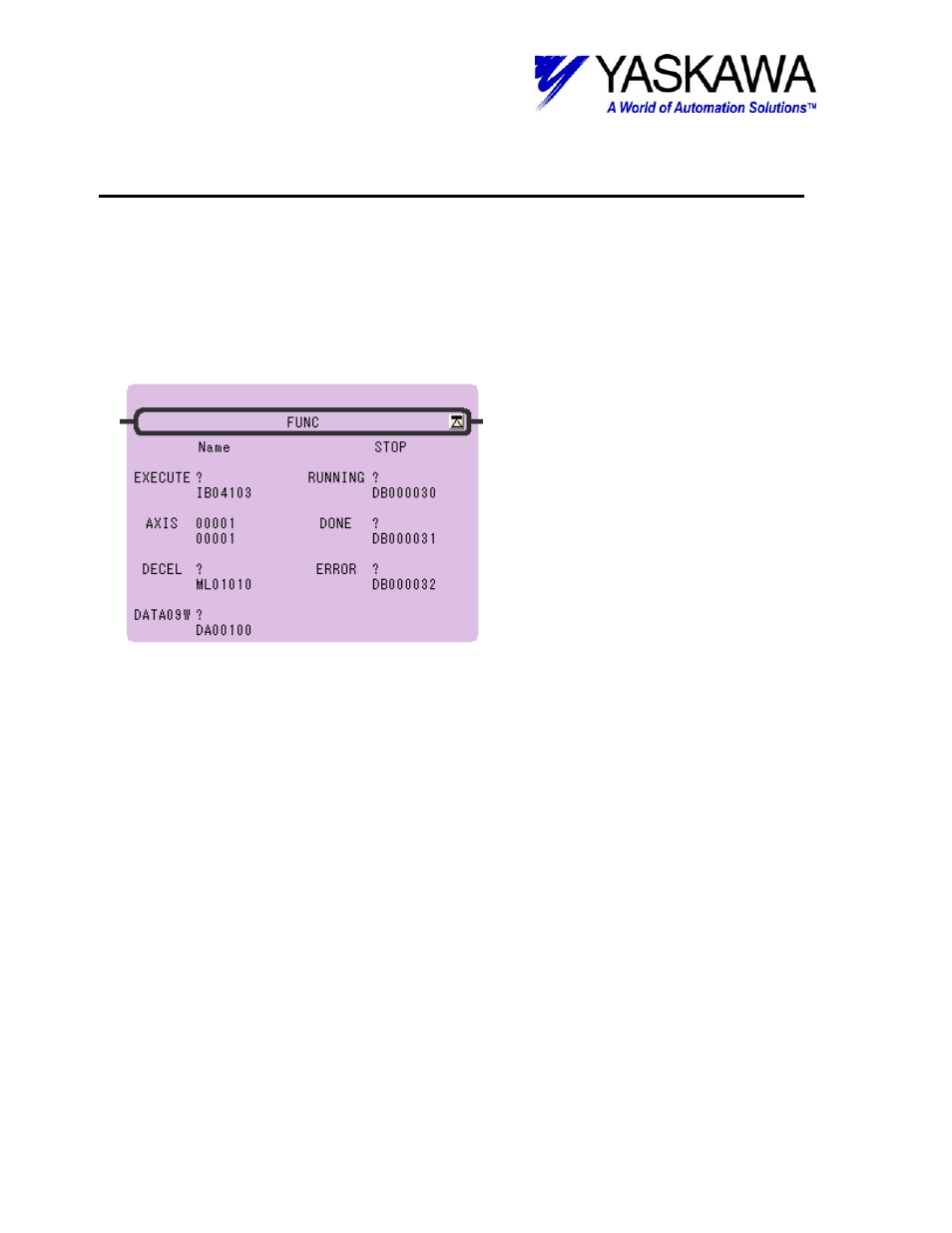
TECHNICAL NOTE
STOP function
Function block for MP2000 series
<STOP> Function Block Summary
This function block commands a controlled motion stop and transfers the axis to the state “Stopping”. It
aborts any ongoing function block execution. With the DONE output set, the state is transferred to the
Stand Still. While the axis is in state Stopping, no other FB can perform any motion on the same axis.
Function Block Diagram
<STOP> Function Block Operation Notes
• Rising edge of EXECUTE input initiates block operation, and all block input
values are read once.
• To use the function block, the EXECUTE bit must be held ON. If the EXECUTE
bit goes off during operation, all outputs will go low but the block will still stop the
axis and prevent any other motion block from executing until axis has stopped.
• The stop block will force the axis operation mode to Speed mode (OW**08=7)
and decelerate to zero velocity at a rate defined by the RDA Set Deceleration
value (ML3**24)
• No other motion blocks can take control while this block is under execution or
EXECUTE input remains high.
• Nine words are used as working registers for this function, starting at the address
in Data09W.
File: MP2000_IndividualFunctionDocument_RevC 103/168
Doc Number: eng.MCD.05.101
11/17/2005