Yaskawa MP2000 User Manual
Page 165
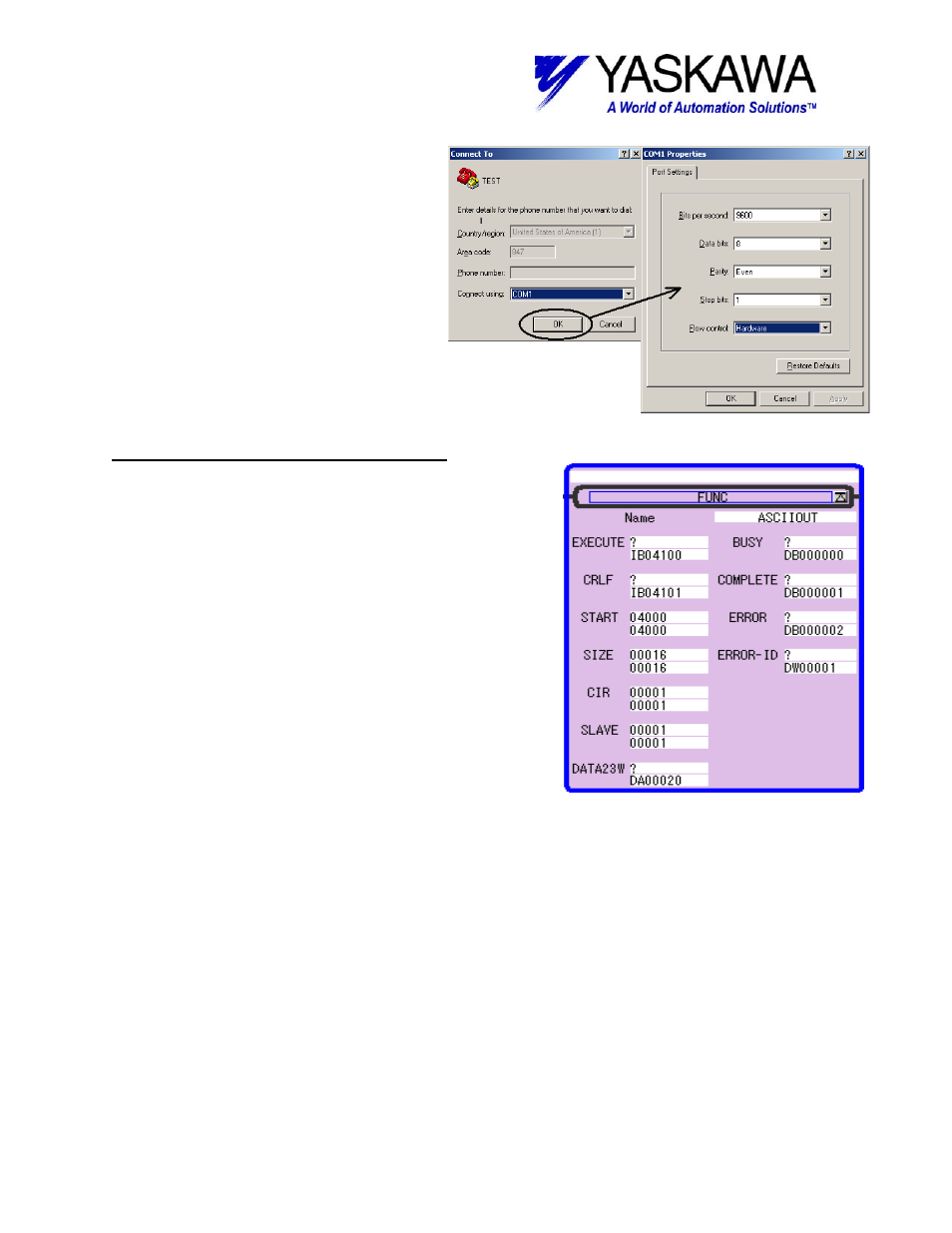
TECHNICAL NOTE
File: MP2000_IndividualFunctionDocument_RevC 165/168
Doc Number: eng.MCD.05.101
Hyper-Terminal Serial Port Setup
A terminal session was opened up called “test”.
The serial port configuration for Com1 is set up
identical to the MP2300 217IF-01 (the first
slot) Port#1 settings
Baud rate:9600bps
Data length:8bit
Parity bit:Even number
Stop bit:1 Stop
Flow control:Hardware
MotionWorks Application Software Setup
The ASCIIOUT function block is inserted in the LOW Speed
drawing L01, called from L using the LadderWorks editor (see
block on right). It is important to also note that the function
block uses 23 words of local registers, care must be taken not to
overwrite those registers. In this example, local I/O is used to
control the function block execution, CR/LF select.
With setting "START" as 4000 and “SIZE” as 16, the character
table source is then setup from MW04000 to MW04007 (ASCII
character 16 characters are stored in the register of eight words)
If CR/LF is used, then two more characters will be inserted at
the end of the table, decreasing the user character table size to
MW4000 to MW4006 (7-16-bit words holds 14 ASCII characters).
The “CIR” input is set to 1 to indicate Port#1 of the module will
be used to send ASCII characters to the PC Hyper-Terminal.
MW30000 and higher are RDA parameter. Avoid using RDA for
ASCII character table.