Cam scale function, Camscale> function block summary, Camscale> function block operation notes – Yaskawa MP2000 User Manual
Page 26: Camscale
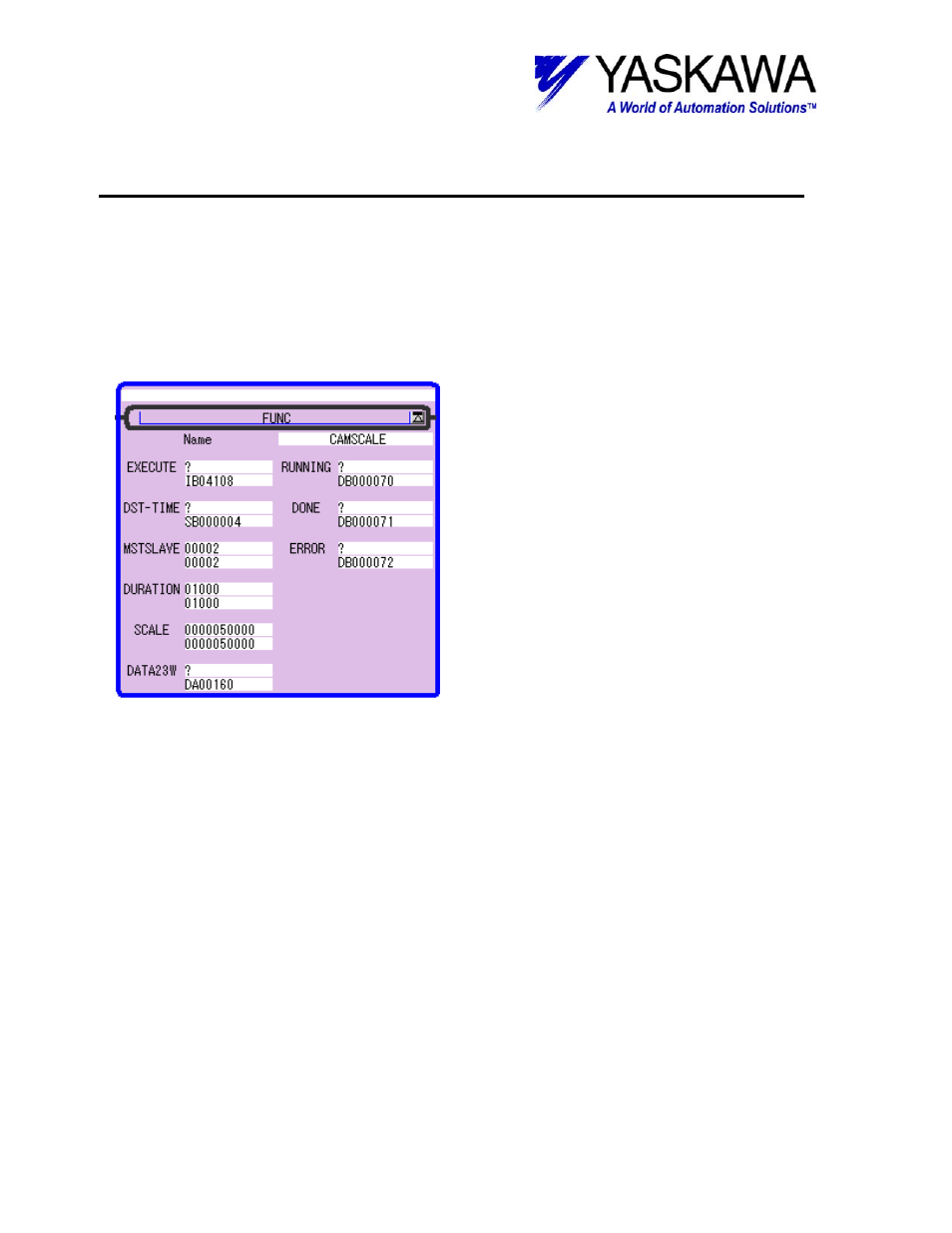
TECHNICAL NOTE
File: MP2000_IndividualFunctionDocument_RevC 26/168
Doc Number:
EF.MCD.05.101
11/17/2005
CAM SCALE function
Function block for MP2000 series
<CAMSCALE> Function Block Summary
The Cam Scale “CAMSCALE” block is used to scale the value of the Cam table output during camming.
The rising edge of the EXECUTE input bit will cause the OFFSET value to be added to the RDA offset at
the rate determined by the DURATION input. DST-TIME input bit determines whether the shift duration is
base upon distance the master travels or based on time in milliseconds.1 = 0.01% for scaling.
Function Block Diagram
<CAMSCALE> Function Block Operation Notes
•
IMPORTANT NOTE: If the CamScale value in the RDA (ML56**8) is zero the
slave will not move.
• Rising edge of EXECUTE input initiates block operation, and all block input
values are read once.
• To use the function block, the EXECUTE bit must be held ON. If the EXECUTE
bit goes off during operation, the block will stop executing (will not complete the
change), the offset (or relative scale change) up to that point will remain, and all
outputs will be set to zero.
• The
RUNNING
output bit will be held high until the Offset (or relative scale
change) is completed, EXECUTE goes low, or an Error occurs.
• The
DST-TIME
bit must be set to TRUE to use the master position change or
FALSE for the time duration.