Write rda parameter function, Wrtparam> function block summary, Wrtparam> function block operation notes – Yaskawa MP2000 User Manual
Page 148: Wrtparam
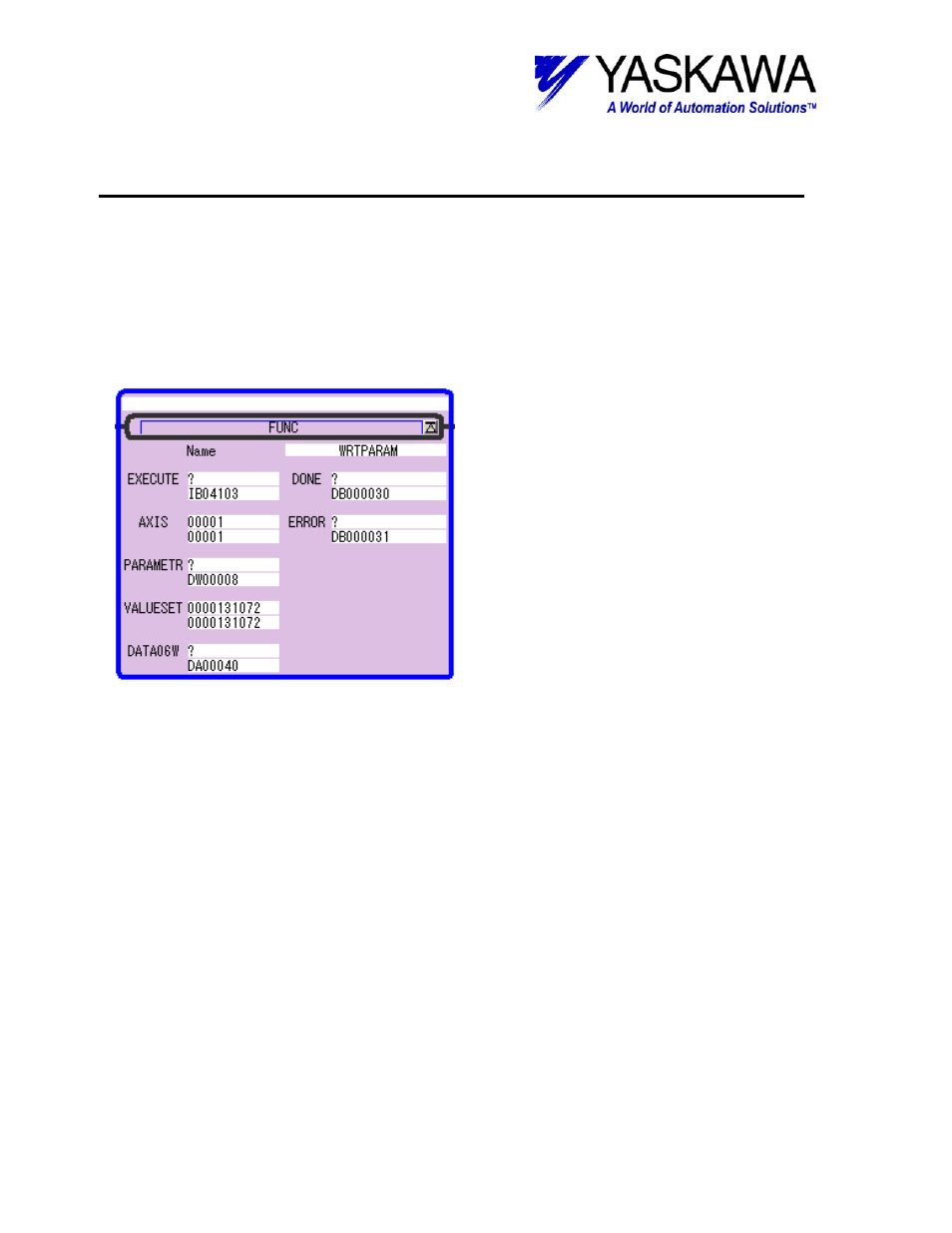
TECHNICAL NOTE
WRITE RDA PARAMETER function
Function block for MP2000 series
<WRTPARAM> Function Block Summary
This function block writes values to the RDA parameter. The value set is always a long even if the
parameter calls to a bit. In case of bit information, ON=1 and OFF=0. The input value of PARAMETR is
RDA number of the PLC Open specification.
Function Block Diagram
<WRTPARAM> Function Block operation Notes
• To use the function block, the EXECUTE bit must be True.
• The block will write the value to the parameter in the RDA only on the rising edge
of the Execute input and if there is no errors reported in the block.
• If
the
EXECUTE
bit goes low the outputs will be set to zero.
• To set a bit in the RDA, enter the value of a one in the VALUESET input and
execute block. A zero in the VALUESET input will reset the bit.
• Even though this block may write to a parameter care must be taken that the
parameter not be one that is controlled by another block. (ie. Actual position is
written to by the SVON block. Any changes to this value will cause the value to
be over written by the SVON block the very next scan.
• Six words are used as working registers for this function, starting at the address
in Data06W.
File: MP2000_IndividualFunctionDocument_RevC 148/168
Doc Number: eng.MCD.05.101
11/17/2005