Yaskawa MP2000 User Manual
Page 166
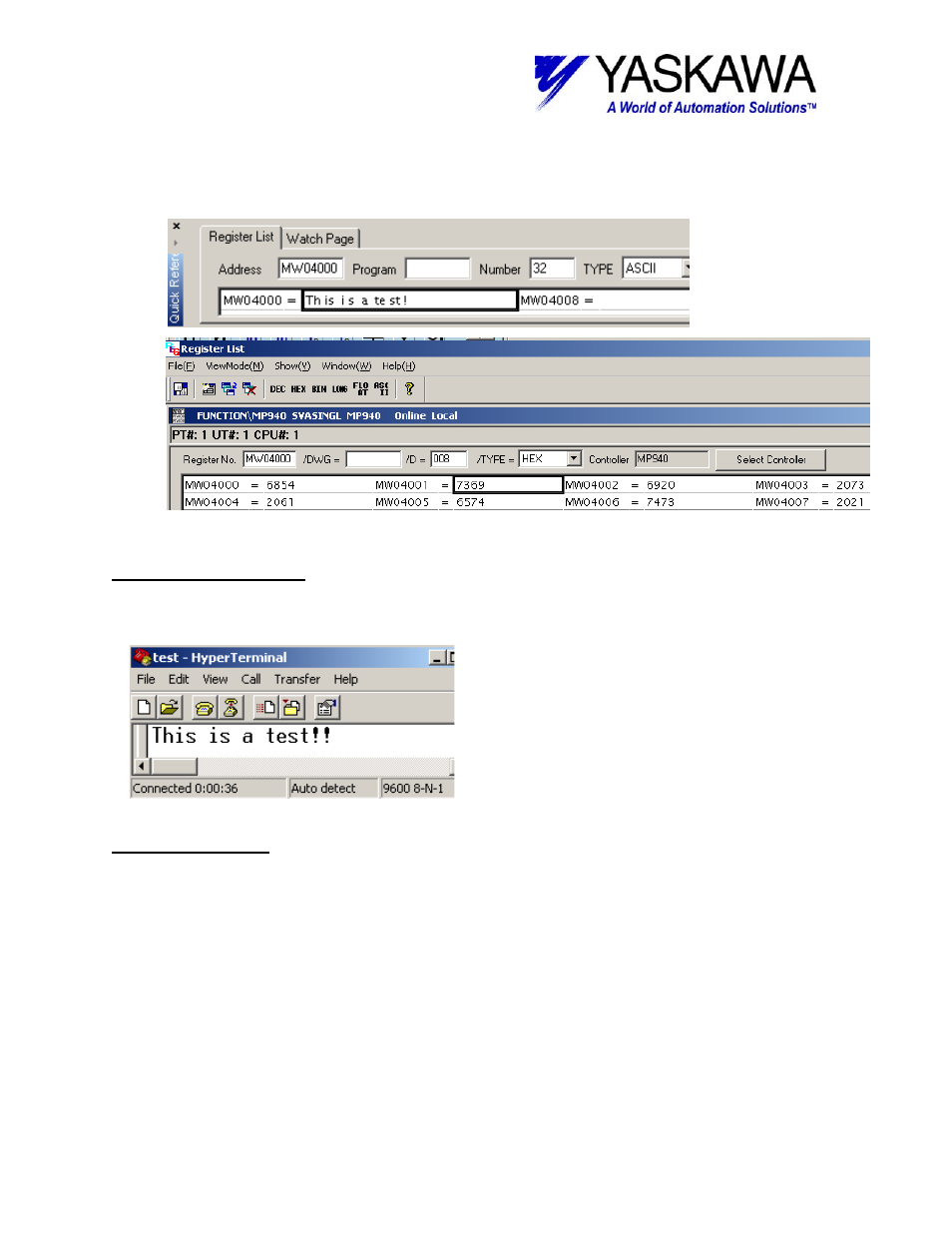
TECHNICAL NOTE
File: MP2000_IndividualFunctionDocument_RevC 166/168
Doc Number: eng.MCD.05.101
Character Table Setup
The character table is can be set up easily through the ‘quick reference’ window. In this case 16 ASCII
characters are typed in at MW04000 as “This is a test! “. The HEX representation can be viewed by
‘register list’ tool, as shown. Note that each character takes up 8 bits which is two HEX digits. Each 16
bit word can hold two characters.
Application Test Run:
Execution of the function block is started by switching ‘on’ input bit IB00001. The HyperTerminal window
shows the text output. Note that the data that is sent to the PC and displayed is exactly what is stored in
the ASCII character table.
General use note:
To communicate to any device using ASCII characters, a slave ID and protocol wrapper may need to be
developed. This will need to be loaded in the ASCII character register table.