Camscale> input and output register map – Yaskawa MP2000 User Manual
Page 27
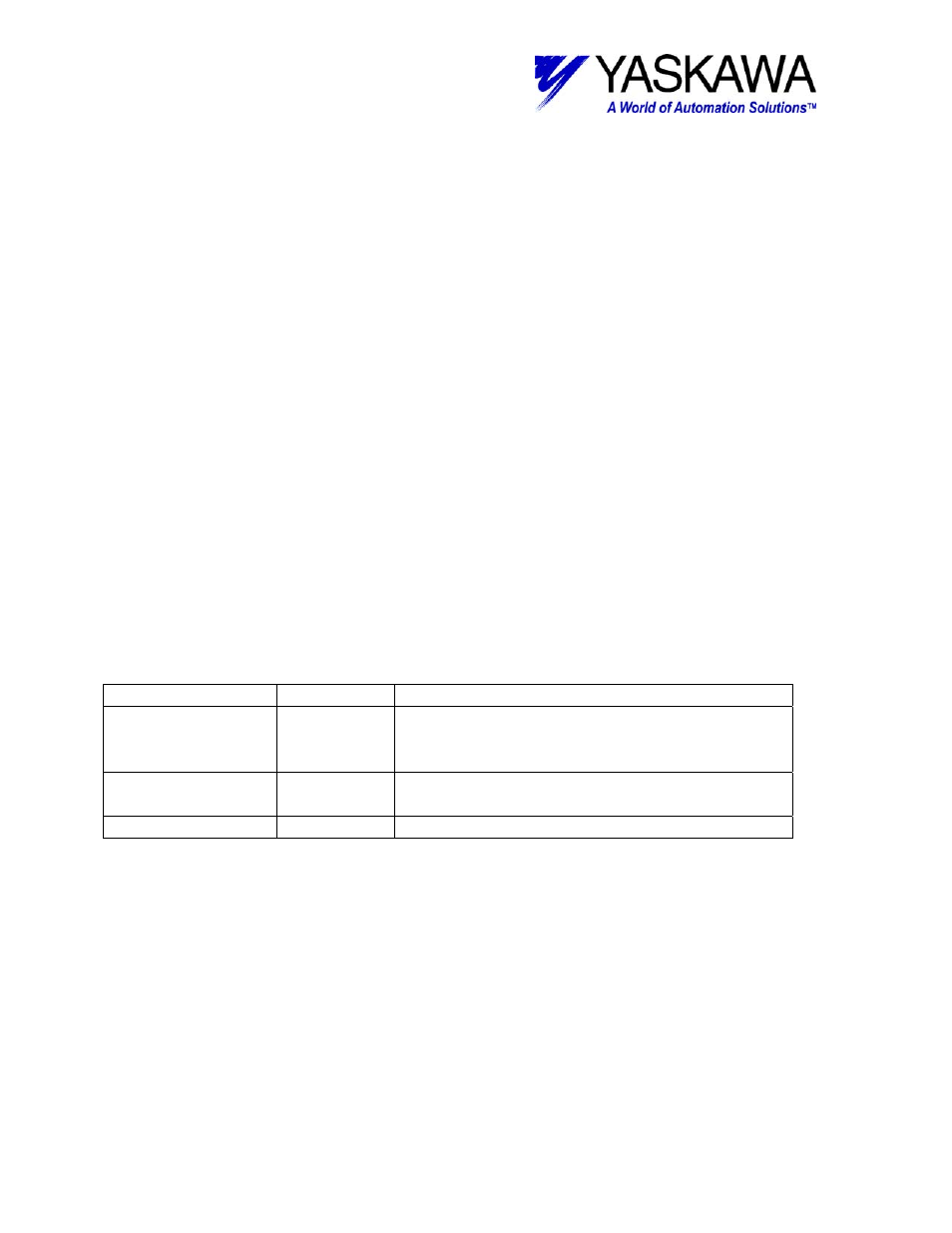
TECHNICAL NOTE
File: MP2000_IndividualFunctionDocument_RevC 27/168
Doc Number:
EF.MCD.05.101
11/17/2005
• Distance mode note: Be sure to set the duration in the same direction as the
master movement. Example: If the block is in Distance mode and the master is
moving in the negative direction, and the DURATION is set positive, it will
subtract the relative offset and hence the resulting offset (or relative scale
change) will not complete. Hence, because the master moves in the wrong
direction, the cam scale change will not complete and the DONE output will not
turn on.
• The SCALE input is an absolute value (RDA holds the absolute scale ML56**8).
Note: 10000 is equal to a multiplier of 1 in the Cam block.
• The Block Running value will appear in the Master/Slave pair section of the RDA
(MW56**6).
• Issuing a STOP block on the slave axis will have no affect on the OFFSET block
execution.
• Note that the master/slave pairs are separated by 50 words in the RDA (up to 10
pairs). Example: Master/Slave pair #1 starts at MW56000, Master/Slave pair #2
starts at MW56050, Master/Slave pair #3 starts at MW56100, etc.
• Twenty-three words are used as working registers for this function, starting at the
address in Data23W.
<CAMSCALE> Input and Output Register Map
Output Registers
The following registers are used as outputs from the function block. They can be
monitored by the LadderWorks program to check the execution of the function.
Output Type
Description
RUNNING
Bit
Goes high while offset scale value is being
updated in RDA and there are no errors
DONE
Bit
Goes high when offset scale change is
complete in RDA
ERROR
Bit
Goes high if any block errors occur