Svon> input and output register map – Yaskawa MP2000 User Manual
Page 109
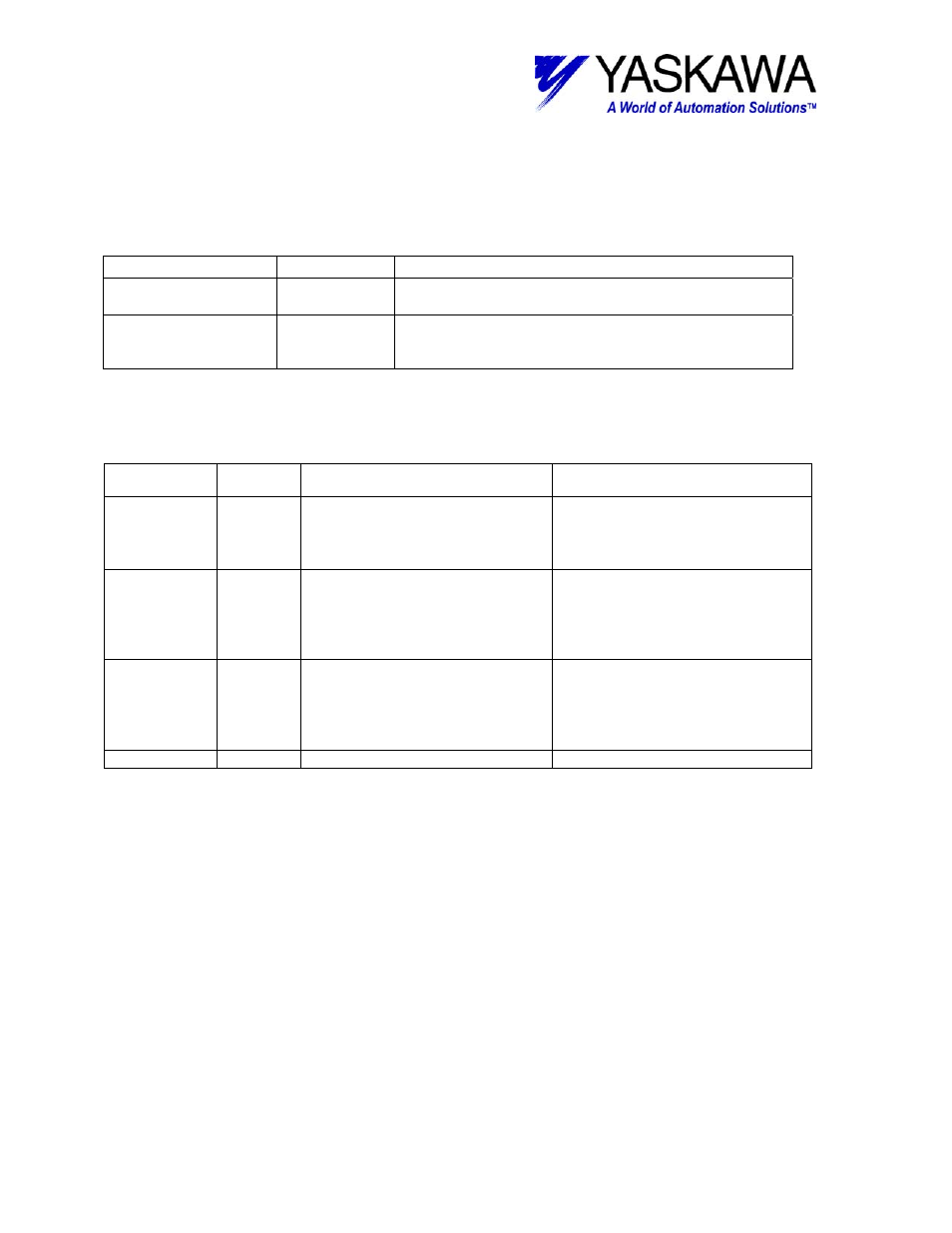
TECHNICAL NOTE
<SVON> Input and Output Register Map
Output Registers
The following registers are used as outputs from the function block. They can be
monitored by the LadderWorks program to check the execution of the function.
OUTPUT TYPE
Content
STATUS
Bit
This bit is ON when the servo is enabled (Axis normal,
Servo is enabled, S-curve filter is set)
ERROR
Bit
If an error occurs during block execution (see table
below) or on the servo axis (see IL**04), this output bit
turns ON, but will reset if error condition goes away.
Input Registers
The following registers are used as inputs to the function block. They select the options
and define the parameters that the user needs to make the function work as necessary.
INPUT
TYPE
Content
Range of setting and state
ENABLE。
Bit
Servo enable – This will control
the servo enable
Rising Edge – enables servo (see
operation notes for conditions)
TRUE – Hold Servo enable
FALSE – Servo disable
POSENABL
Bit
Enable Axis in the positive
direction. This input is always
active.
TRUE – Axis can be commanded
in the positive direction
FALSE – Axis can not be
commanded in the positive
direction
NEGENABL
Bit
Enable Axis in the negative
direction. This input is always
active.
TRUE – Axis can be commanded
in the negative direction
FALSE – Axis can not be
commanded in the negative
direction
AXIS
Word
Axis number related to the block
1to 16
File: MP2000_IndividualFunctionDocument_RevC 109/168
Doc Number: eng.MCD.05.101
11/17/2005