2 ) format – Yaskawa MP900 Series Ladder Programming Manual User Manual
Page 295
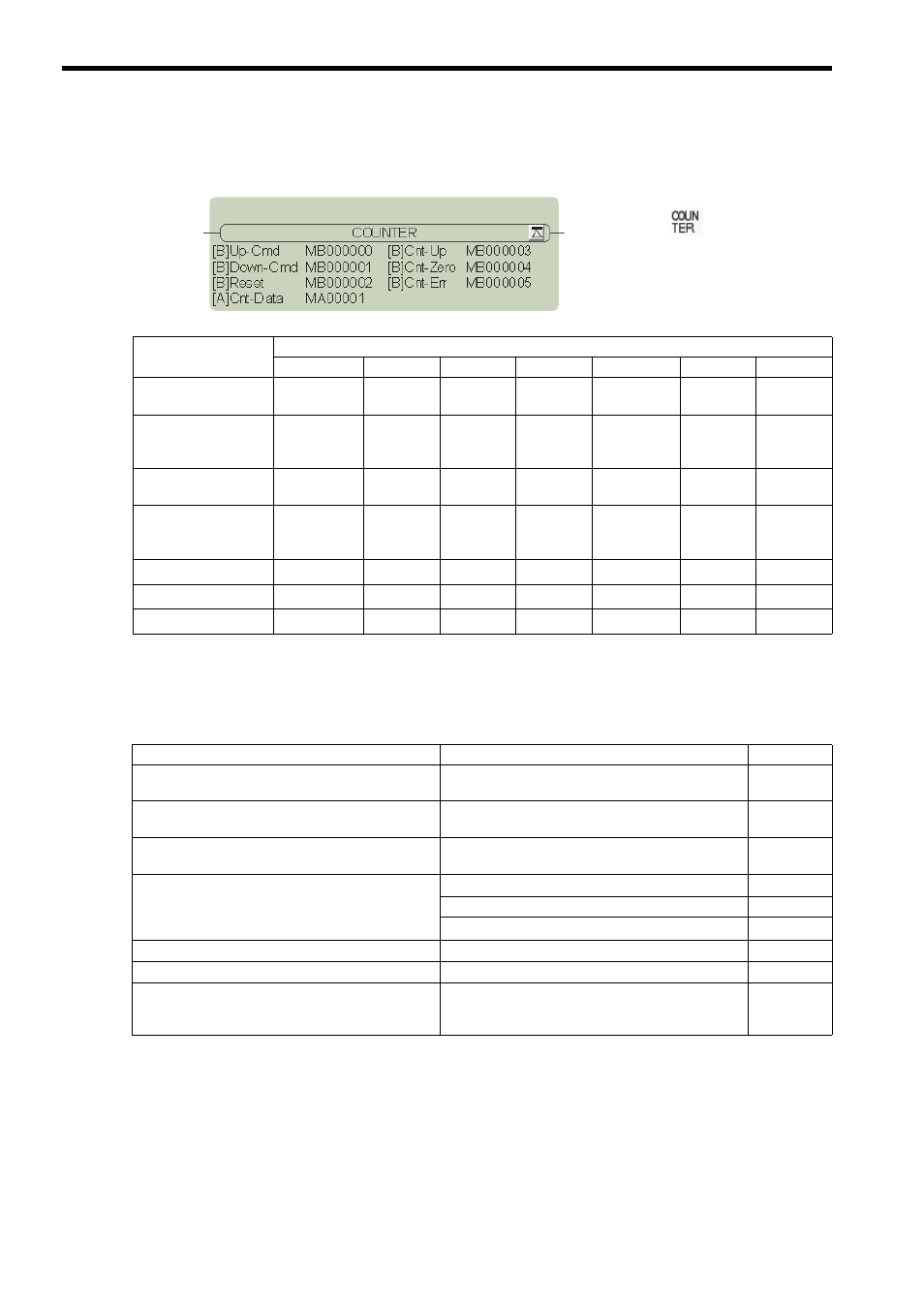
5.10 System Function Instructions
5.10.1 Counter (COUNTER)
5-226
( 2 ) Format
∗ 1. M or D register only.
∗ 2. C and # registers cannot be used.
The parameters are described in the following table.
∗ If the count up command and count down command change from OFF to ON at the same time, the current value
stays the same.
Parameter Name
Applicable Data Types
B
W
L
F
A
Index
Constant
Count up command
(Up-Cmd)
{
×
×
×
×
×
×
Count down
command
(Down-Cmd)
{
×
×
×
×
×
×
Counter reset
command (Reset)
{
×
×
×
×
×
×
First address of
counter processing
data area (Cnt-Data)
×
×
×
×
{
*1
×
×
Count up (Cnt-Up)
{
*2
×
×
×
×
×
×
Zero count (Cnt-Zero)
{
*2
×
×
×
×
×
×
Count error (Cnt-Err)
{
*2
×
×
×
×
×
×
Parameter Name
Description
I/O
Count up command (Up-Cmd)
The count value is incremented when this command
changes from OFF to ON.*
IN
Count down command (Down-Cmd)
The count value is decremented when this command
changes from OFF to ON.*
IN
Counter reset command (Reset)
The current value is reset to 0 when this command turns
ON.
IN
First address of counter processing data area
(Cnt-Data)
+0 word: Set value
IN
+1 word: Current value
OUT
+2 word: Work flags
OUT
Count up (Cnt-Up)
Turns ON when the current value equals the set value.
OUT
Zero count (Cnt-Zero)
Turns ON when the current value equals 0.
OUT
Count error (Cnt-Err)
Turns ON when the current value is greater than the set
value.
Also turns ON when the current value is less than 0.
OUT
Icon:
Key entry: COUNTER