A.2 system status – Yaskawa MP900 Series Ladder Programming Manual User Manual
Page 380
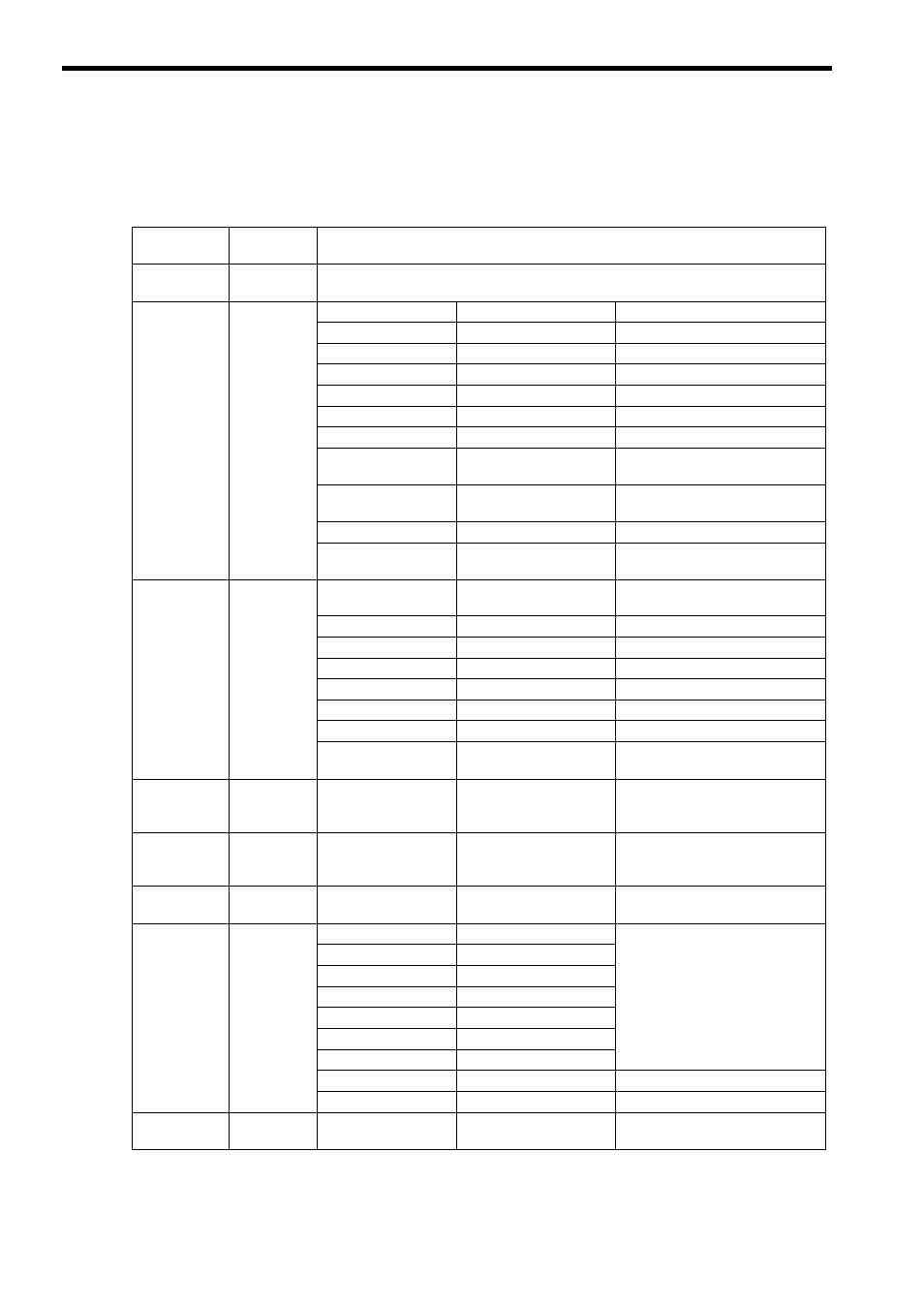
A.2 System Status
A-6
A.2
System Status
The system operating status and errors are stored in registers SW00040 to SW00048. You can check the system status
to determine whether the cause of the error is hardware or software related.
Name
Register
Address
Contents
Reserved for
system.
SW00030 to
SW00039
–
CPU Status
SW00040
SB000400
READY
0: Error, 1: Ready
SB000401
RUN
0: Stopped, 1: Running
SB000402
ALARM
0: Normal, 1: Alarm
SB000403
ERROR
0: Normal, 1: Error
SB000404
Reserved for system.
–
SB000405
Reserved for system.
–
SB000406
FLASH
1: Flash operation
SB000407
WEN
0: Writing disabled, 1: Writing
enabled
SB000408 to
SB00040D
Reserved for system.
–
SB00040E
Operation Stop Request
0: RUN selected, 1: STOP selected
SB00040F
Run Switch Status at
Power ON
0: STOP, 1: RUN
CPU Error
Status
SW00041
SB000410
Serious Failure
1: WDGE, undefined instruction
Refer to SW00050 for details.
SB000411
Reserved for system.
–
SB000412
Reserved for system.
–
SB000413
Exception Error
–
SB000414 to SB000417 Reserved for system.
–
SB000418
User Operation Error
1: User operation error
SB000419
I/O Error
1: I/O error
SB00041A to
SB00041F
Reserved for system.
–
H Scan
Exceeded
Counter
SW00044
–
–
–
L Scan
Exceeded
Counter
SW00046
–
–
–
Reserved for
system.
SW00047
Reserved for system.
–
Hardware
Configuration
Status
SW00048
SB000480
TEST
DIP switch status
0: ON, 1: OFF
SB000481
MON
SB000482
CNFG
SB000483
INIT
SB000484
SUP
SB000485
STOP
SB000486
SB000487
Battery Alarm
–
SB000488 to SB00048F Reserved for system.
–
Reserved for
system.
SW00049
SB000490 to SB00049F Reserved for system.
–